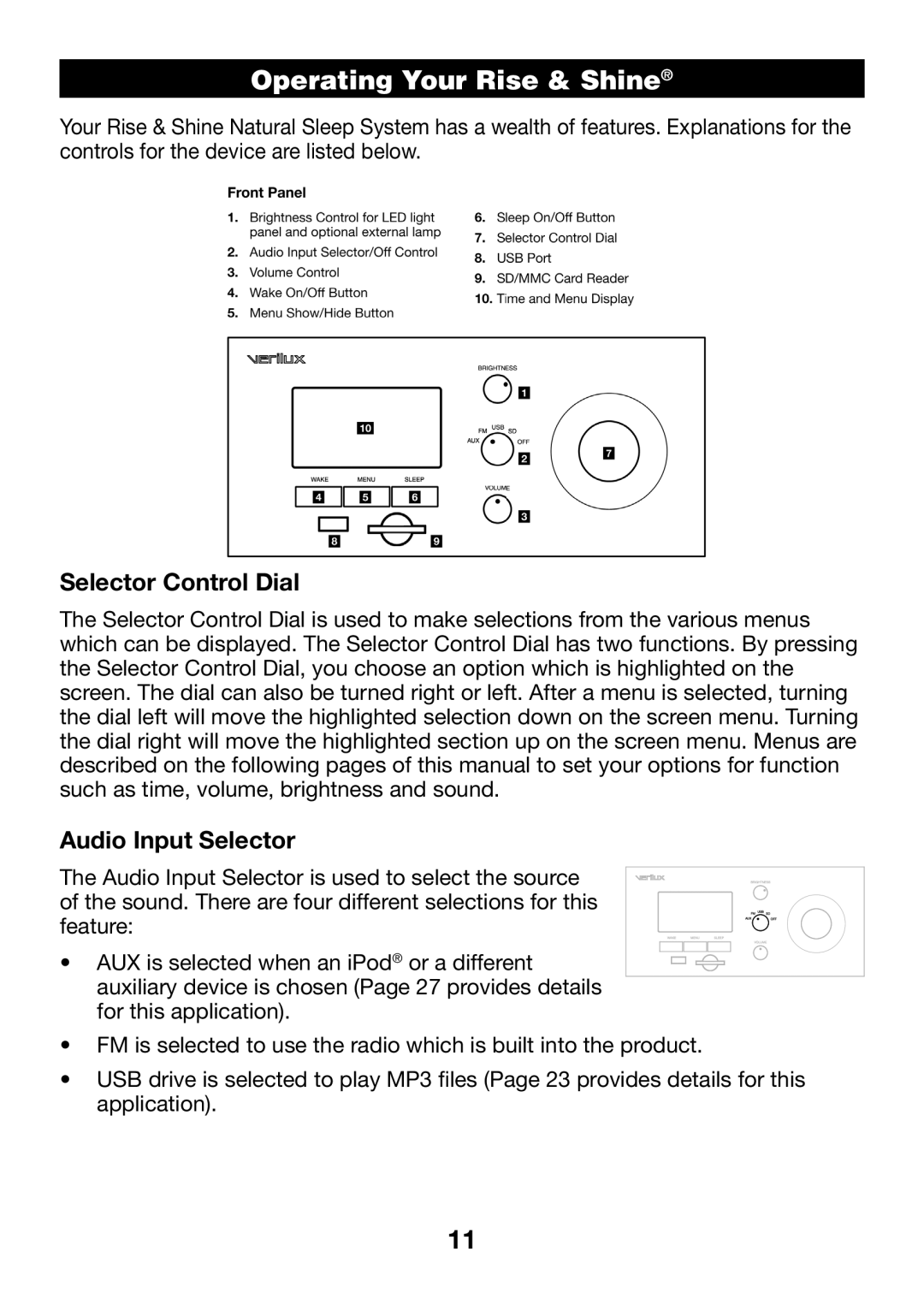Operating Your Rise & Shine®
Your Rise & Shine Natural Sleep System has a wealth of features. Explanations for the controls for the device are listed below.
Selector Control Dial
The Selector Control Dial is used to make selections from the various menus which can be displayed. The Selector Control Dial has two functions. By pressing the Selector Control Dial, you choose an option which is highlighted on the screen. The dial can also be turned right or left. After a menu is selected, turning the dial left will move the highlighted selection down on the screen menu. Turning the dial right will move the highlighted section up on the screen menu. Menus are described on the following pages of this manual to set your options for function such as time, volume, brightness and sound.
Audio Input Selector
The Audio Input Selector is used to select the source of the sound. There are four different selections for this feature:
• AUX is selected when an iPod® or a different auxiliary device is chosen (Page 27 provides details for this application).
•FM is selected to use the radio which is built into the product.
•USB drive is selected to play MP3 files (Page 23 provides details for this application).
11