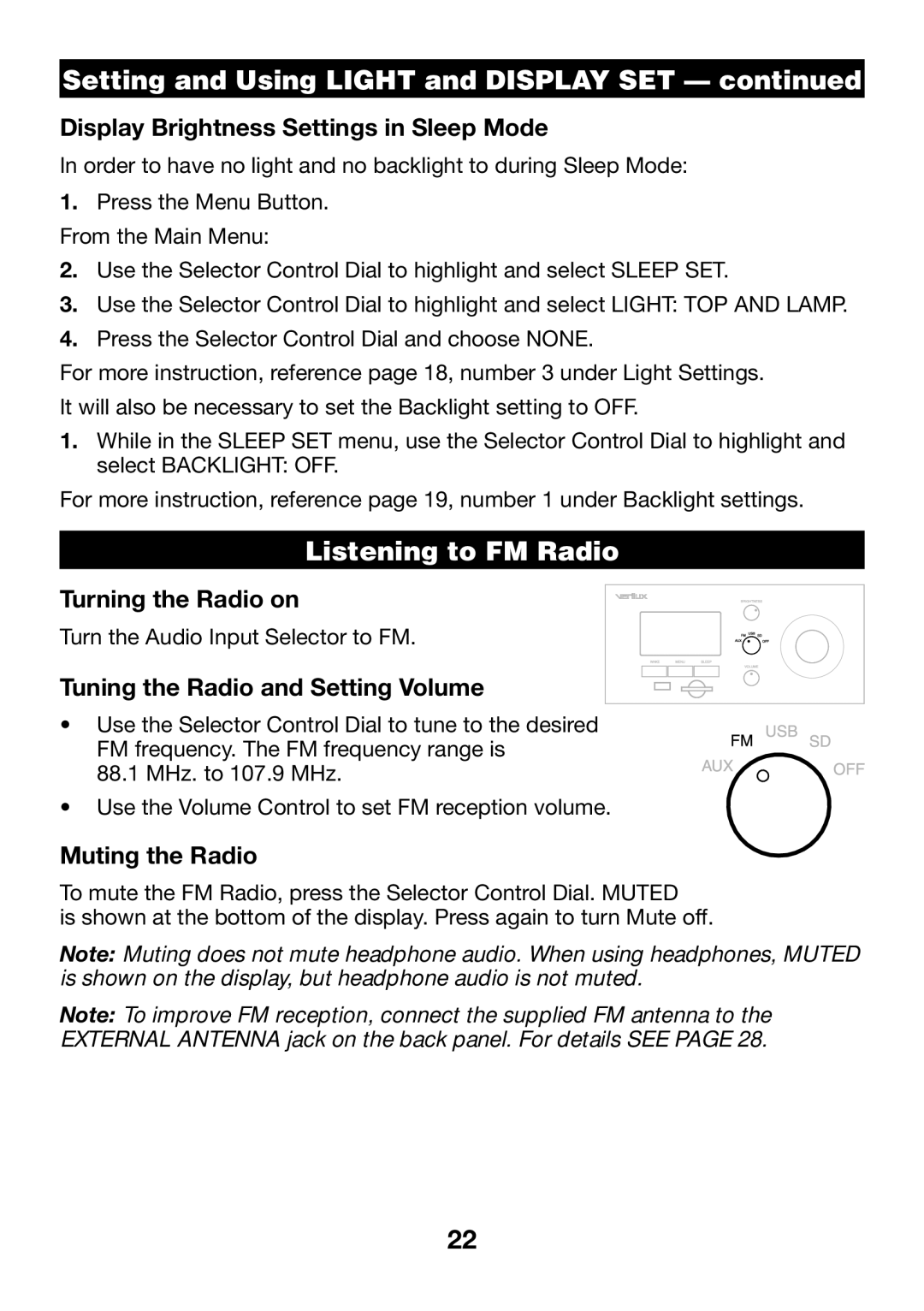Setting and Using LIGHT and DISPLAY SET — continued
Display Brightness Settings in Sleep Mode
In order to have no light and no backlight to during Sleep Mode:
1.Press the Menu Button. From the Main Menu:
2.Use the Selector Control Dial to highlight and select SLEEP SET.
3.Use the Selector Control Dial to highlight and select LIGHT: TOP AND LAMP.
4.Press the Selector Control Dial and choose NONE.
For more instruction, reference page 18, number 3 under Light Settings.
It will also be necessary to set the Backlight setting to OFF.
1.While in the SLEEP SET menu, use the Selector Control Dial to highlight and select BACKLIGHT: OFF.
For more instruction, reference page 19, number 1 under Backlight settings.
Listening to FM Radio
Turning the Radio on
Turn the Audio Input Selector to FM.
Tuning the Radio and Setting Volume
• Use the Selector Control Dial to tune to the desired FM frequency. The FM frequency range is
88.1 MHz. to 107.9 MHz.
•Use the Volume Control to set FM reception volume.
Muting the Radio
To mute the FM Radio, press the Selector Control Dial. MUTED
is shown at the bottom of the display. Press again to turn Mute off.
Note: Muting does not mute headphone audio. When using headphones, MUTED is shown on the display, but headphone audio is not muted.
Note: To improve FM reception, connect the supplied FM antenna to the EXTERNAL ANTENNA jack on the back panel. For details SEE PAGE 28.
22