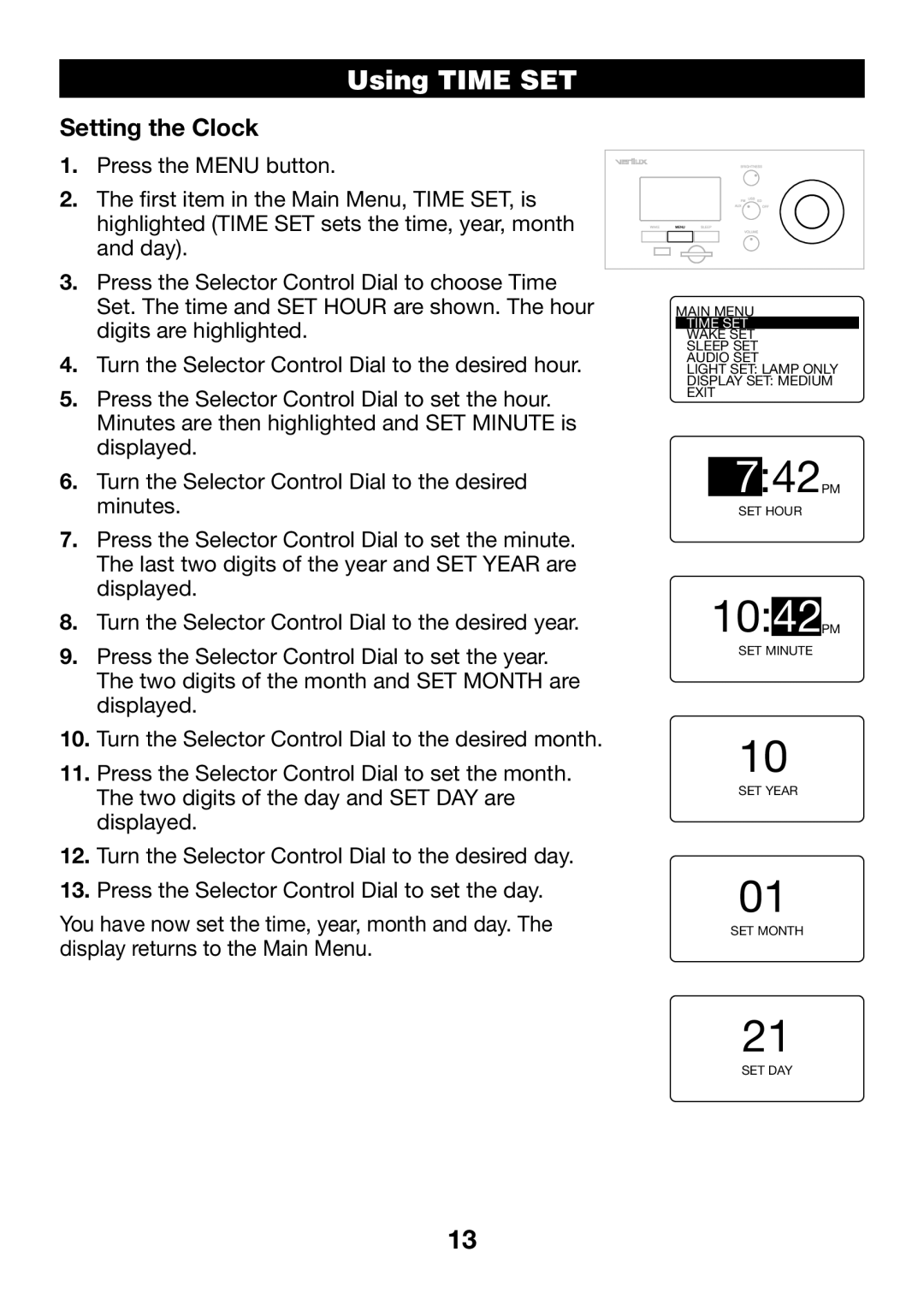Trouble ShootingUsingTIMESanitizingSET Wand
Setting the Clock
1.Press the MENU button.
2.The first item in the Main Menu, TIME SET, is highlighted (TIME SET sets the time, year, month and day).
3.Press the Selector Control Dial to choose Time Set. The time and SET HOUR are shown. The hour digits are highlighted.
4.Turn the Selector Control Dial to the desired hour.
5.Press the Selector Control Dial to set the hour. Minutes are then highlighted and SET MINUTE is displayed.
6.Turn the Selector Control Dial to the desired minutes.
7.Press the Selector Control Dial to set the minute. The last two digits of the year and SET YEAR are displayed.
8.Turn the Selector Control Dial to the desired year.
9.Press the Selector Control Dial to set the year. The two digits of the month and SET MONTH are displayed.
MAIN MENU
TIME SET
WAKE SET
SLEEP SET
AUDIO SET
LIGHT SET: LAMP ONLY
DISPLAY SET: MEDIUM EXIT
7:42PM
SET HOUR
10:42PM
SET MINUTE
10.Turn the Selector Control Dial to the desired month.
11.Press the Selector Control Dial to set the month. The two digits of the day and SET DAY are displayed.
12.Turn the Selector Control Dial to the desired day.
13.Press the Selector Control Dial to set the day.
You have now set the time, year, month and day. The display returns to the Main Menu.
10
SET YEAR
01
SET MONTH
21
SET DAY
13