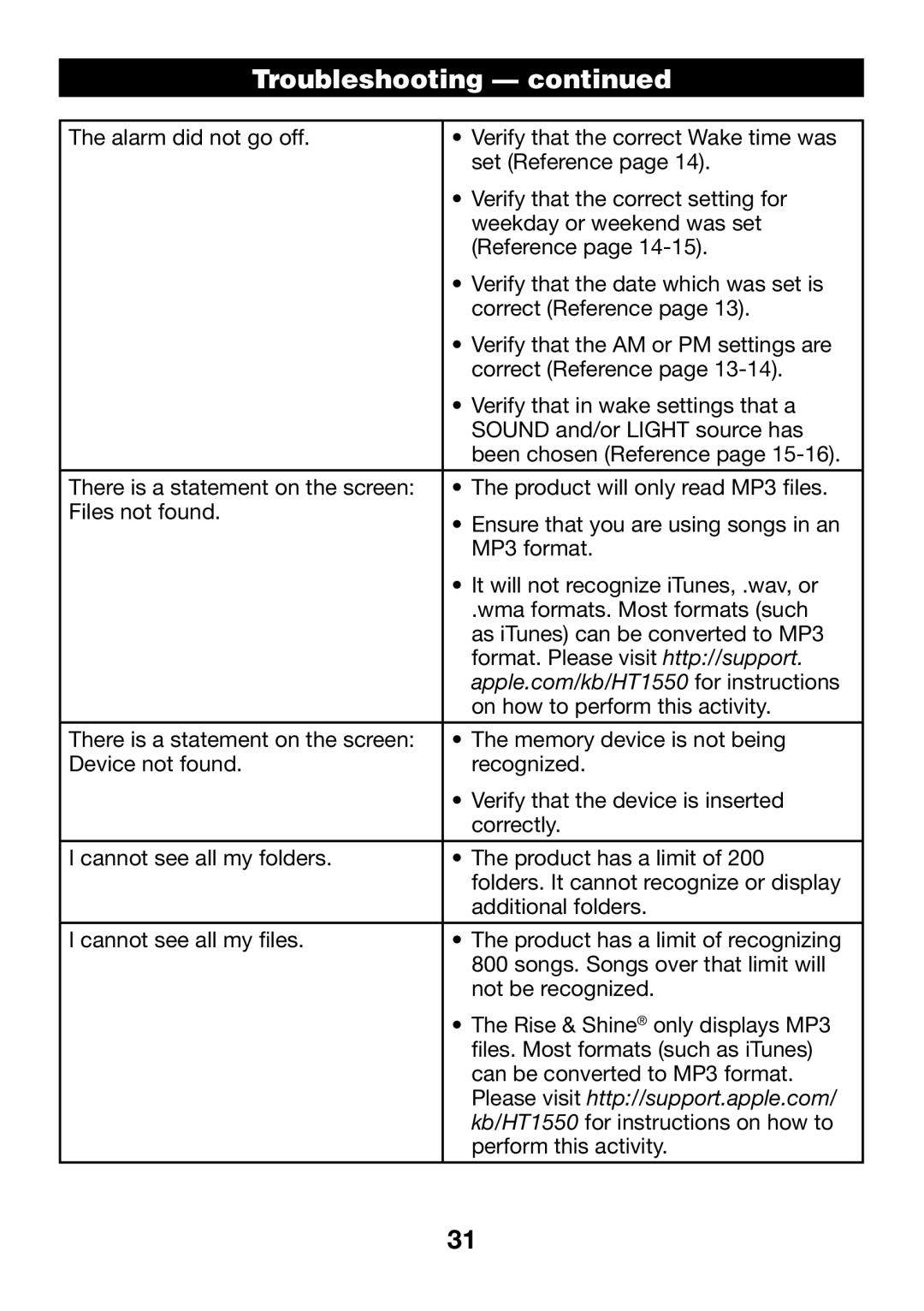Troubleshooting — continued
The alarm did not go off. | • Verify that the correct Wake time was |
| set (Reference page 14). |
| • Verify that the correct setting for |
| weekday or weekend was set |
| (Reference page |
| • Verify that the date which was set is |
| correct (Reference page 13). |
| • Verify that the AM or PM settings are |
| correct (Reference page |
| • Verify that in wake settings that a |
| SOUND and/or LIGHT source has |
| been chosen (Reference page |
There is a statement on the screen: | • The product will only read MP3 files. |
Files not found. | • Ensure that you are using songs in an |
| |
| MP3 format. |
| • It will not recognize iTunes, .wav, or |
| .wma formats. Most formats (such |
| as iTunes) can be converted to MP3 |
| format. Please visit http://support. |
| apple.com/kb/HT1550 for instructions |
| on how to perform this activity. |
There is a statement on the screen: | • The memory device is not being |
Device not found. | recognized. |
| • Verify that the device is inserted |
| correctly. |
|
|
I cannot see all my folders. | • The product has a limit of 200 |
| folders. It cannot recognize or display |
| additional folders. |
I cannot see all my files. | • The product has a limit of recognizing |
| 800 songs. Songs over that limit will |
| not be recognized. |
| • The Rise & Shine® only displays MP3 |
| files. Most formats (such as iTunes) |
| can be converted to MP3 format. |
| Please visit http://support.apple.com/ |
| kb/HT1550 for instructions on how to |
| perform this activity. |
31