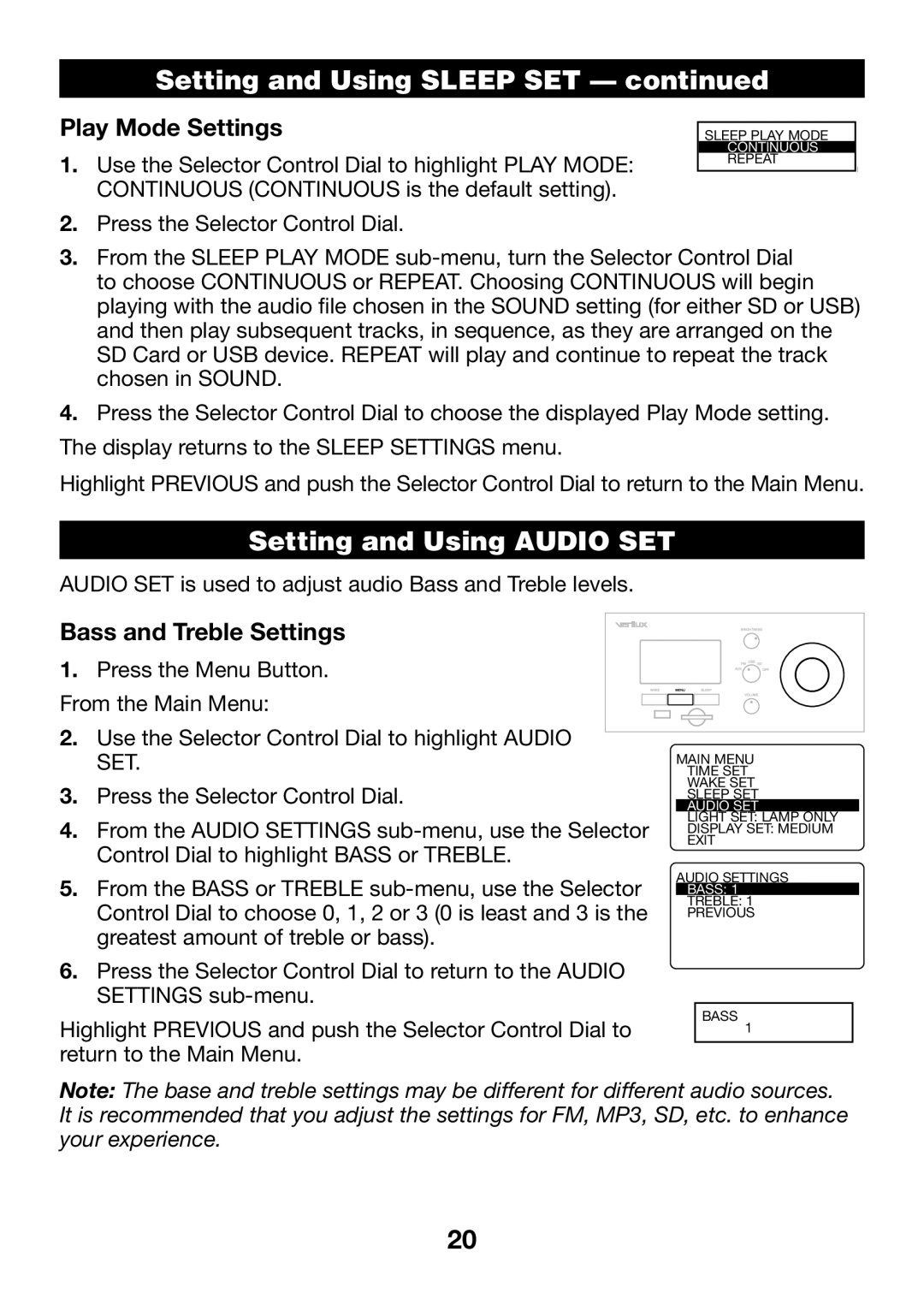SettingTroubleand UsingShootingSLEEPSanitizingSET — Wandcontinued
Play Mode Settings
1.Use the Selector Control Dial to highlight PLAY MODE: CONTINUOUS (CONTINUOUS is the default setting).
DURATION: 5 MINUTES
SLEEP PLAY MODE LIGHT: TOP AND LAMP
CONTINUOUS BACKLIGHT: ON
REPEAT
SOUND: NONE
PLAY MODE: CONTINUOUS
2.Press the Selector Control Dial.
3.From the SLEEP PLAY MODE
4.Press the Selector Control Dial to choose the displayed Play Mode setting. The display returns to the SLEEP SETTINGS menu.
Highlight PREVIOUS and push the Selector Control Dial to return to the Main Menu.
Setting and Using AUDIO SET
AUDIO SET is used to adjust audio Bass and Treble levels.
Bass and Treble Settings
1. Press the Menu Button.
From the Main Menu:
2.Use the Selector Control Dial to highlight AUDIO SET.
3.Press the Selector Control Dial.
4.From the AUDIO SETTINGS
5.From the BASS or TREBLE
6.Press the Selector Control Dial to return to the AUDIO SETTINGS
Highlight PREVIOUS and push the Selector Control Dial to return to the Main Menu.
MAIN MENU
TIME SET
WAKE SET
SLEEP SET
AUDIO SET
LIGHT SET: LAMP ONLY
DISPLAY SET: MEDIUM EXIT
AUDIO SETTINGS
BASS: 1
TREBLE: 1
PREVIOUS
BASS: 1
BASS
REBLE: 1 1 PREVIOUS
Note: The base and treble settings may be different for different audio sources. It is recommended that you adjust the settings for FM, MP3, SD, etc. to enhance your experience.
20