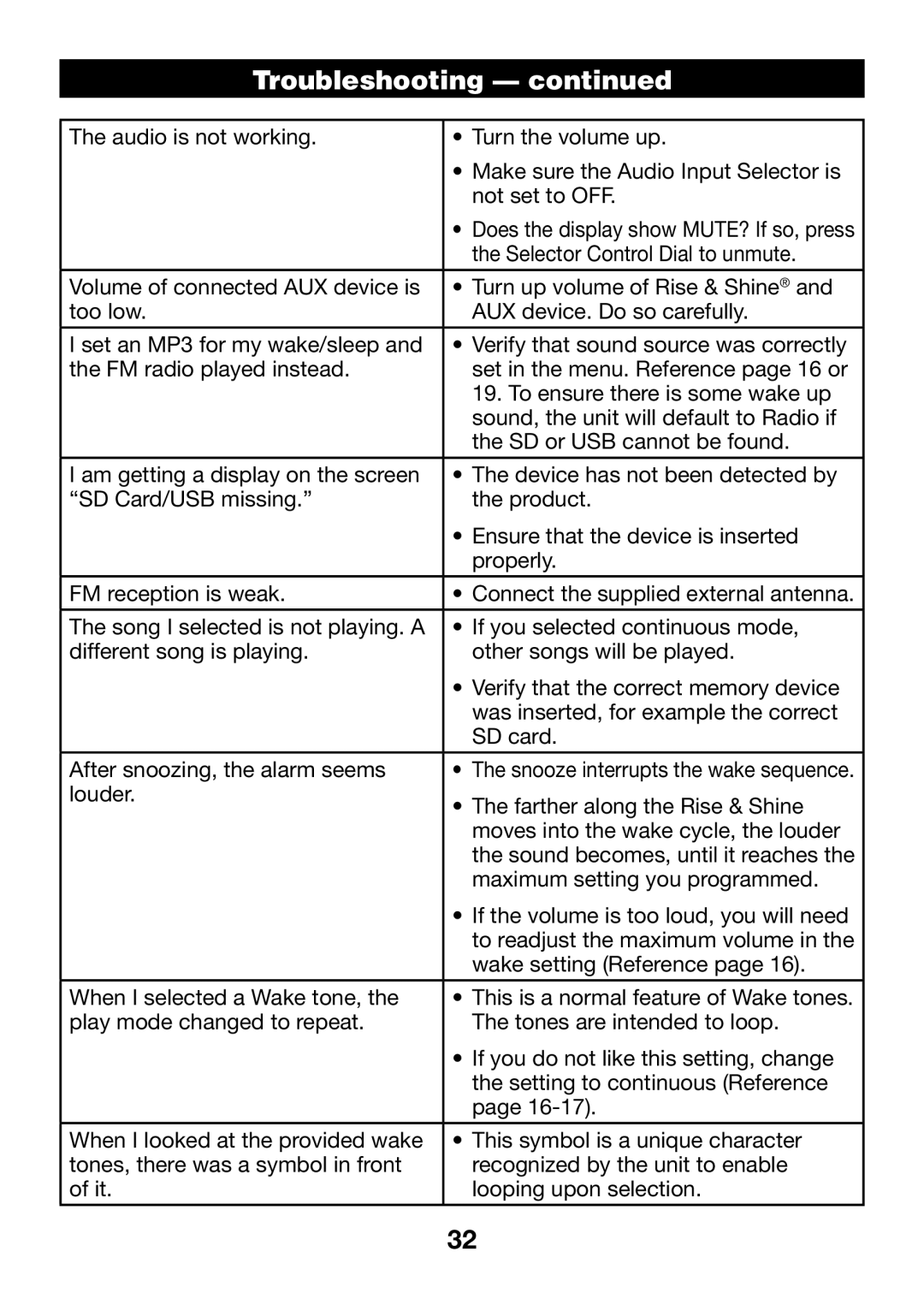Troubleshooting — continued
The audio is not working. | • Turn the volume up. |
| • Make sure the Audio Input Selector is |
| not set to OFF. |
| • Does the display show MUTE? If so, press |
| the Selector Control Dial to unmute. |
Volume of connected AUX device is | • Turn up volume of Rise & Shine® and |
too low. | AUX device. Do so carefully. |
|
|
I set an MP3 for my wake/sleep and | • Verify that sound source was correctly |
the FM radio played instead. | set in the menu. Reference page 16 or |
| 19. To ensure there is some wake up |
| sound, the unit will default to Radio if |
| the SD or USB cannot be found. |
|
|
I am getting a display on the screen | • The device has not been detected by |
“SD Card/USB missing.” | the product. |
| • Ensure that the device is inserted |
| properly. |
|
|
FM reception is weak. | • Connect the supplied external antenna. |
|
|
The song I selected is not playing. A | • If you selected continuous mode, |
different song is playing. | other songs will be played. |
| • Verify that the correct memory device |
| was inserted, for example the correct |
| SD card. |
After snoozing, the alarm seems | • The snooze interrupts the wake sequence. |
louder. | • The farther along the Rise & Shine |
| |
| moves into the wake cycle, the louder |
| the sound becomes, until it reaches the |
| maximum setting you programmed. |
| • If the volume is too loud, you will need |
| to readjust the maximum volume in the |
| wake setting (Reference page 16). |
When I selected a Wake tone, the | • This is a normal feature of Wake tones. |
play mode changed to repeat. | The tones are intended to loop. |
| • If you do not like this setting, change |
| the setting to continuous (Reference |
| page |
|
|
When I looked at the provided wake | • This symbol is a unique character |
tones, there was a symbol in front | recognized by the unit to enable |
of it. | looping upon selection. |
32