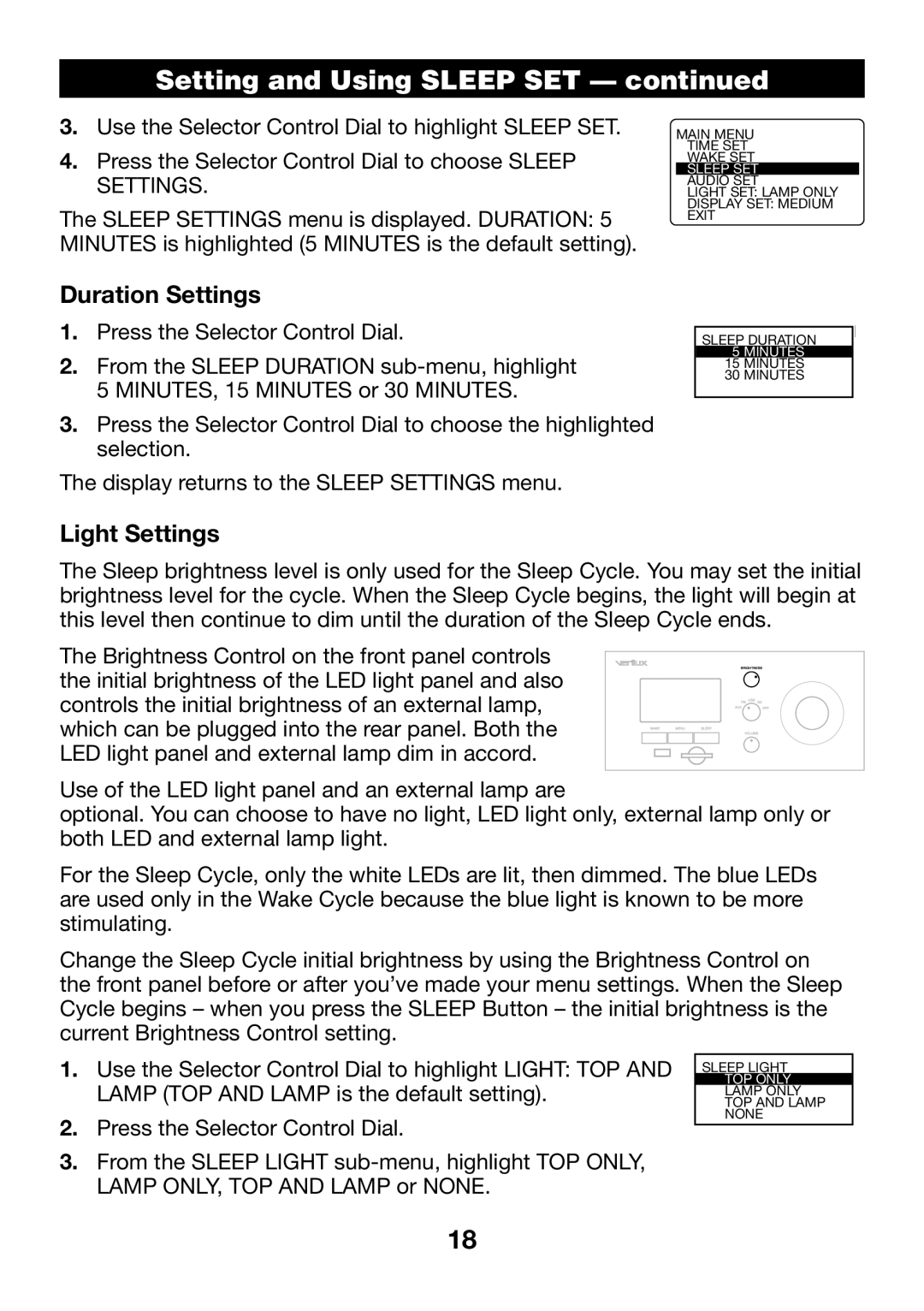SettingTroubleand UsingShootingSLEEPSanitizingSET — Wandcontinued
3.Use the Selector Control Dial to highlight SLEEP SET.
4.Press the Selector Control Dial to choose SLEEP SETTINGS.
The SLEEP SETTINGS menu is displayed. DURATION: 5 MINUTES is highlighted (5 MINUTES is the default setting).
MAIN MENU
TIME SET
WAKE SET
SLEEP SET
AUDIO SET
LIGHT SET: LAMP ONLY
DISPLAY SET: MEDIUM EXIT
Duration Settings
1.Press the Selector Control Dial.
2.From the SLEEP DURATION
3.Press the Selector Control Dial to choose the highlighted selection.
The display returns to the SLEEP SETTINGS menu.
Light Settings
DURATION: 5 MINUTES
SLEEP DURATION
IGHT: TOP AND LAMP
5 MINUTES
BACKLIGHT: ON 15 MINUTES
SOUND: NONE 30 MINUTES
PLAY MODE: CONTINUOUS PREVIOUS
The Sleep brightness level is only used for the Sleep Cycle. You may set the initial brightness level for the cycle. When the Sleep Cycle begins, the light will begin at this level then continue to dim until the duration of the Sleep Cycle ends.
The Brightness Control on the front panel controls the initial brightness of the LED light panel and also controls the initial brightness of an external lamp, which can be plugged into the rear panel. Both the LED light panel and external lamp dim in accord.
Use of the LED light panel and an external lamp are
optional. You can choose to have no light, LED light only, external lamp only or both LED and external lamp light.
For the Sleep Cycle, only the white LEDs are lit, then dimmed. The blue LEDs are used only in the Wake Cycle because the blue light is known to be more stimulating.
Change the Sleep Cycle initial brightness by using the Brightness Control on the front panel before or after you’ve made your menu settings. When the Sleep Cycle begins – when you press the SLEEP Button – the initial brightness is the current Brightness Control setting.
1.Use the Selector Control Dial to highlight LIGHT: TOP AND LAMP (TOP AND LAMP is the default setting).
2.Press the Selector Control Dial.
3.From the SLEEP LIGHT
DURATION: 5 MINUTES SLEEP LIGHT
LIGHT: TOP AND LAMP
TOP ONLY
BACKLIGHT: ON
LAMP ONLY
SOUND: NONE
TOP AND LAMP
PLAY MODE: CONTINUOUS NONE
PREVIOUS
18