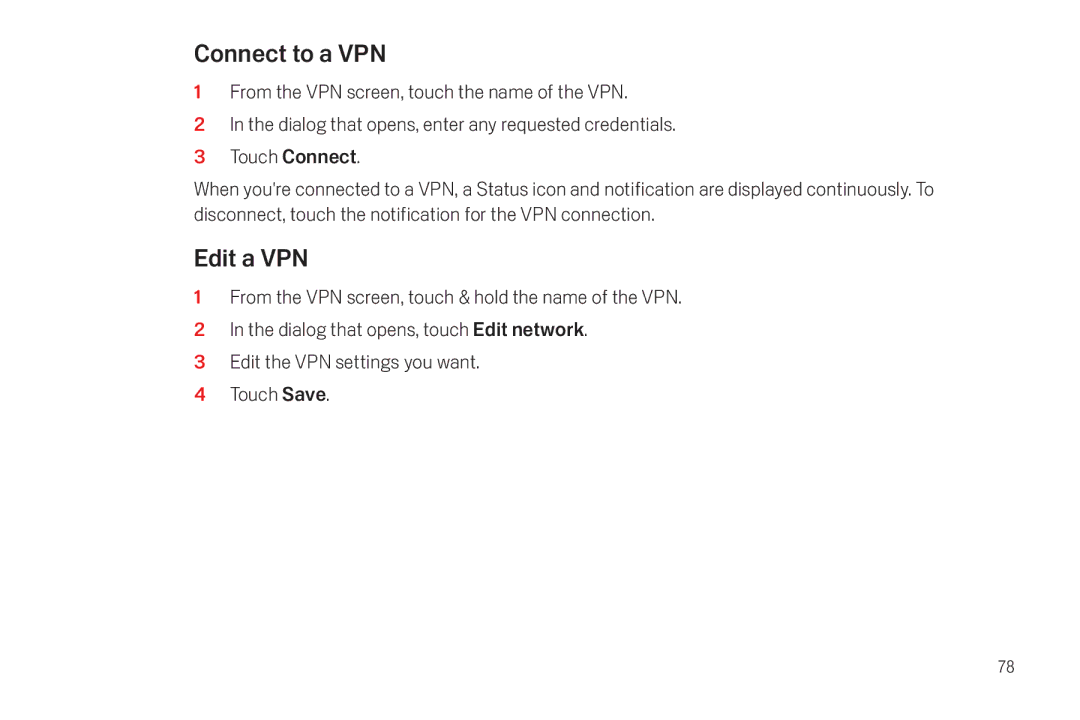Connect to a VPN
1From the VPN screen, touch the name of the VPN.
2In the dialog that opens, enter any requested credentials.
3Touch Connect.
When you're connected to a VPN, a Status icon and notification are displayed continuously. To disconnect, touch the notification for the VPN connection.
Edit a VPN
1From the VPN screen, touch & hold the name of the VPN.
2In the dialog that opens, touch Edit network.
3Edit the VPN settings you want.
4Touch Save.
78