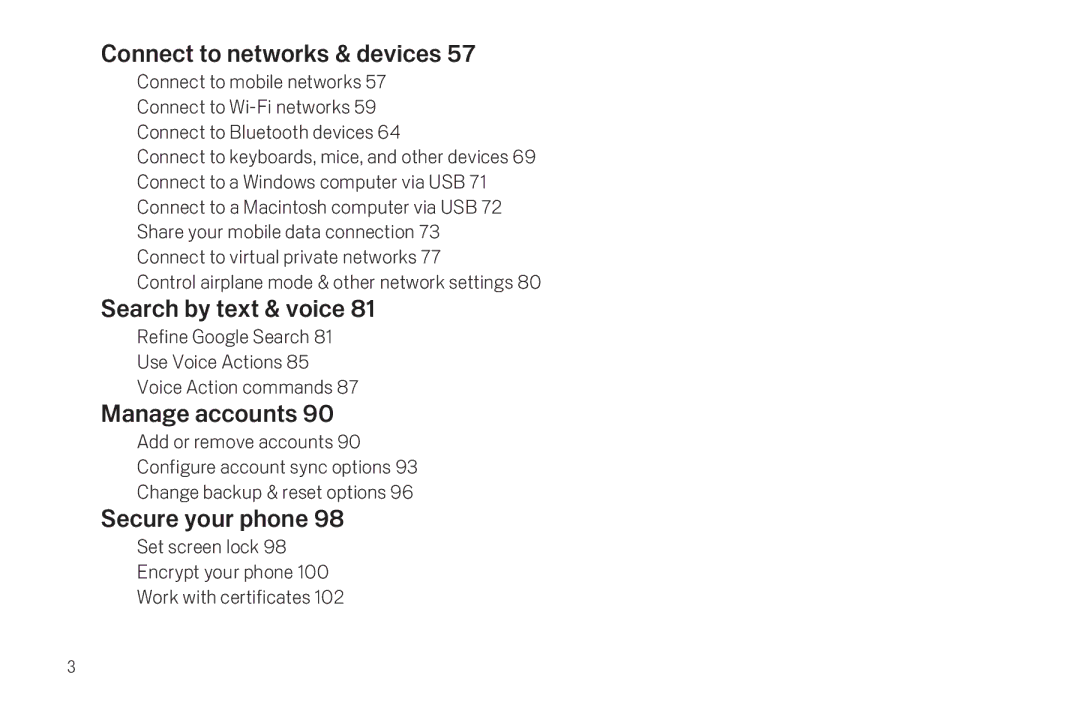Connect to networks & devices 57
Connect to mobile networks 57 Connect to
Connect to keyboards, mice, and other devices 69 Connect to a Windows computer via USB 71 Connect to a Macintosh computer via USB 72 Share your mobile data connection 73 Connect to virtual private networks 77
Control airplane mode & other network settings 80
Search by text & voice 81
Refine Google Search 81
Use Voice Actions 85
Voice Action commands 87
Manage accounts 90
Add or remove accounts 90
Configure account sync options 93
Change backup & reset options 96
Secure your phone 98
Set screen lock 98
Encrypt your phone 100
Work with certificates 102
3