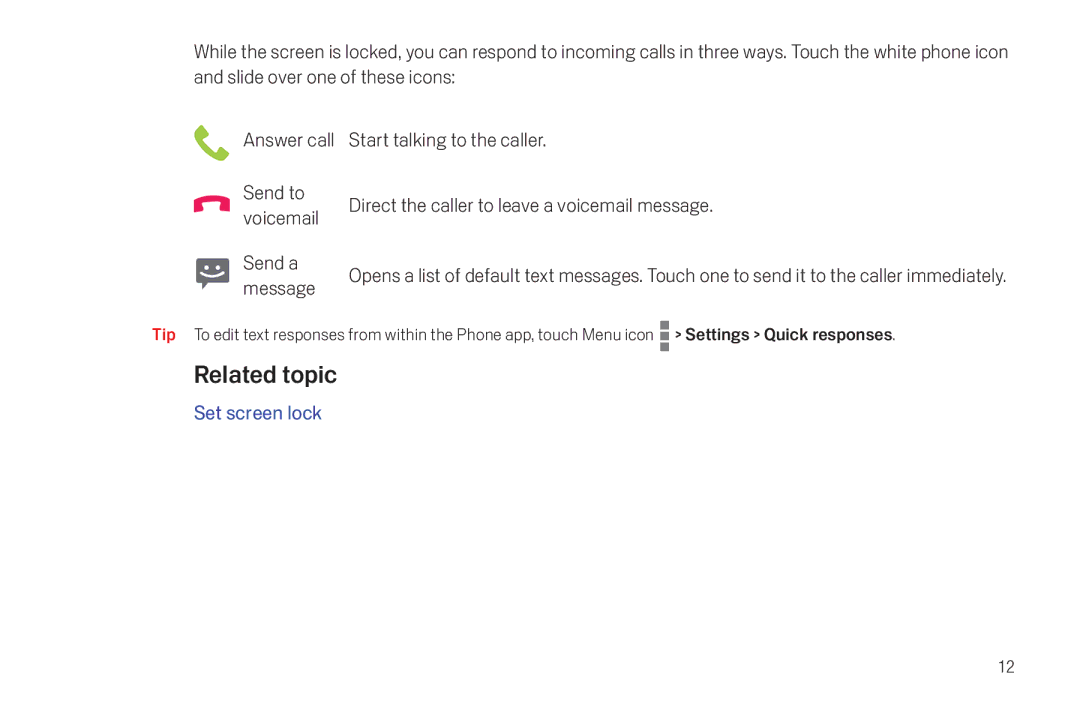While the screen is locked, you can respond to incoming calls in three ways. Touch the white phone icon and slide over one of these icons:
Answer call Start talking to the caller.
Send to
Direct the caller to leave a voicemail message.
voicemail
Send a
Opens a list of default text messages. Touch one to send it to the caller immediately.
message
Tip To edit text responses from within the Phone app, touch Menu icon ![]() > Settings > Quick responses.
> Settings > Quick responses.
Related topic
Set screen lock
12