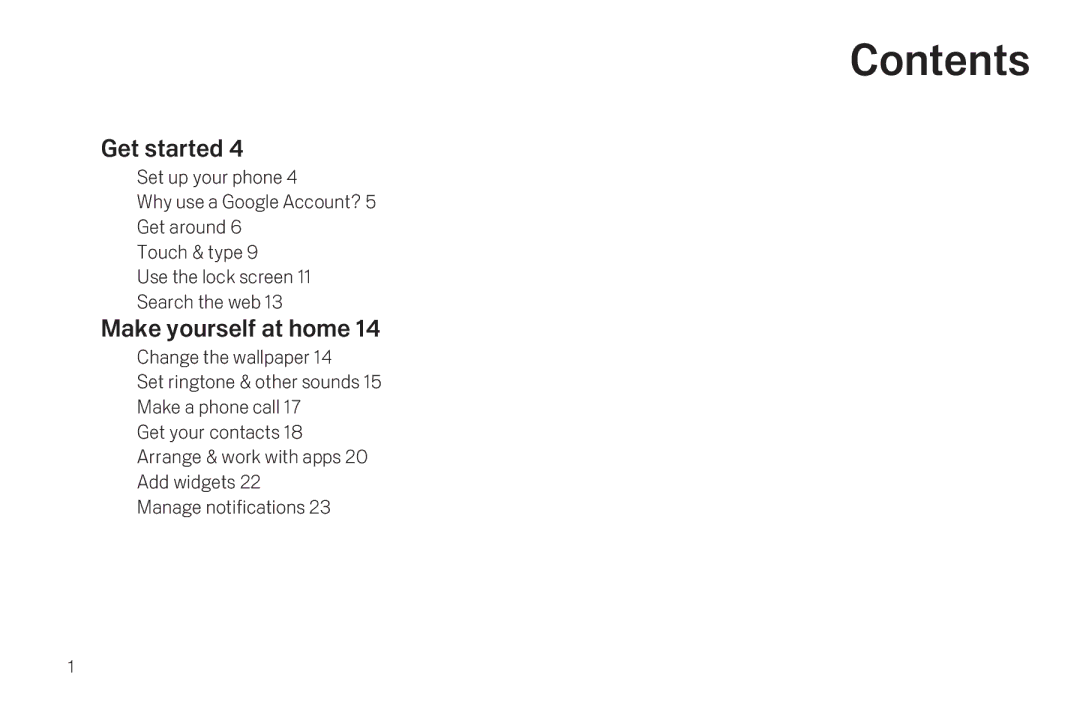Contents
Get started 4
Set up your phone 4
Why use a Google Account? 5
Get around 6
Touch & type 9
Use the lock screen 11
Search the web 13
Make yourself at home 14
Change the wallpaper 14
Set ringtone & other sounds 15
Make a phone call 17
Get your contacts 18
Arrange & work with apps 20
Add widgets 22
Manage notifications 23
1