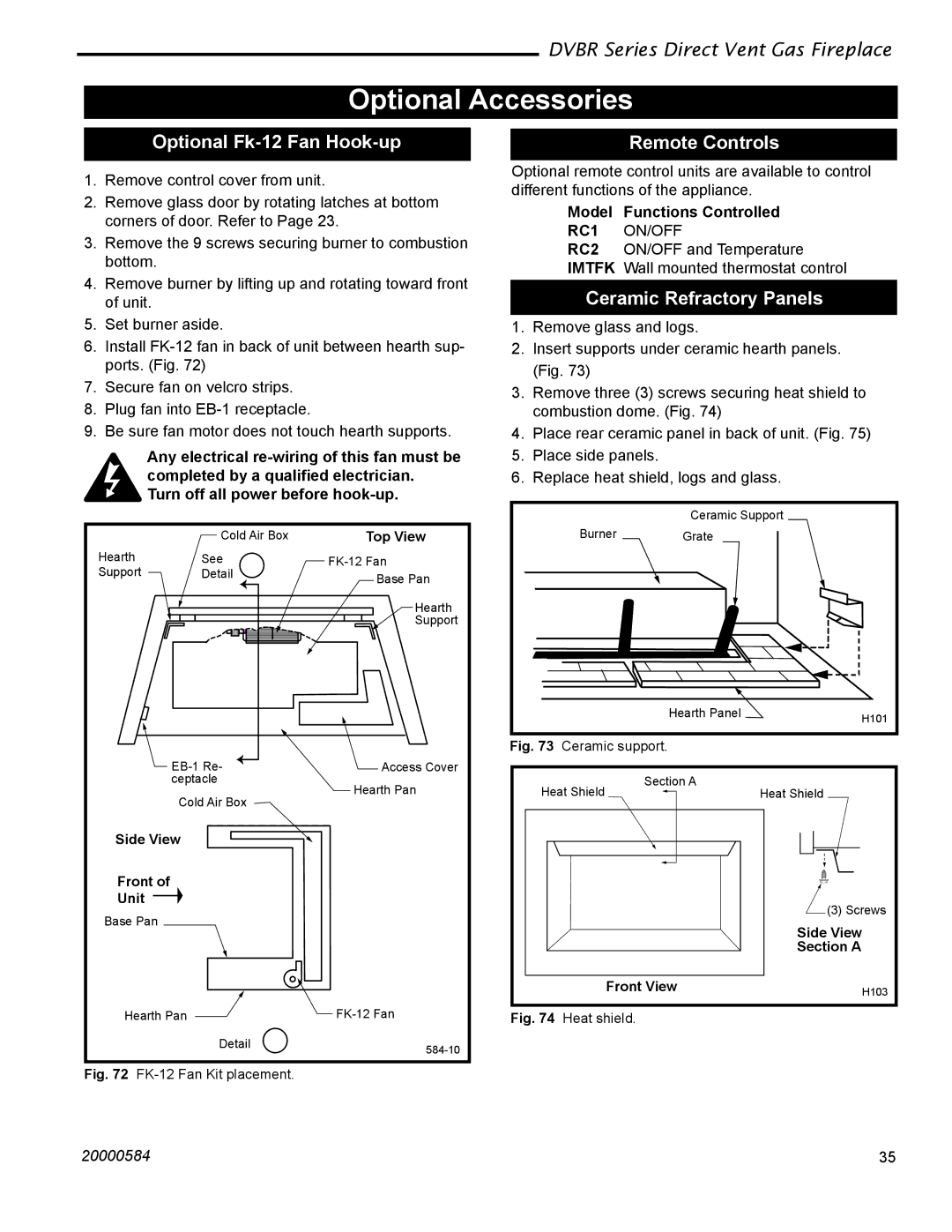DVBR Series Direct Vent Gas Fireplace
Optional Accessories
Optional Fk-12 Fan Hook-up
1.Remove control cover from unit.
2.Remove glass door by rotating latches at bottom corners of door. Refer to Page 23.
3.Remove the 9 screws securing burner to combustion bottom.
4.Remove burner by lifting up and rotating toward front of unit.
5.Set burner aside.
6.Install
7.Secure fan on velcro strips.
8.Plug fan into
9.Be sure fan motor does not touch hearth supports.
Any electrical
Turn off all power before
| Cold Air Box | Top View | ||
Hearth | See | A |
| |
Support | Detail |
| Base Pan | |
|
|
|
| |
|
|
|
| Hearth |
|
|
|
| Support |
|
|
| Access Cover | |
| ceptacle |
|
| Hearth Pan |
| Cold Air Box |
|
| |
|
|
|
| |
Side View |
|
|
| |
Front of |
|
|
|
|
Unit |
|
|
|
|
Base Pan |
|
|
|
|
Hearth Pan |
|
| ||
| Detail | A | ||
Fig. 72 |
| |||
20000584 |
|
|
|
|
Remote Controls
Optional remote control units are available to control different functions of the appliance.
Model | Functions Controlled |
RC1 | ON/OFF |
RC2 | ON/OFF and Temperature |
IMTFK | Wall mounted thermostat control |
Ceramic Refractory Panels
1.Remove glass and logs.
2.Insert supports under ceramic hearth panels. (Fig. 73)
3.Remove three (3) screws securing heat shield to combustion dome. (Fig. 74)
4.Place rear ceramic panel in back of unit. (Fig. 75)
5.Place side panels.
6.Replace heat shield, logs and glass.
|
| Ceramic Support |
|
| Burner | Grate |
|
|
| Hearth Panel | H101 |
|
|
| |
Fig. 73 | Ceramic support. |
|
|
| Section A |
|
Heat Shield | Heat Shield | |
|
| (3) Screws |
|
| Side View |
|
| Section A |
| Front View | H103 |
|
| |
Fig. 74 | Heat shield. |
|
35