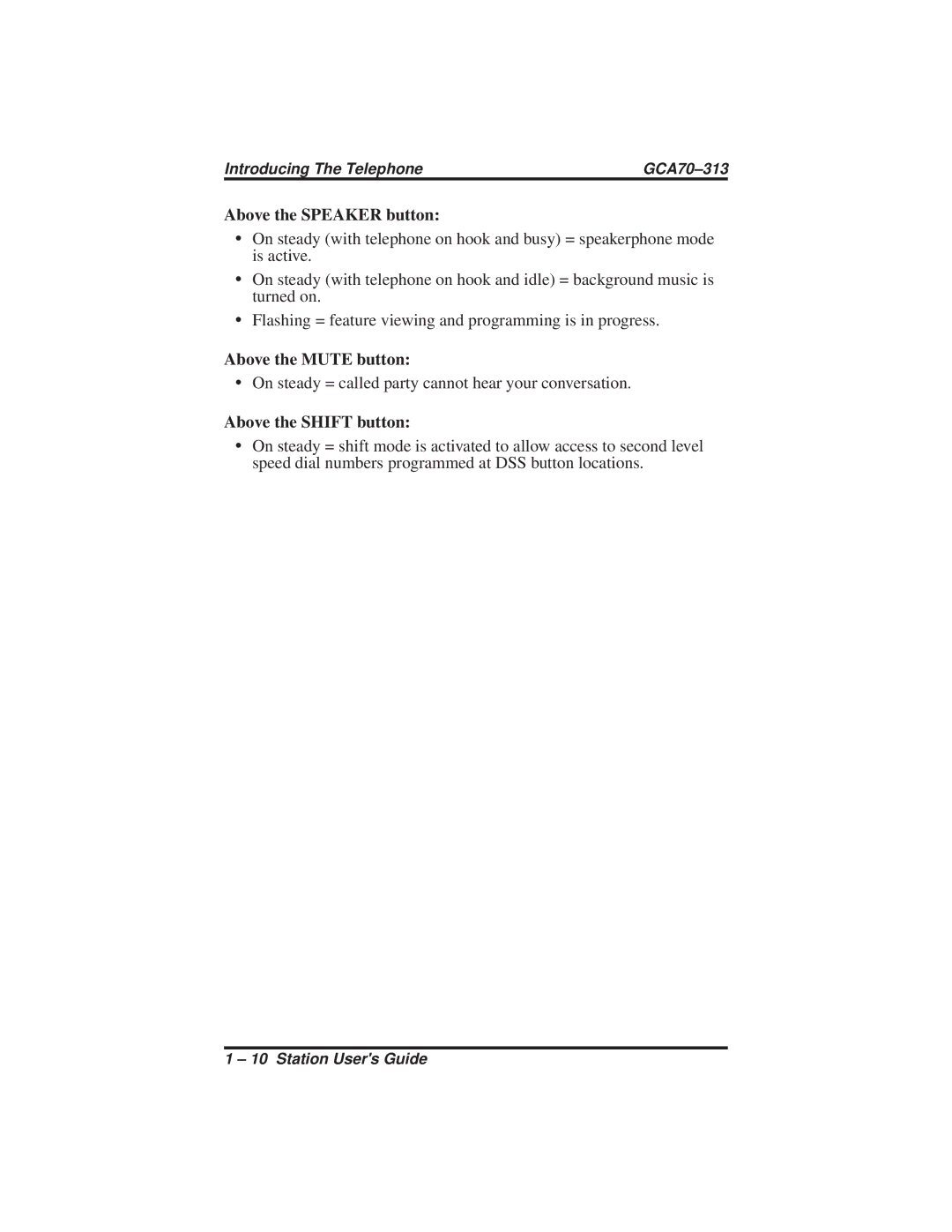8124S, SCS 8212N, 8112N, 8112S, 8212S specifications
Vertical Communications has established itself as a key player in the telecommunications industry, offering a variety of phones and communication solutions designed to enhance business efficiency. Among their notable products are the Vertical Communications 8212S, 8112S, 8112N, SCS 8212N, and 8124S phones, which are tailored to meet the diverse needs of modern workplaces.The Vertical 8212S model is known for its robust performance and user-friendly interface. It features a large graphical display that makes navigating menus and accessing information straightforward. The phone includes programmable keys that can be customized for quick access to essential functions, enhancing productivity. Additionally, it supports advanced telephony features such as call transfer, conference calling, and voicemail integration, making it ideal for team collaboration.
The 8112S and 8112N models share similar design principles but cater to slightly different user preferences. Both phones feature high-definition audio quality, ensuring clear conversations that are crucial for effective communication. They come equipped with multiple line appearances, allowing users to manage several calls simultaneously. The 8112S offers a sleek design with backlit keys, while the 8112N is designed with user comfort in mind, providing ergonomic support for extended use.
For organizations looking for a more advanced option, the SCS 8212N stands out with its enhanced connectivity features. This model integrates seamlessly with various VoIP systems, enabling businesses to utilize their existing network infrastructure. The phone also supports HD voice technology, providing crystal-clear sound quality that enhances the overall communication experience. Its multi-line functionality allows for efficient call management, making it a favorite among customer service and sales teams.
Lastly, the Vertical Communications 8124S is designed for high-demand environments where multitasking is essential. It features a larger display and more programmable keys than its counterparts, allowing users to personalize their communication experience further. This model also includes superior audio capabilities and support for headsets, making it suitable for professionals who require efficient call handling throughout the day.
In summary, Vertical Communications' range of phones, including the 8212S, 8112S, 8112N, SCS 8212N, and 8124S, showcases a blend of innovative technologies, user-centered design, and versatile features. These devices cater to businesses looking to enhance their telecommunication capabilities, promoting seamless collaboration and effective communication across teams. Whether for individual use or team environments, these phones provide the quality and functionality that modern businesses demand.