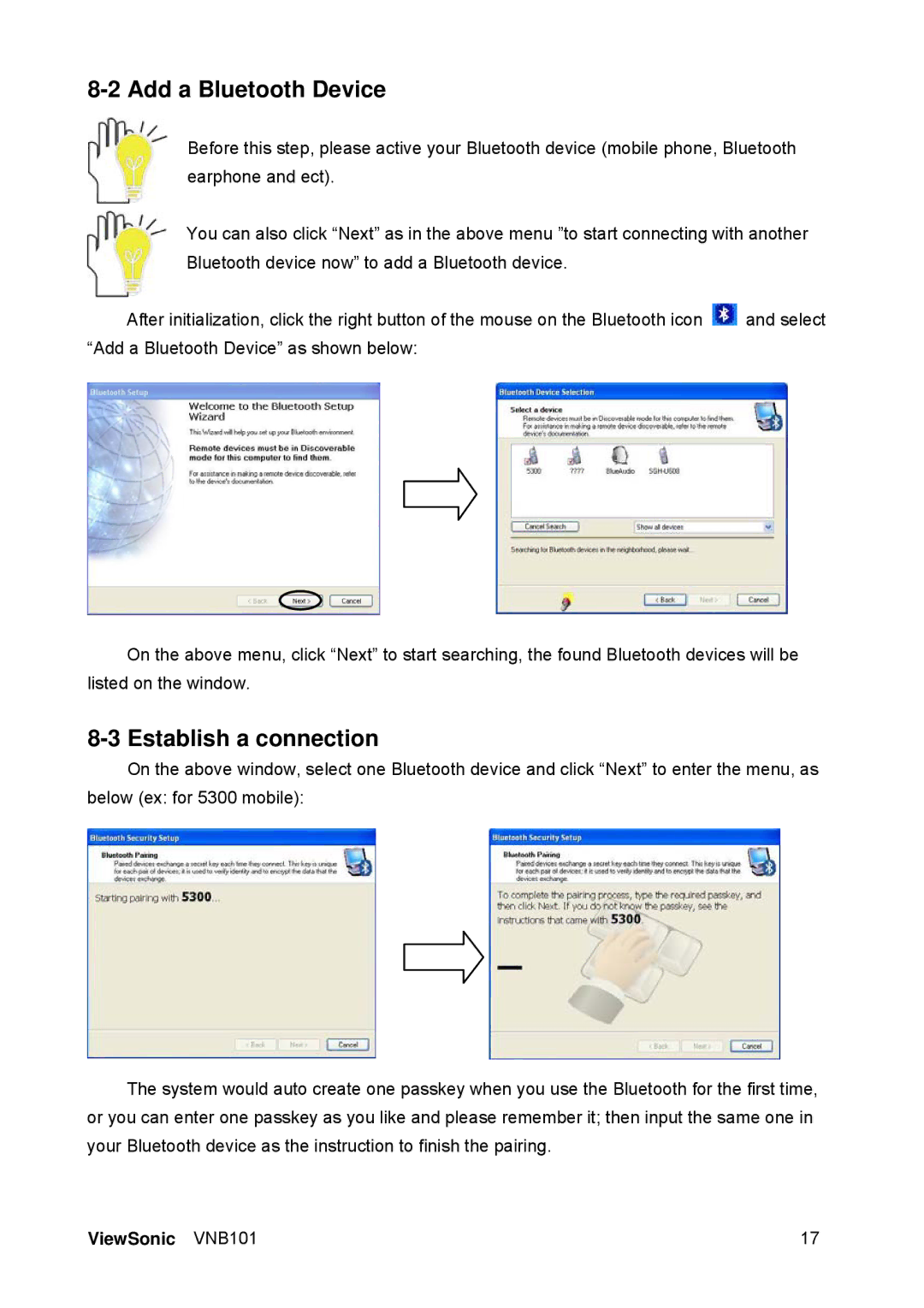8-2 Add a Bluetooth Device
Before this step, please active your Bluetooth device (mobile phone, Bluetooth earphone and ect).
You can also click “Next” as in the above menu ”to start connecting with another Bluetooth device now” to add a Bluetooth device.
After initialization, click the right button of the mouse on the Bluetooth icon ![]() and select “Add a Bluetooth Device” as shown below:
and select “Add a Bluetooth Device” as shown below:
On the above menu, click “Next” to start searching, the found Bluetooth devices will be listed on the window.
8-3 Establish a connection
On the above window, select one Bluetooth device and click “Next” to enter the menu, as below (ex: for 5300 mobile):
The system would auto create one passkey when you use the Bluetooth for the first time, or you can enter one passkey as you like and please remember it; then input the same one in your Bluetooth device as the instruction to finish the pairing.
ViewSonic VNB101 | 17 |