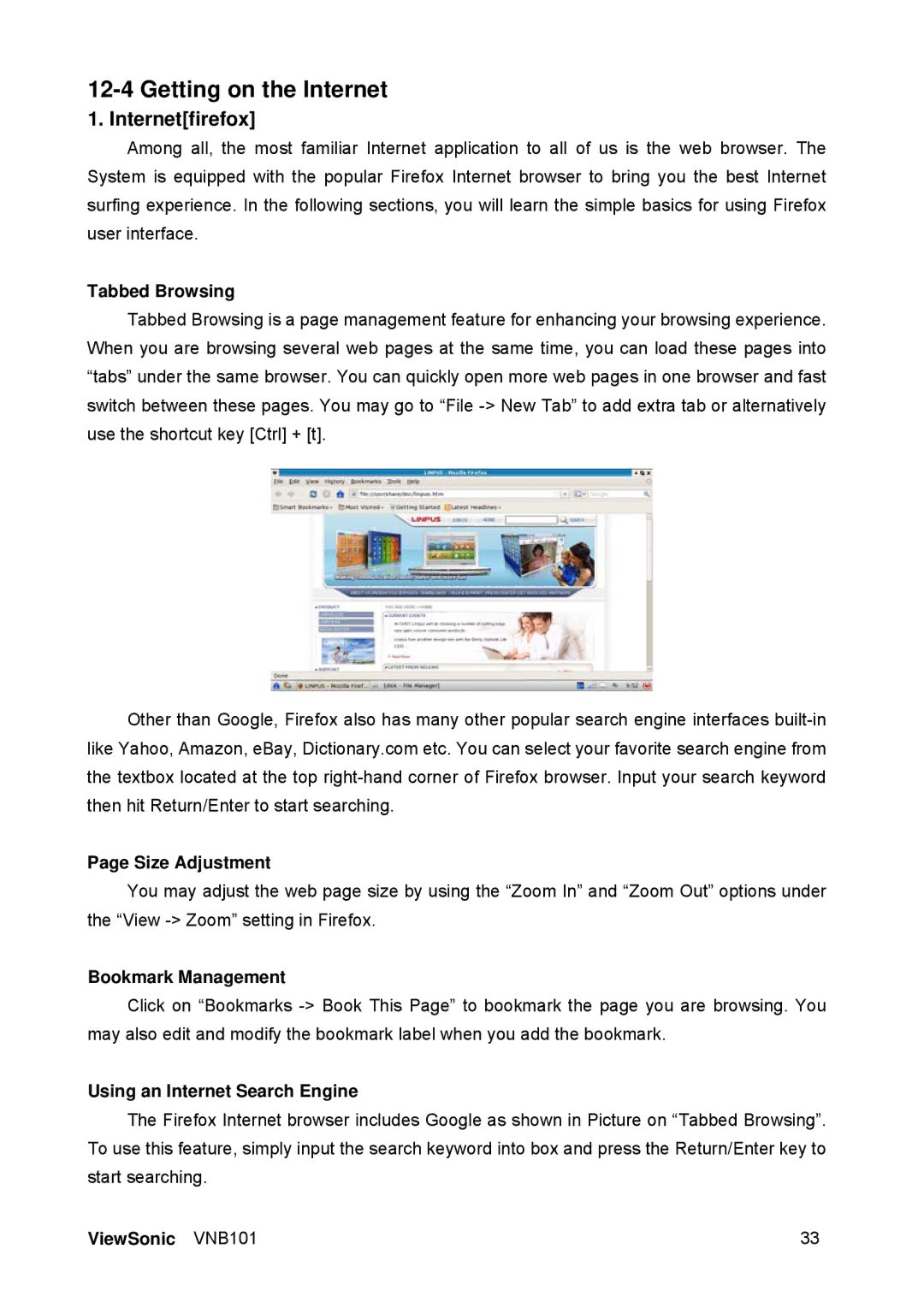12-4 Getting on the Internet
1. Internet[firefox]
Among all, the most familiar Internet application to all of us is the web browser. The System is equipped with the popular Firefox Internet browser to bring you the best Internet surfing experience. In the following sections, you will learn the simple basics for using Firefox user interface.
Tabbed Browsing
Tabbed Browsing is a page management feature for enhancing your browsing experience. When you are browsing several web pages at the same time, you can load these pages into “tabs” under the same browser. You can quickly open more web pages in one browser and fast switch between these pages. You may go to “File
Other than Google, Firefox also has many other popular search engine interfaces
Page Size Adjustment
You may adjust the web page size by using the “Zoom In” and “Zoom Out” options under the “View
Bookmark Management
Click on “Bookmarks
Using an Internet Search Engine
The Firefox Internet browser includes Google as shown in Picture on “Tabbed Browsing”. To use this feature, simply input the search keyword into box and press the Return/Enter key to start searching.
ViewSonic VNB101 | 33 |