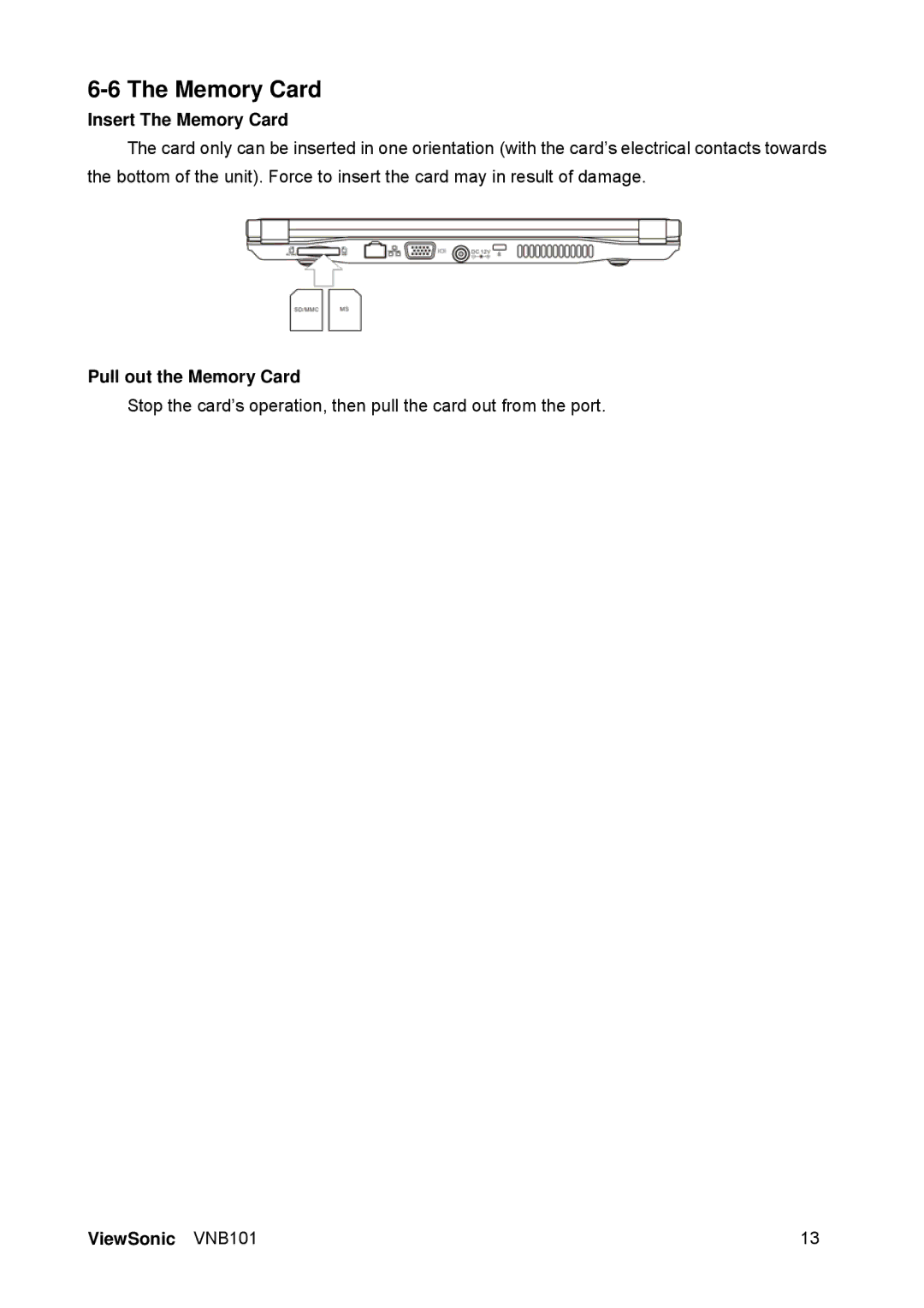6-6 The Memory Card
Insert The Memory Card
The card only can be inserted in one orientation (with the card’s electrical contacts towards the bottom of the unit). Force to insert the card may in result of damage.
Pull out the Memory Card
Stop the card’s operation, then pull the card out from the port.
ViewSonic VNB101 | 13 |