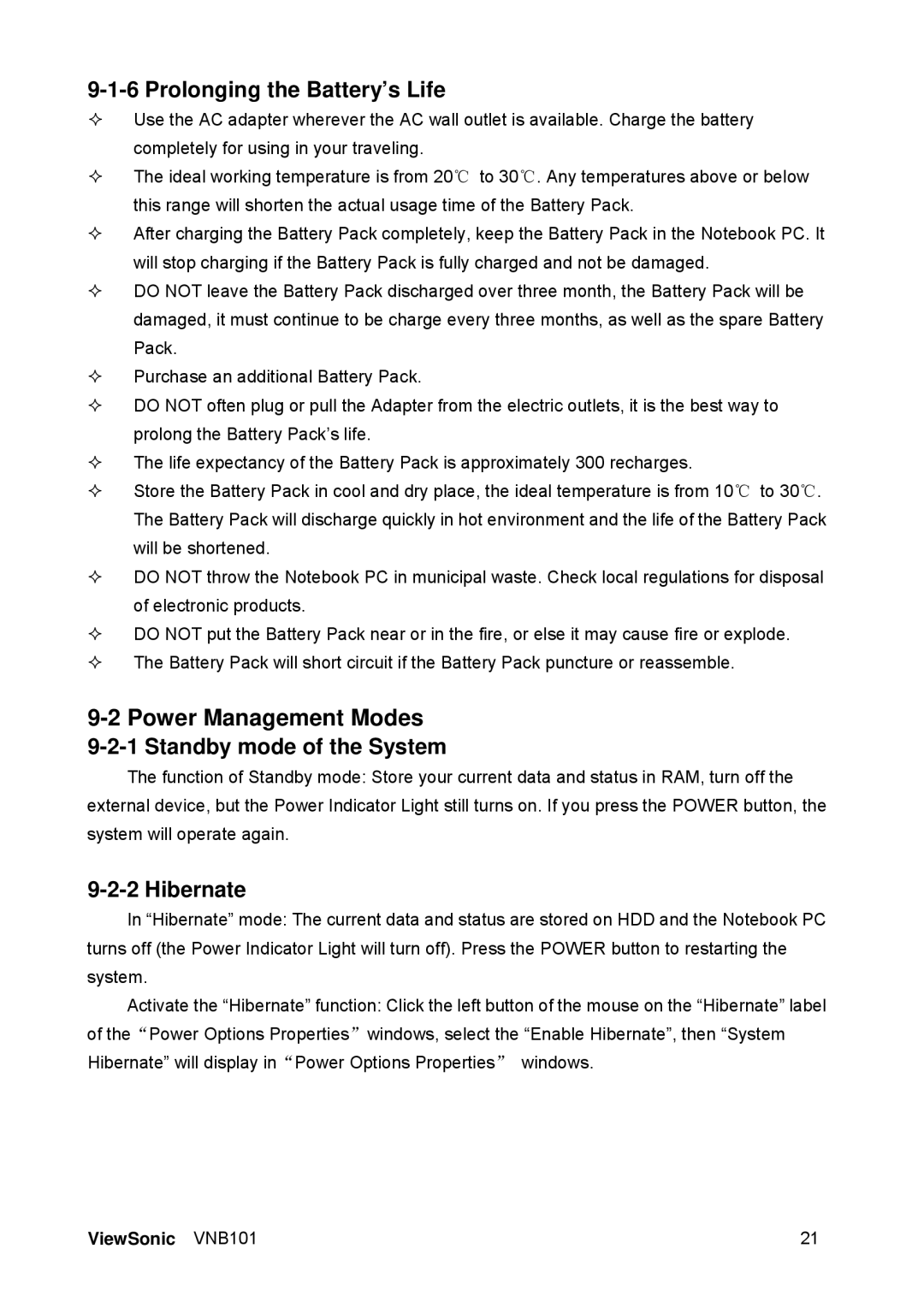9-1-6 Prolonging the Battery’s Life
Use the AC adapter wherever the AC wall outlet is available. Charge the battery completely for using in your traveling.
The ideal working temperature is from 20℃ to 30℃. Any temperatures above or below this range will shorten the actual usage time of the Battery Pack.
After charging the Battery Pack completely, keep the Battery Pack in the Notebook PC. It will stop charging if the Battery Pack is fully charged and not be damaged.
DO NOT leave the Battery Pack discharged over three month, the Battery Pack will be damaged, it must continue to be charge every three months, as well as the spare Battery Pack.
Purchase an additional Battery Pack.
DO NOT often plug or pull the Adapter from the electric outlets, it is the best way to prolong the Battery Pack’s life.
The life expectancy of the Battery Pack is approximately 300 recharges.
Store the Battery Pack in cool and dry place, the ideal temperature is from 10℃ to 30℃. The Battery Pack will discharge quickly in hot environment and the life of the Battery Pack will be shortened.
DO NOT throw the Notebook PC in municipal waste. Check local regulations for disposal of electronic products.
DO NOT put the Battery Pack near or in the fire, or else it may cause fire or explode.
The Battery Pack will short circuit if the Battery Pack puncture or reassemble.
9-2 Power Management Modes
9-2-1 Standby mode of the System
The function of Standby mode: Store your current data and status in RAM, turn off the external device, but the Power Indicator Light still turns on. If you press the POWER button, the system will operate again.
9-2-2 Hibernate
In “Hibernate” mode: The current data and status are stored on HDD and the Notebook PC turns off (the Power Indicator Light will turn off). Press the POWER button to restarting the system.
Activate the “Hibernate” function: Click the left button of the mouse on the “Hibernate” label of the“Power Options Properties”windows, select the “Enable Hibernate”, then “System Hibernate” will display in“Power Options Properties” windows.
ViewSonic VNB101 | 21 |