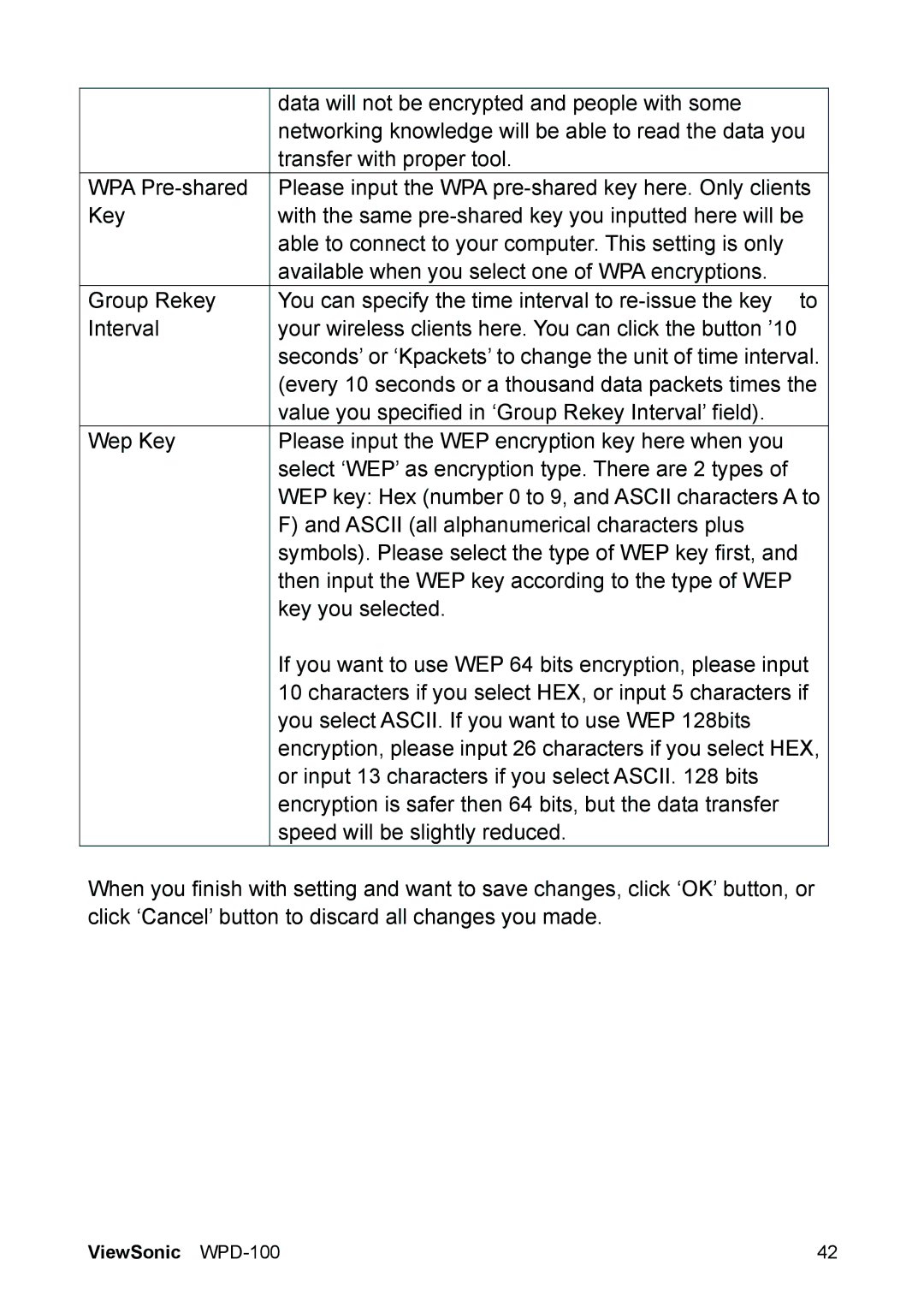| data will not be encrypted and people with some |
| networking knowledge will be able to read the data you |
| transfer with proper tool. |
WPA | Please input the WPA |
Key | with the same |
| able to connect to your computer. This setting is only |
| available when you select one of WPA encryptions. |
Group Rekey | You can specify the time interval to |
Interval | your wireless clients here. You can click the button ’10 |
| seconds’ or ‘Kpackets’ to change the unit of time interval. |
| (every 10 seconds or a thousand data packets times the |
| value you specified in ‘Group Rekey Interval’ field). |
Wep Key | Please input the WEP encryption key here when you |
| select ‘WEP’ as encryption type. There are 2 types of |
| WEP key: Hex (number 0 to 9, and ASCII characters A to |
| F) and ASCII (all alphanumerical characters plus |
| symbols). Please select the type of WEP key first, and |
| then input the WEP key according to the type of WEP |
| key you selected. |
| If you want to use WEP 64 bits encryption, please input |
| 10 characters if you select HEX, or input 5 characters if |
| you select ASCII. If you want to use WEP 128bits |
| encryption, please input 26 characters if you select HEX, |
| or input 13 characters if you select ASCII. 128 bits |
| encryption is safer then 64 bits, but the data transfer |
| speed will be slightly reduced. |
When you finish with setting and want to save changes, click ‘OK’ button, or click ‘Cancel’ button to discard all changes you made.
ViewSonic | 42 |