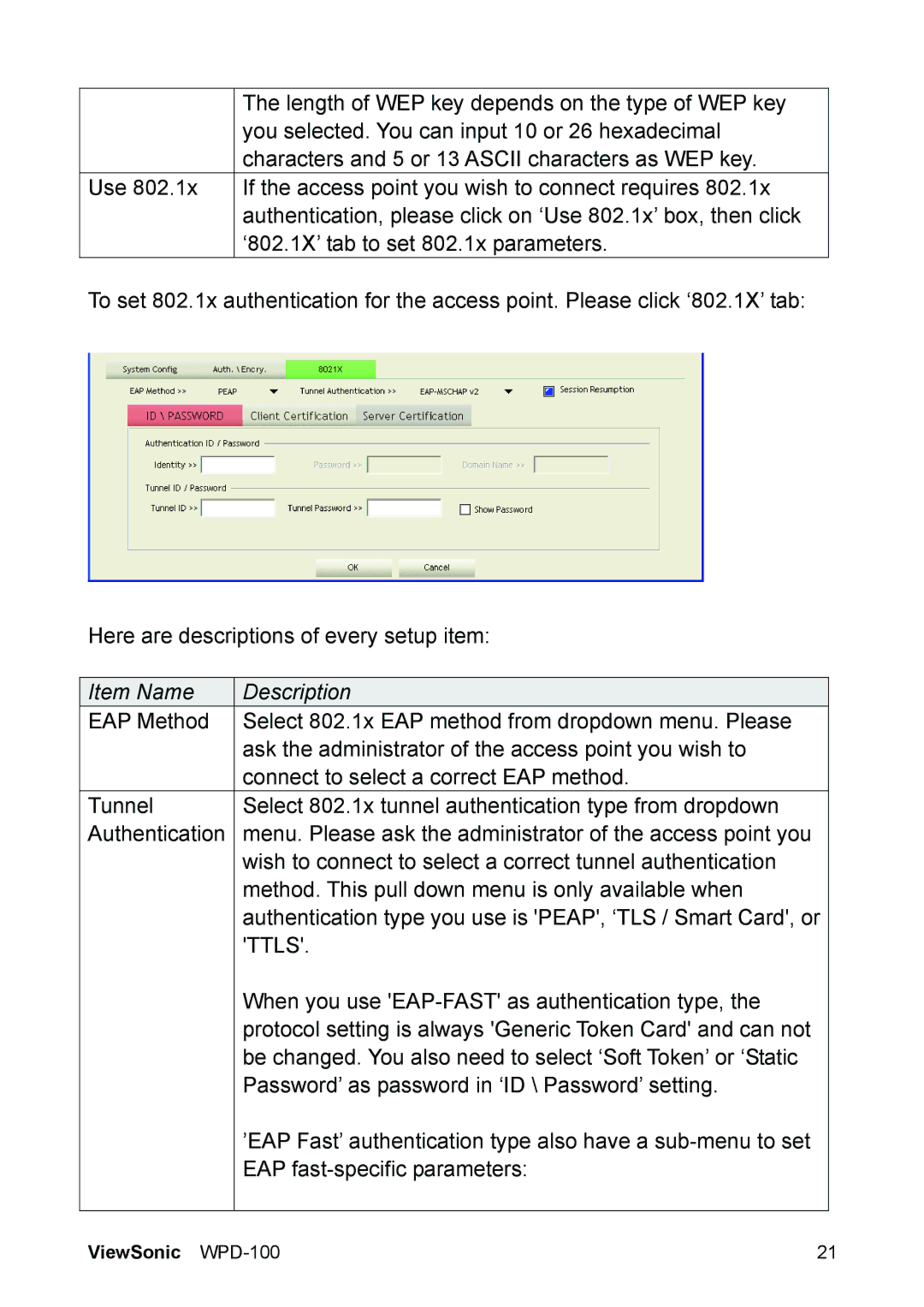| The length of WEP key depends on the type of WEP key |
| you selected. You can input 10 or 26 hexadecimal |
| characters and 5 or 13 ASCII characters as WEP key. |
Use 802.1x | If the access point you wish to connect requires 802.1x |
| authentication, please click on ‘Use 802.1x’ box, then click |
| ‘802.1X’ tab to set 802.1x parameters. |
To set 802.1x authentication for the access point. Please click ‘802.1X’ tab:
Here are descriptions of every setup item:
Item Name | Description |
EAP Method | Select 802.1x EAP method from dropdown menu. Please |
| ask the administrator of the access point you wish to |
| connect to select a correct EAP method. |
Tunnel | Select 802.1x tunnel authentication type from dropdown |
Authentication | menu. Please ask the administrator of the access point you |
| wish to connect to select a correct tunnel authentication |
| method. This pull down menu is only available when |
| authentication type you use is 'PEAP', ‘TLS / Smart Card', or |
| 'TTLS'. |
| When you use |
| protocol setting is always 'Generic Token Card' and can not |
| be changed. You also need to select ‘Soft Token’ or ‘Static |
| Password’ as password in ‘ID \ Password’ setting. |
| ’EAP Fast’ authentication type also have a |
| EAP |
|
|
ViewSonic | 21 |