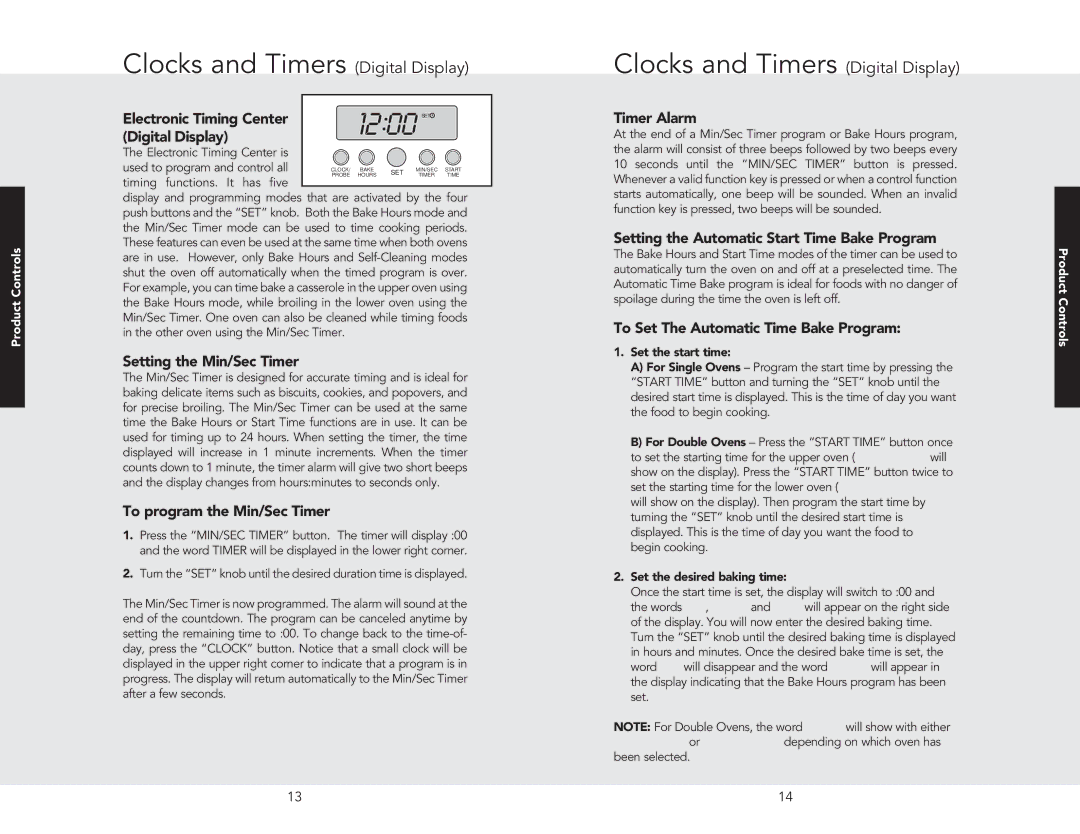Product Controls
Clocks and Timers
Electronic Timing Center
(Digital Display)
The Electronic Timing Center is used to programand controlall timing functions. It has five
display and programming modes that are activated by the four pushbuttonsand the “SET”knob. Boththe Bake Hours mode and the Min/Sec Timer mode can be used to time cooking periods. Thesefeaturescan evenbe used at thesametimewhenboth ovens are in use. However, only Bake Hours and
Setting the Min/Sec Timer
The Min/SecTimer is designed for accuratetimingand is ideal for baking delicate items such as biscuits, cookies,and popovers, and for precise broiling. The Min/Sec Timer can be used at the same time the Bake Hours or Start Time functions are in use. It can be used for timing up to 24 hours. When setting the timer, the time displayed will increase in 1 minute increments. When the timer countsdown to 1 minute,the timeralarmwill give two short beeps and the display changesfrom hours:minutesto seconds only.
To program the Min/Sec Timer
1.Press the “MIN/SEC TIMER” button. The timer will display :00 and the word TIMER will be displayedin the lower right corner.
2.Turnthe“SET”knobuntilthedesireddurationtimeis displayed.
TheMin/SecTimeris nowprogrammed.Thealarmwill sound at the end of the countdown. The programcan be canceledanytime by setting the remaining time to :00. To change back to the
Clocks and Timers (Digital Display)
Timer Alarm
At the end of a Min/Sec Timer program or Bake Hours program, the alarm will consist of three beeps followed by two beeps every 10 seconds until the “MIN/SEC TIMER” button is pressed. Whenever a valid function key is pressed or when a control function starts automatically, one beep will be sounded. When an invalid function key is pressed, two beeps will be sounded.
Setting the Automatic Start Time Bake Program
The Bake Hours and Start Time modes of the timer can be used to automatically turn the oven on and off at a preselected time. The Automatic Time Bake program is ideal for foods with no danger of spoilage during the time the oven is left off.
To Set The Automatic Time Bake Program:
1.Set the start time:
A)For Single Ovens – Program the start time by pressing the “START TIME” button and turning the “SET” knob until the desired start time is displayed. This is the time of day you want the food to begin cooking.
B)For Double Ovens – Press the “START TIME” button once to set the starting time for the upper oven (UPPER OVEN will show on the display). Press the “START TIME” button twice to set the starting time for the lower oven (LOWER OVEN
will show on the display). Then program the start time by turning the “SET” knob until the desired start time is displayed. This is the time of day you want the food to begin cooking.
2.Set the desired baking time:
Once the start time is set, the display will switch to :00 and the words SET, COOK and TIME will appear on the right side of the display. You will now enter the desired baking time. Turn the “SET” knob until the desired baking time is displayed in hours and minutes. Once the desired bake time is set, the word SET will disappear and the word DELAY will appear in the display indicating that the Bake Hours program has been set.
NOTE: For Double Ovens, the word DELAY will show with either UPPER OVEN or LOWER OVEN depending on which oven has been selected.
Product Controls
13 | 14 |