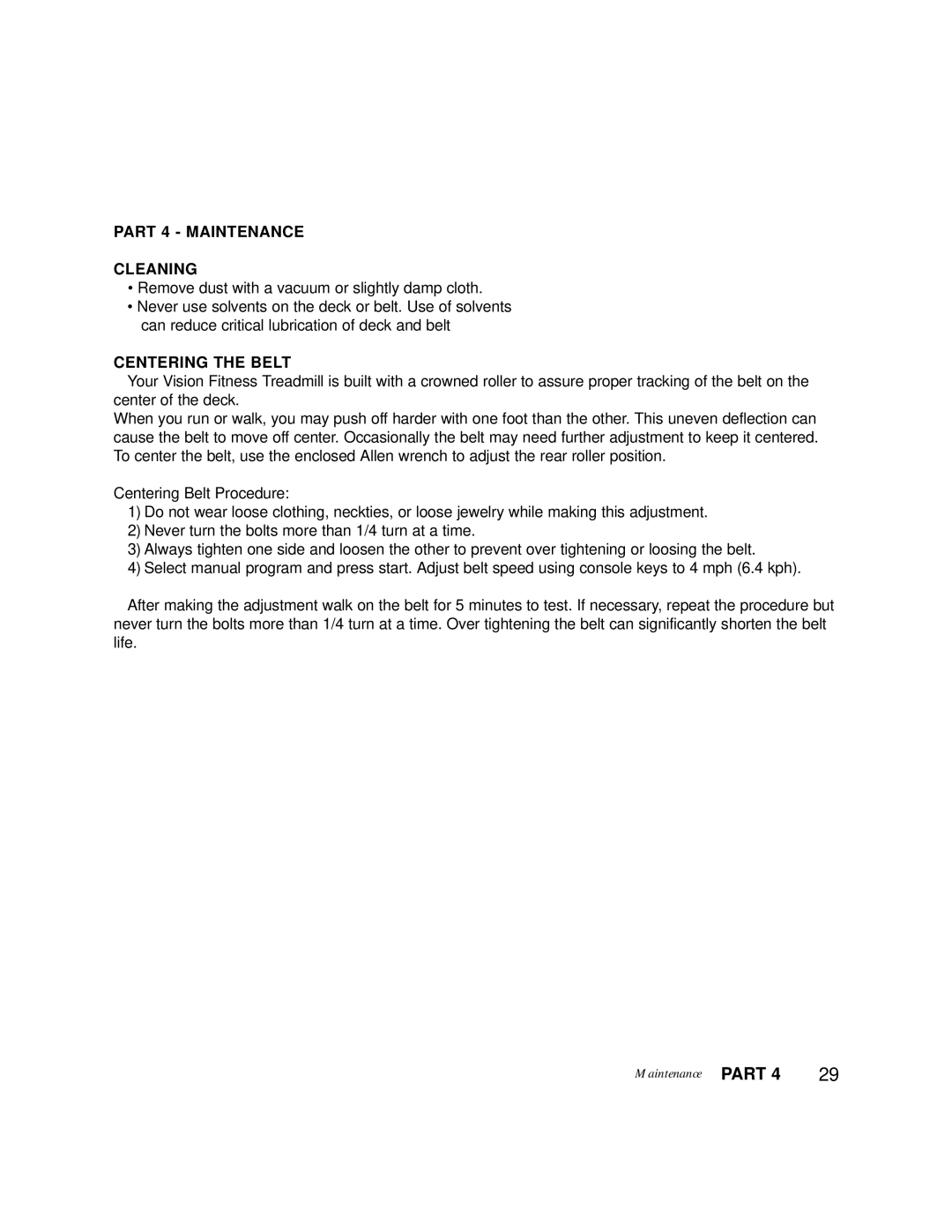PART 4 - MAINTENANCE
CLEANING
•Remove dust with a vacuum or slightly damp cloth.
•Never use solvents on the deck or belt. Use of solvents can reduce critical lubrication of deck and belt
CENTERING THE BELT
Your Vision Fitness Treadmill is built with a crowned roller to assure proper tracking of the belt on the center of the deck.
When you run or walk, you may push off harder with one foot than the other. This uneven deflection can cause the belt to move off center. Occasionally the belt may need further adjustment to keep it centered. To center the belt, use the enclosed Allen wrench to adjust the rear roller position.
Centering Belt Procedure:
1)Do not wear loose clothing, neckties, or loose jewelry while making this adjustment.
2)Never turn the bolts more than 1/4 turn at a time.
3)Always tighten one side and loosen the other to prevent over tightening or loosing the belt.
4)Select manual program and press start. Adjust belt speed using console keys to 4 mph (6.4 kph).
After making the adjustment walk on the belt for 5 minutes to test. If necessary, repeat the procedure but never turn the bolts more than 1/4 turn at a time. Over tightening the belt can significantly shorten the belt life.
Maintenance PART 4 | 29 |