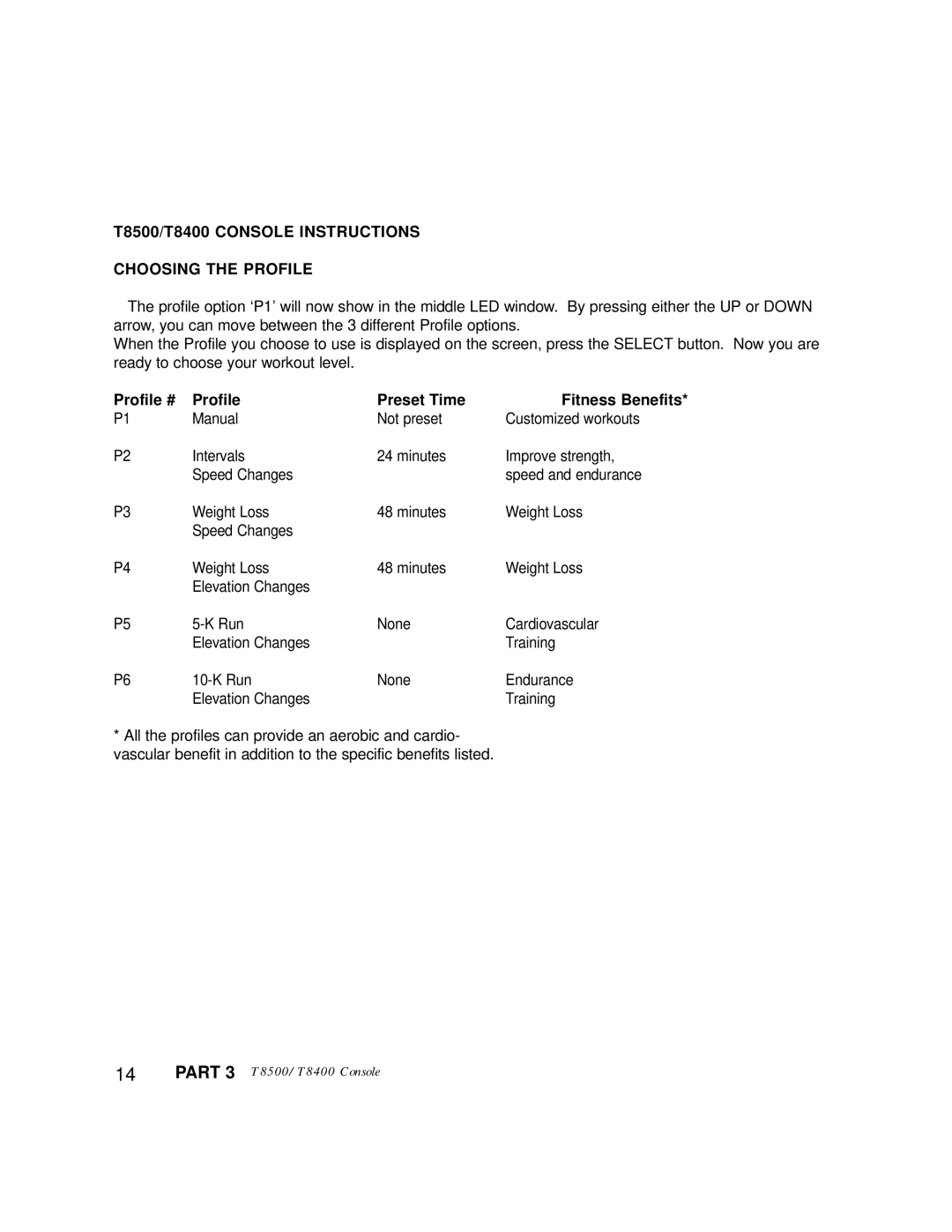T8500/T8400 CONSOLE INSTRUCTIONS
CHOOSING THE PROFILE
The profile option ‘P1’ will now show in the middle LED window. By pressing either the UP or DOWN arrow, you can move between the 3 different Profile options.
When the Profile you choose to use is displayed on the screen, press the SELECT button. Now you are ready to choose your workout level.
Profile # | Profile | Preset Time | Fitness Benefits* |
P1 | Manual | Not preset | Customized workouts |
P2 | Intervals | 24 minutes | Improve strength, |
| Speed Changes |
| speed and endurance |
P3 | Weight Loss | 48 minutes | Weight Loss |
| Speed Changes |
|
|
P4 | Weight Loss | 48 minutes | Weight Loss |
| Elevation Changes |
|
|
P5 | None | Cardiovascular | |
| Elevation Changes |
| Training |
P6 | None | Endurance | |
| Elevation Changes |
| Training |
*All the profiles can provide an aerobic and cardio- vascular benefit in addition to the specific benefits listed.
14 | PART 3 T8500/T8400 Console |