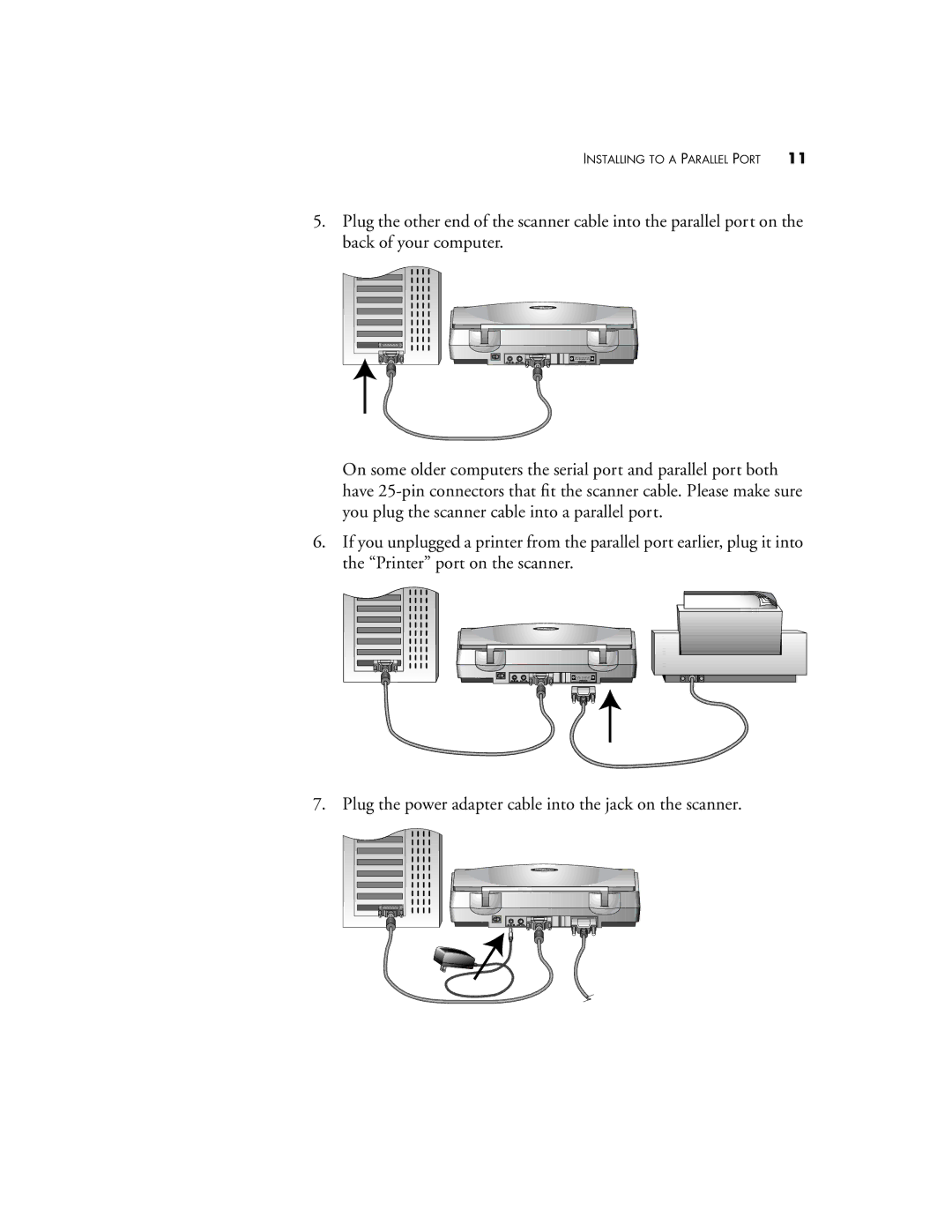INSTALLING TO A PARALLEL PORT | 11 |
5.Plug the other end of the scanner cable into the parallel port on the back of your computer.
On some older computers the serial port and parallel port both have
6.If you unplugged a printer from the parallel port earlier, plug it into the “Printer” port on the scanner.
7. Plug the power adapter cable into the jack on the scanner.