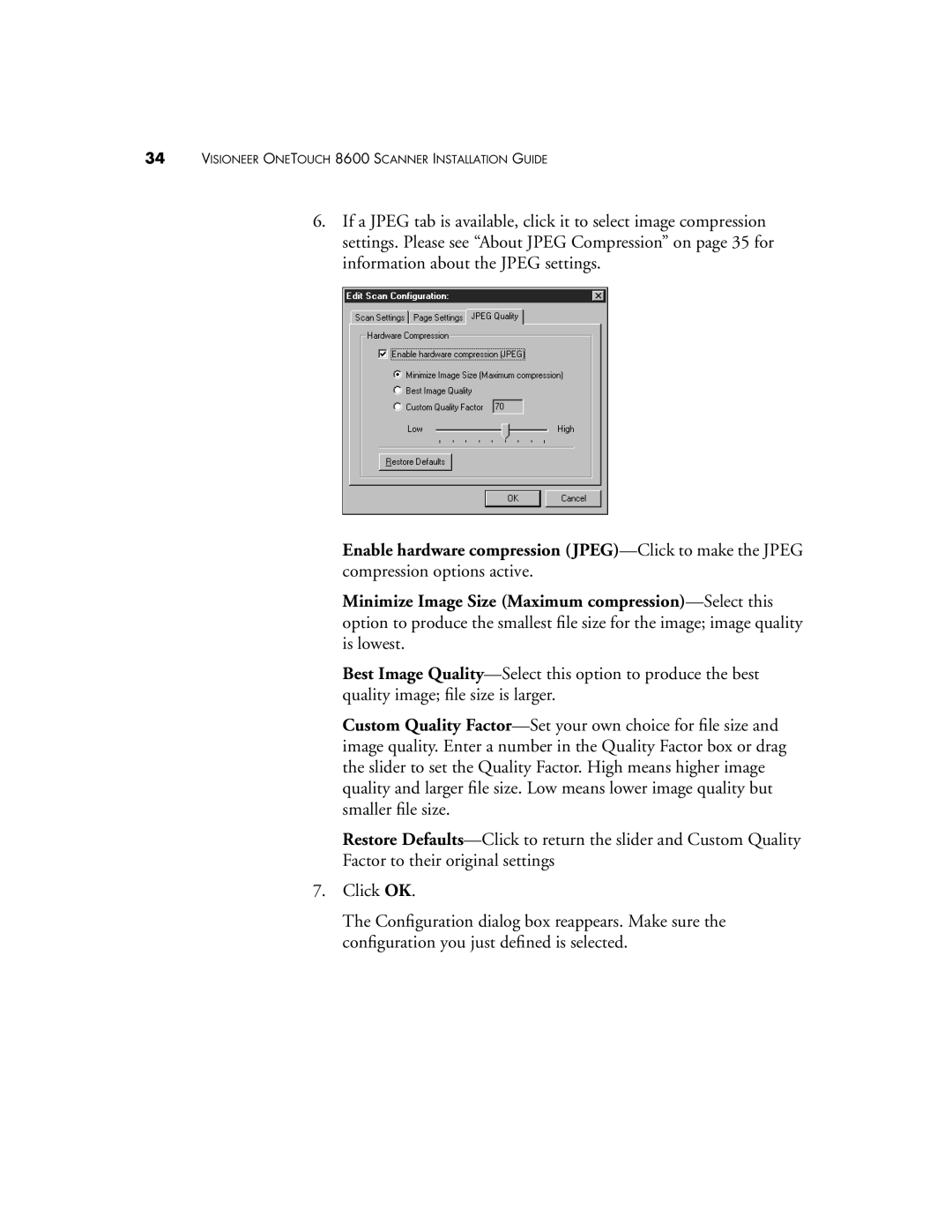34VISIONEER ONETOUCH 8600 SCANNER INSTALLATION GUIDE
6.If a JPEG tab is available, click it to select image compression settings. Please see “About JPEG Compression” on page 35 for information about the JPEG settings.
Enable hardware compression (JPEG)—Click to make the JPEG compression options active.
Minimize Image Size (Maximum compression)—Select this option to produce the smallest file size for the image; image quality is lowest.
Best Image Quality—Select this option to produce the best quality image; file size is larger.
Custom Quality Factor—Set your own choice for file size and image quality. Enter a number in the Quality Factor box or drag the slider to set the Quality Factor. High means higher image quality and larger file size. Low means lower image quality but smaller file size.
Restore Defaults—Click to return the slider and Custom Quality
Factor to their original settings
7.Click OK.
The Configuration dialog box reappears. Make sure the configuration you just defined is selected.