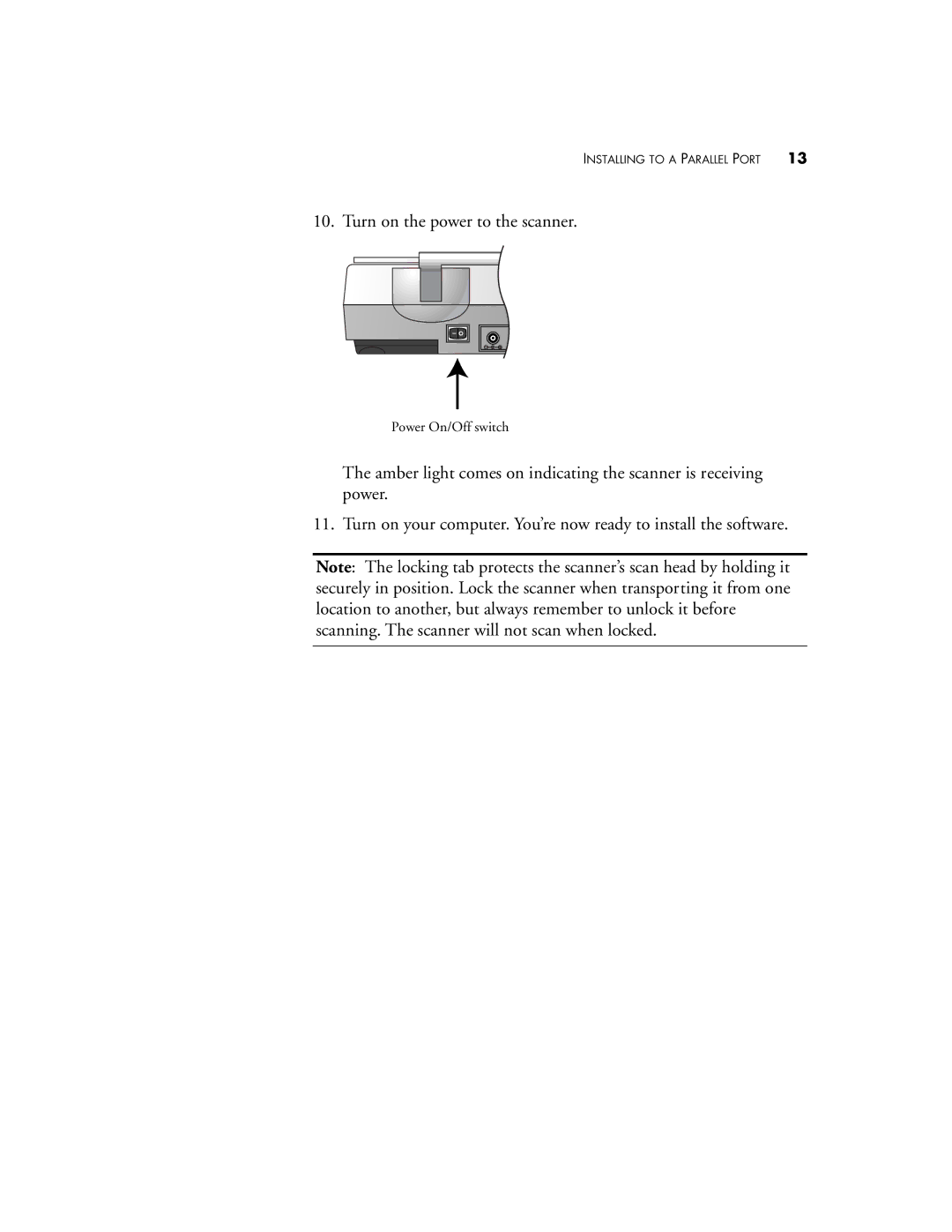INSTALLING TO A PARALLEL PORT | 13 |
10. Turn on the power to the scanner.
Power On/Off switch
The amber light comes on indicating the scanner is receiving power.
11. Turn on your computer. You’re now ready to install the software.
Note: The locking tab protects the scanner’s scan head by holding it securely in position. Lock the scanner when transporting it from one location to another, but always remember to unlock it before scanning. The scanner will not scan when locked.