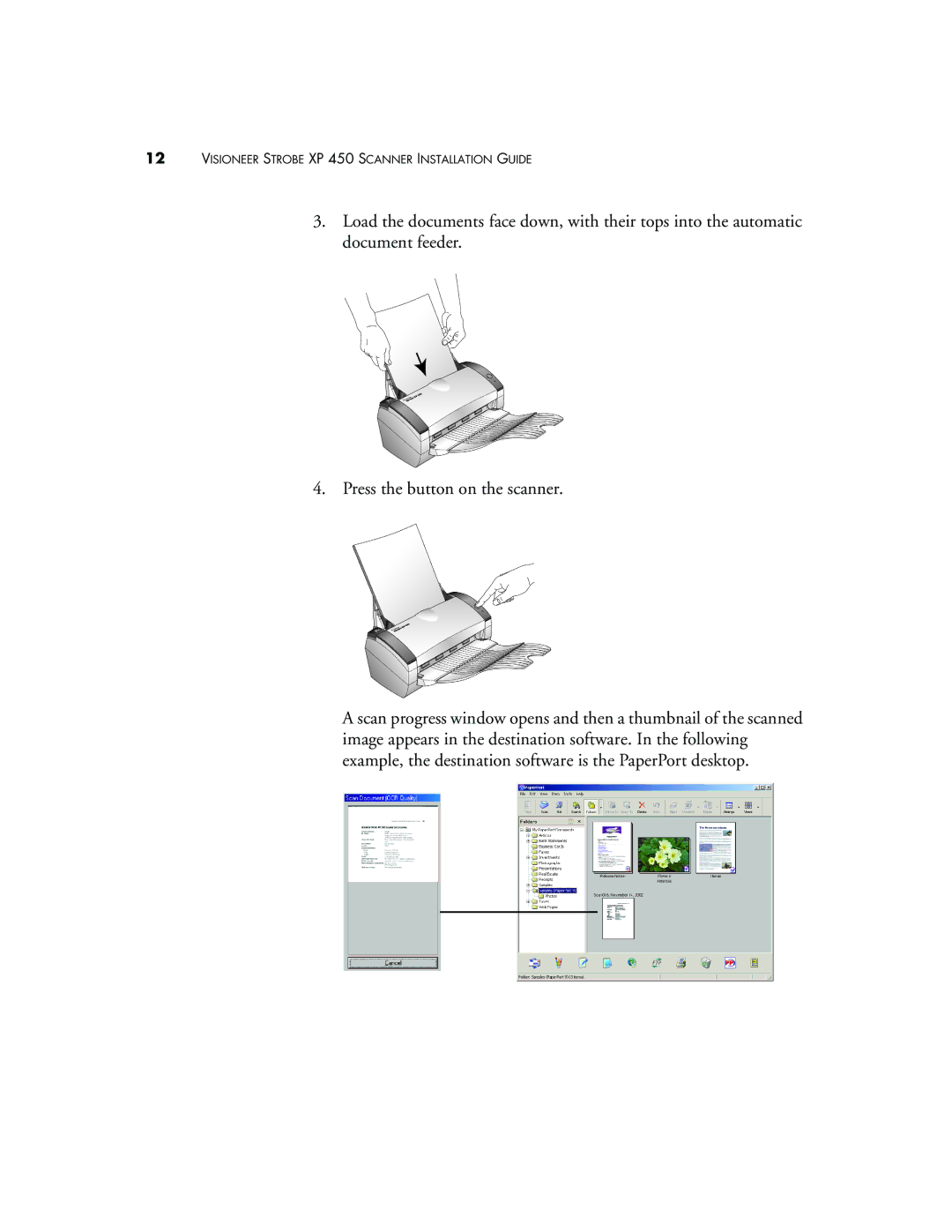12VISIONEER STROBE XP 450 SCANNER INSTALLATION GUIDE
3.Load the documents face down, with their tops into the automatic document feeder.
4. Press the button on the scanner.
A scan progress window opens and then a thumbnail of the scanned image appears in the destination software. In the following example, the destination software is the PaperPort desktop.