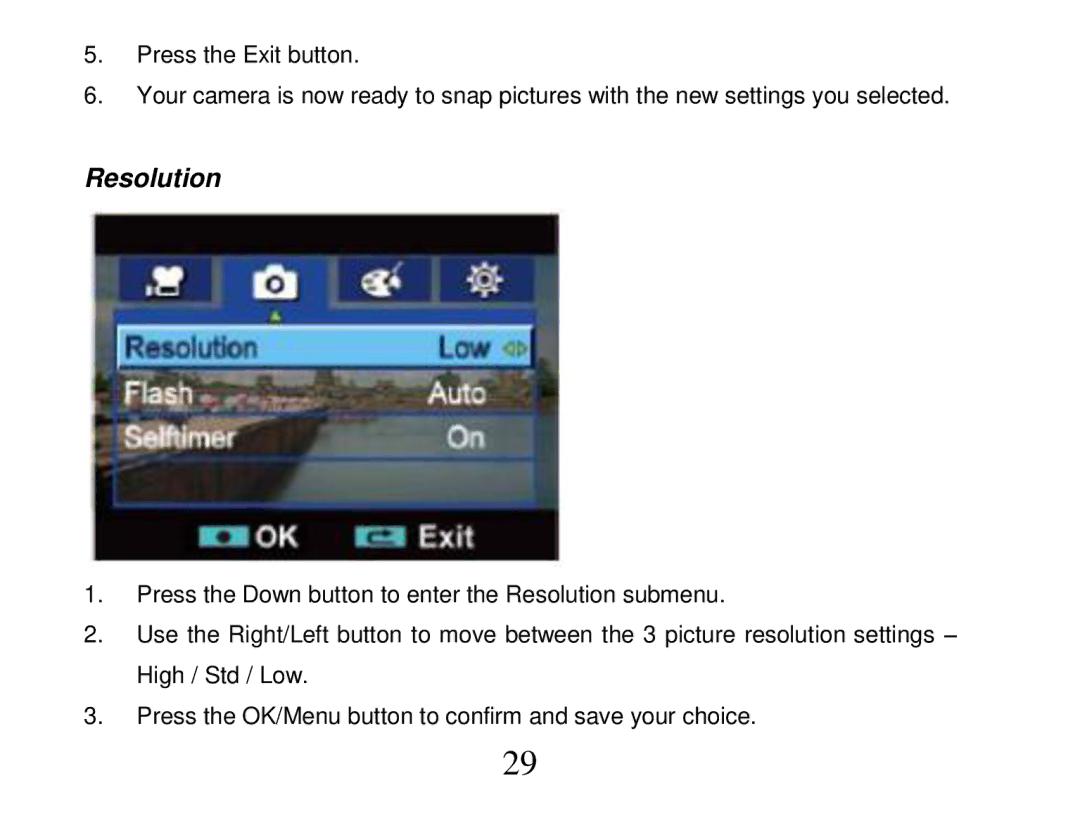5.Press the Exit button.
6.Your camera is now ready to snap pictures with the new settings you selected.
Resolution
1.Press the Down button to enter the Resolution submenu.
2.Use the Right/Left button to move between the 3 picture resolution settings – High / Std / Low.
3.Press the OK/Menu button to confirm and save your choice.
29