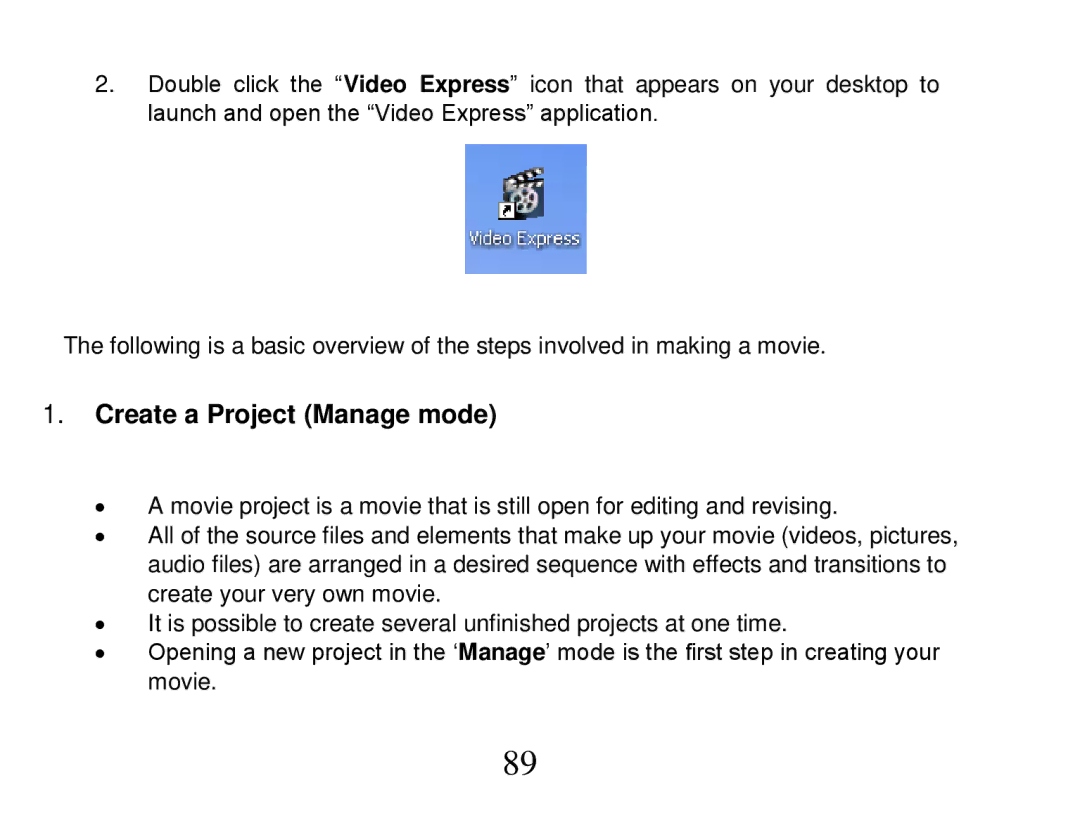2.Double click the “Video Express” icon that appears on your desktop to launch and open the “Video Express” application.
The following is a basic overview of the steps involved in making a movie.
1.Create a Project (Manage mode)
∙A movie project is a movie that is still open for editing and revising.
∙All of the source files and elements that make up your movie (videos, pictures, audio files) are arranged in a desired sequence with effects and transitions to create your very own movie.
∙It is possible to create several unfinished projects at one time.
∙Opening a new project in the „Manage‟ mode is the first step in creating your movie.
89