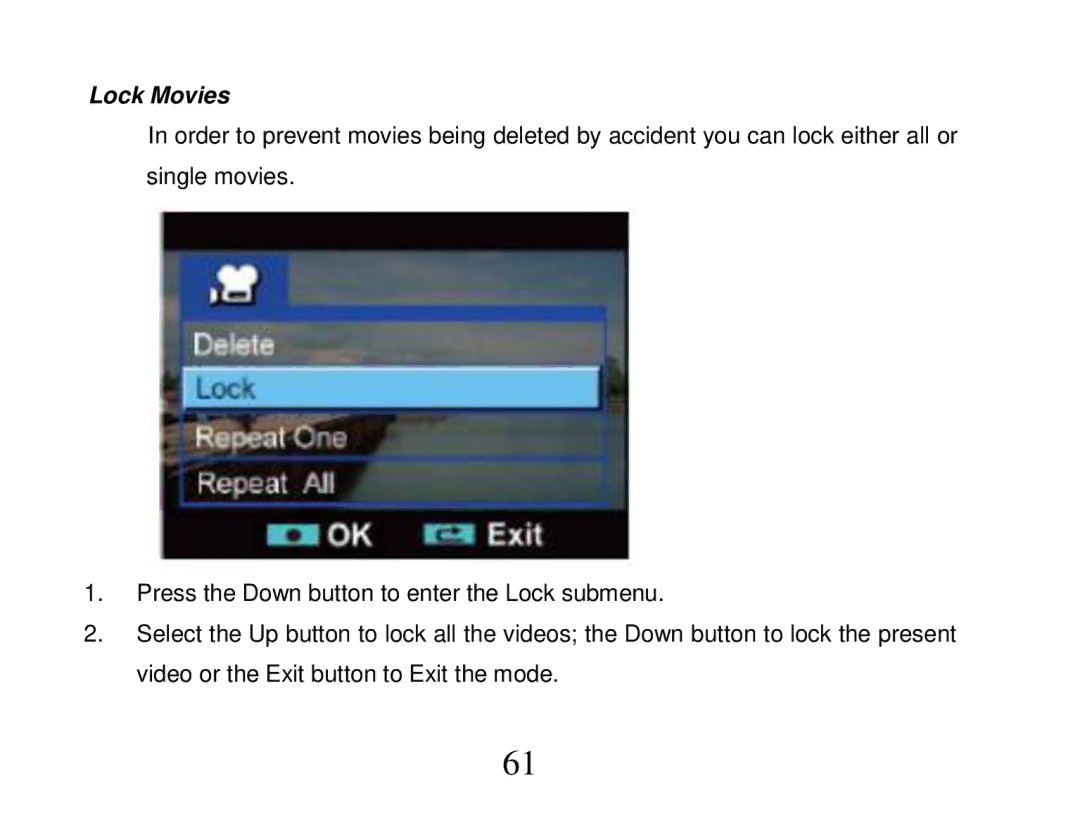Lock Movies
In order to prevent movies being deleted by accident you can lock either all or single movies.
1.Press the Down button to enter the Lock submenu.
2.Select the Up button to lock all the videos; the Down button to lock the present video or the Exit button to Exit the mode.
61