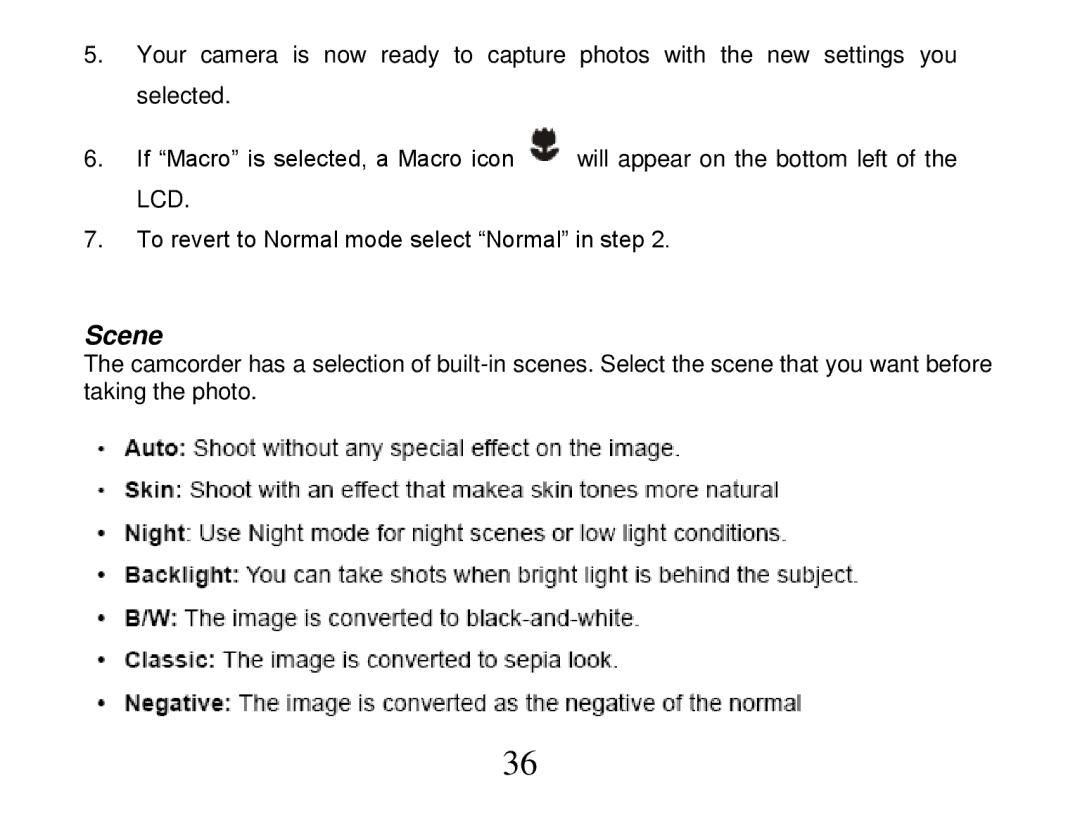5.Your camera is now ready to capture photos with the new settings you selected.
6.If “Macro” is selected, a Macro icon ![]() will appear on the bottom left of the LCD.
will appear on the bottom left of the LCD.
7.To revert to Normal mode select “Normal” in step 2.
Scene
The camcorder has a selection of
36