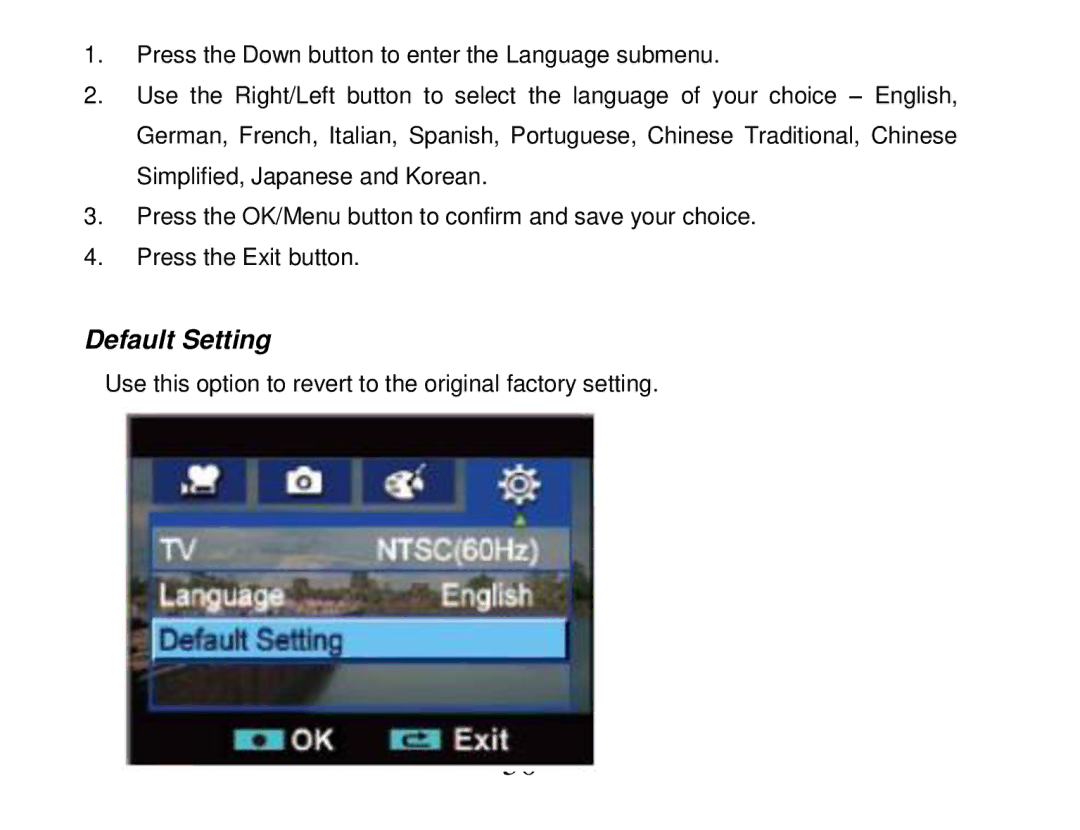1.Press the Down button to enter the Language submenu.
2.Use the Right/Left button to select the language of your choice – English, German, French, Italian, Spanish, Portuguese, Chinese Traditional, Chinese Simplified, Japanese and Korean.
3.Press the OK/Menu button to confirm and save your choice.
4.Press the Exit button.
Default Setting
Use this option to revert to the original factory setting.
50