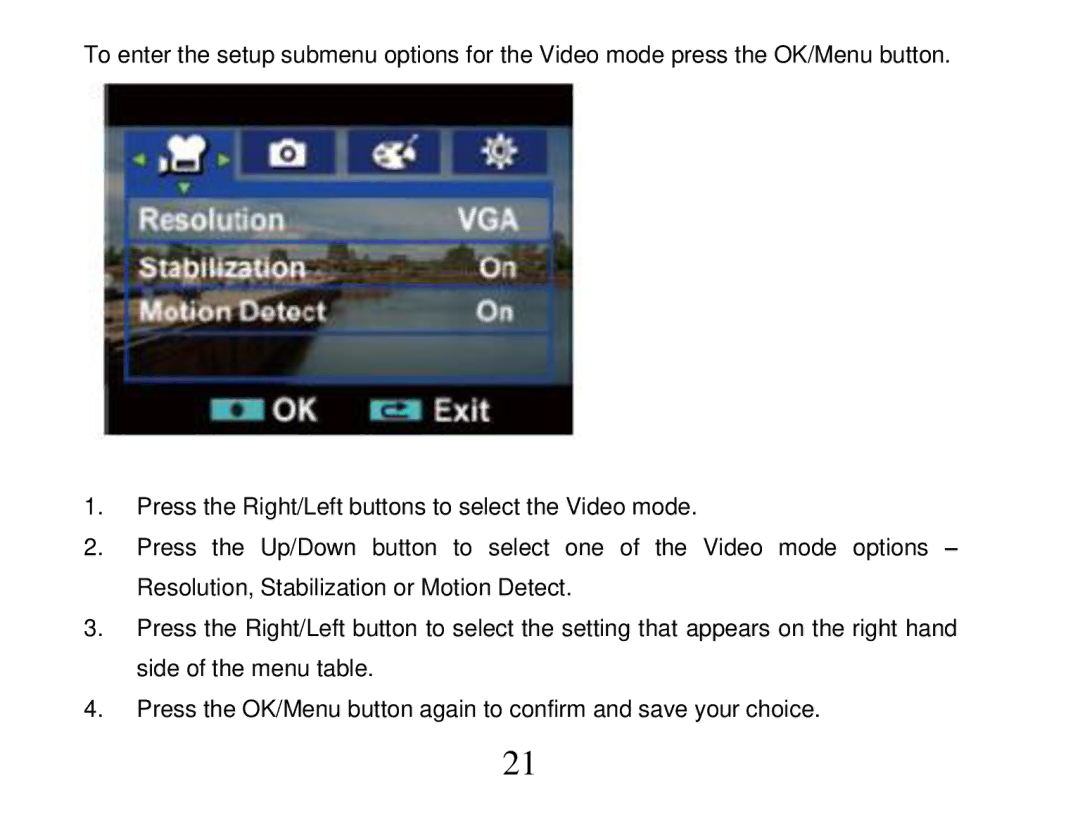To enter the setup submenu options for the Video mode press the OK/Menu button.
1.Press the Right/Left buttons to select the Video mode.
2.Press the Up/Down button to select one of the Video mode options – Resolution, Stabilization or Motion Detect.
3.Press the Right/Left button to select the setting that appears on the right hand side of the menu table.
4.Press the OK/Menu button again to confirm and save your choice.
21