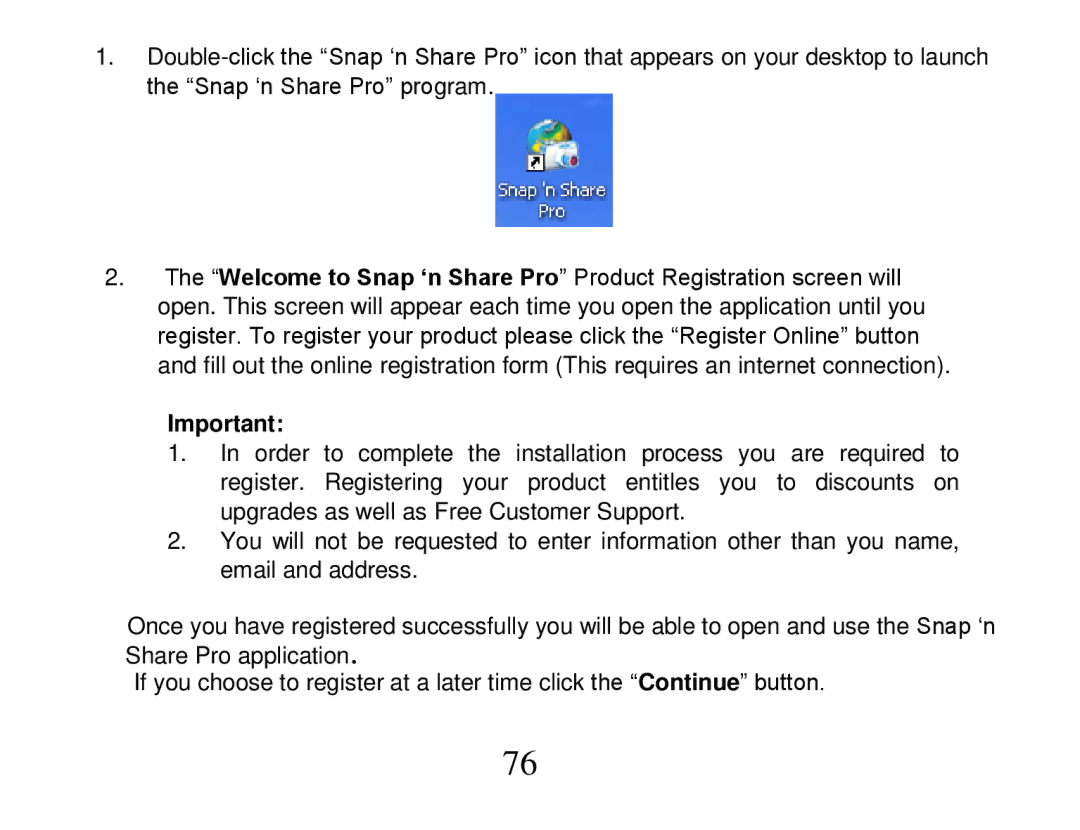1.
2.The “Welcome to Snap „n Share Pro” Product Registration screen will
open. This screen will appear each time you open the application until you register. To register your product please click the “Register Online” button and fill out the online registration form (This requires an internet connection).
Important:
1.In order to complete the installation process you are required to register. Registering your product entitles you to discounts on upgrades as well as Free Customer Support.
2.You will not be requested to enter information other than you name, email and address.
Once you have registered successfully you will be able to open and use the Snap „n Share Pro application.
If you choose to register at a later time click the “Continue” button.
76