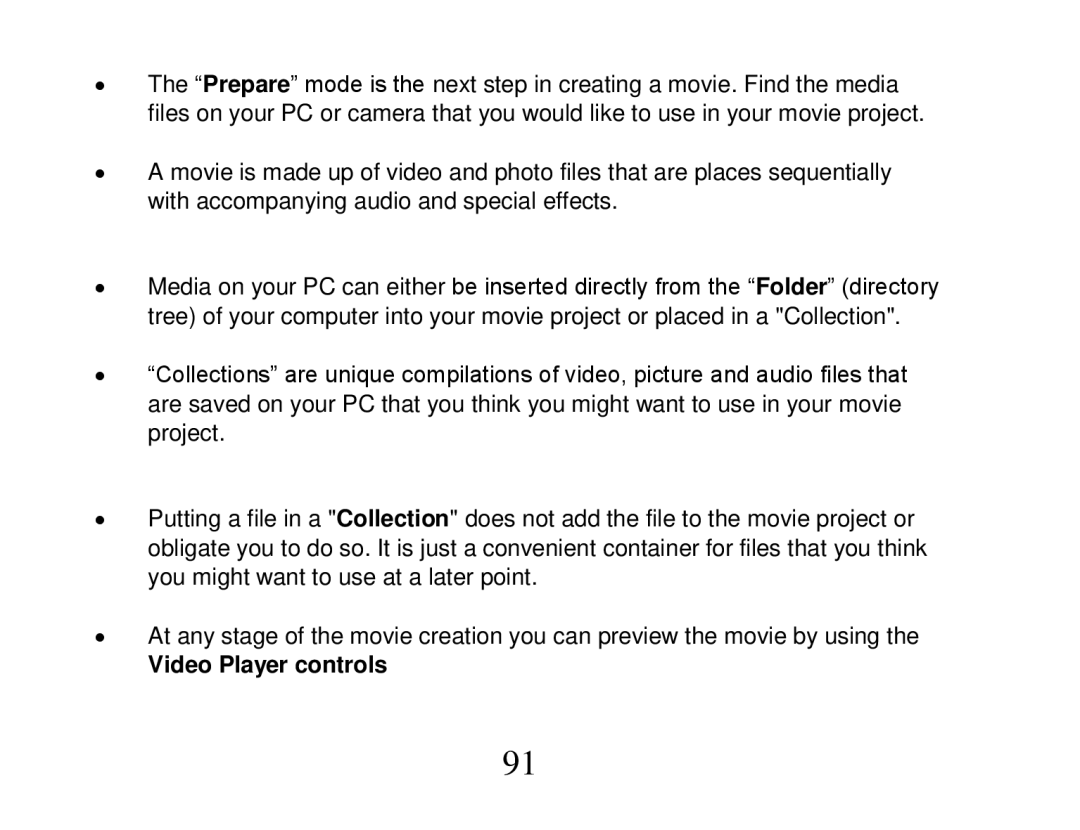∙The “Prepare” mode is the next step in creating a movie. Find the media files on your PC or camera that you would like to use in your movie project.
∙A movie is made up of video and photo files that are places sequentially with accompanying audio and special effects.
∙Media on your PC can either be inserted directly from the “Folder” (directory tree) of your computer into your movie project or placed in a "Collection".
∙“Collections” are unique compilations of video, picture and audio files that are saved on your PC that you think you might want to use in your movie project.
∙Putting a file in a "Collection" does not add the file to the movie project or obligate you to do so. It is just a convenient container for files that you think you might want to use at a later point.
∙At any stage of the movie creation you can preview the movie by using the
Video Player controls
91