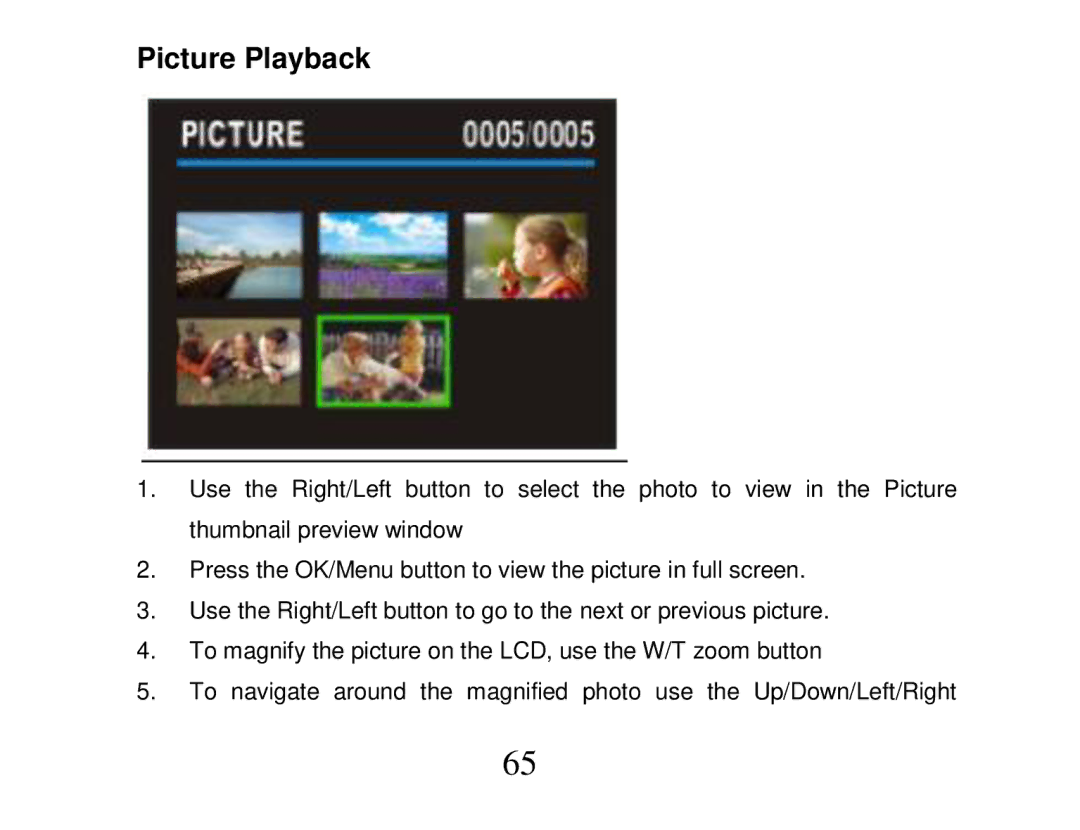Picture Playback
1.Use the Right/Left button to select the photo to view in the Picture thumbnail preview window
2.Press the OK/Menu button to view the picture in full screen.
3.Use the Right/Left button to go to the next or previous picture.
4.To magnify the picture on the LCD, use the W/T zoom button
5.To navigate around the magnified photo use the Up/Down/Left/Right
65