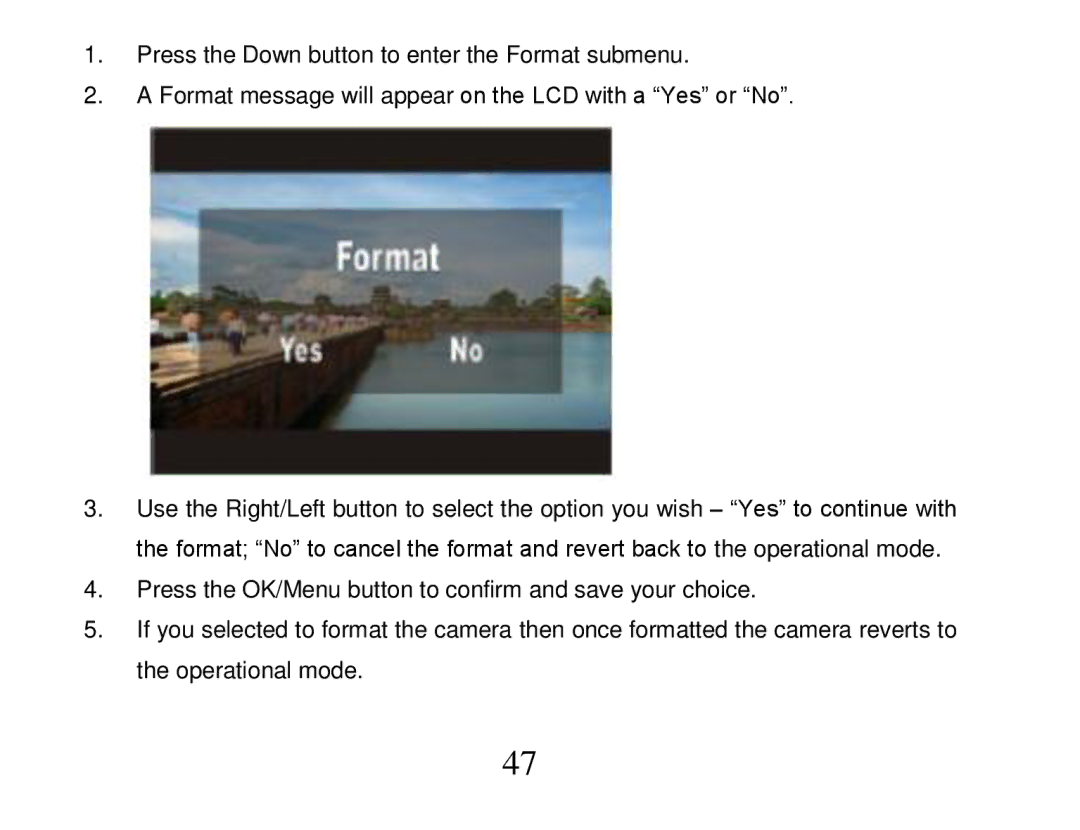1.Press the Down button to enter the Format submenu.
2.A Format message will appear on the LCD with a “Yes” or “No”.
3.Use the Right/Left button to select the option you wish – “Yes” to continue with the format; “No” to cancel the format and revert back to the operational mode.
4.Press the OK/Menu button to confirm and save your choice.
5.If you selected to format the camera then once formatted the camera reverts to the operational mode.
47