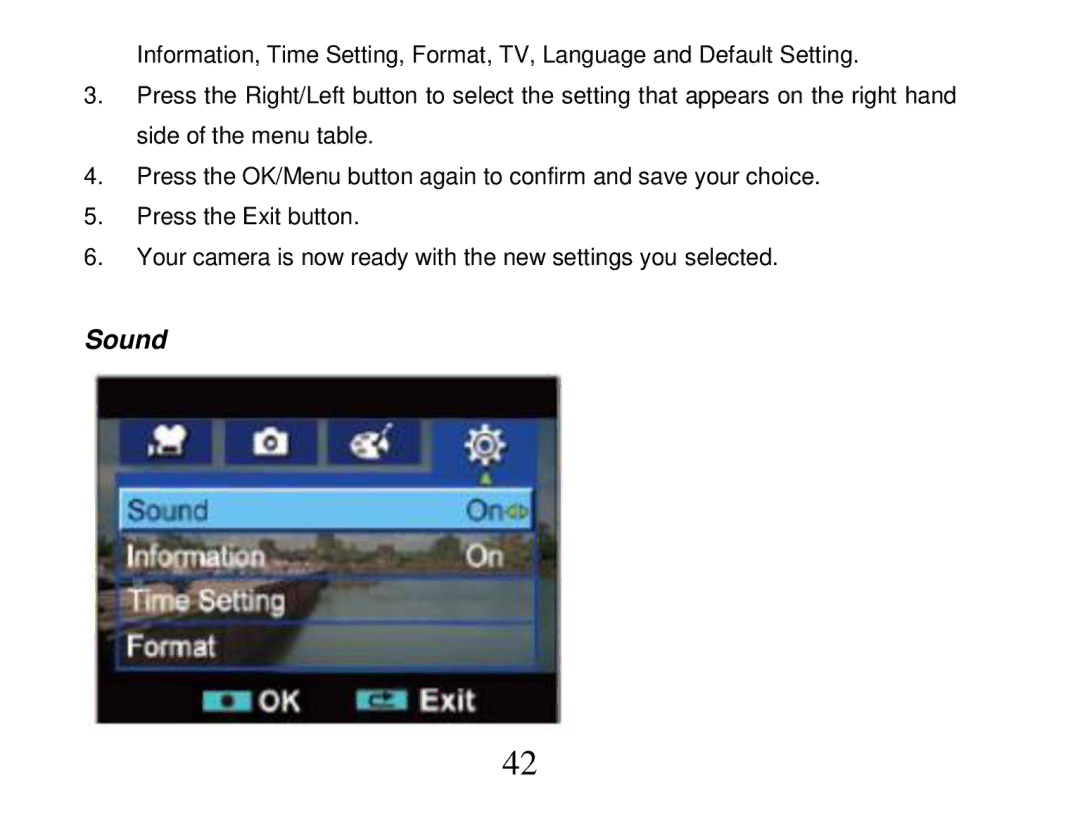Information, Time Setting, Format, TV, Language and Default Setting.
3.Press the Right/Left button to select the setting that appears on the right hand side of the menu table.
4.Press the OK/Menu button again to confirm and save your choice.
5.Press the Exit button.
6.Your camera is now ready with the new settings you selected.
Sound
42