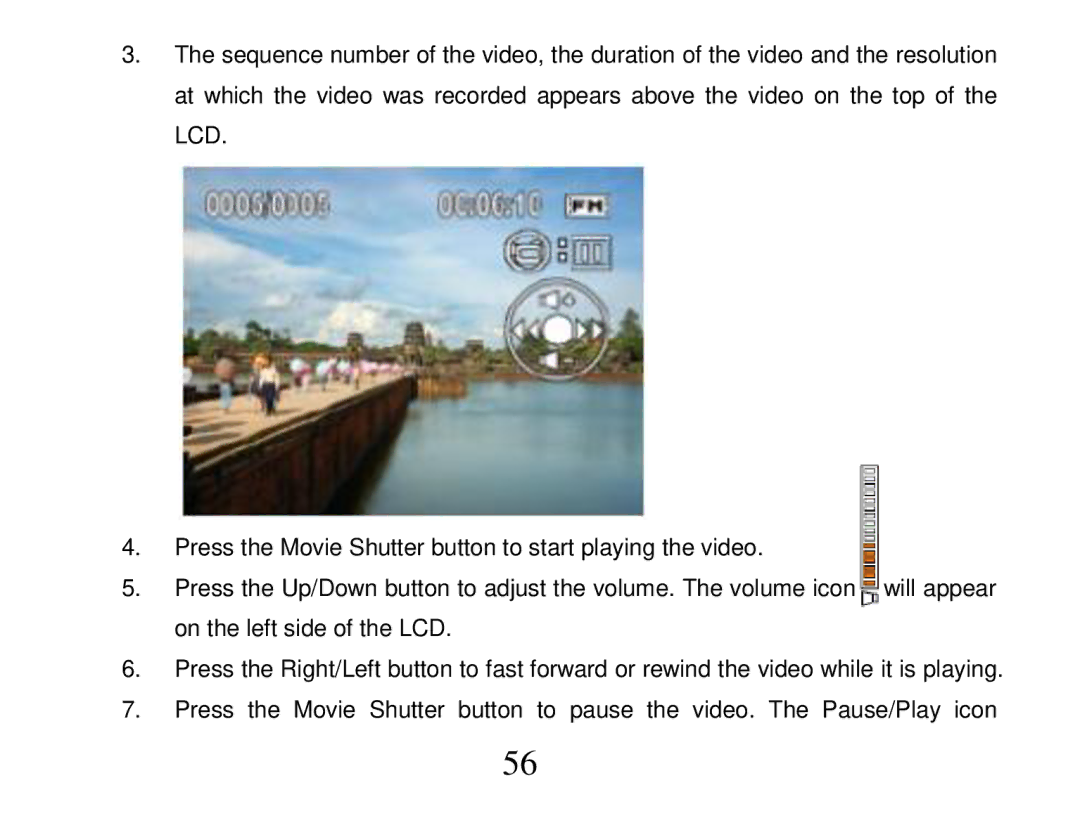3.The sequence number of the video, the duration of the video and the resolution at which the video was recorded appears above the video on the top of the LCD.
4.Press the Movie Shutter button to start playing the video.
5. Press the Up/Down button to adjust the volume. The volume icon will appear on the left side of the LCD.
6.Press the Right/Left button to fast forward or rewind the video while it is playing.
7.Press the Movie Shutter button to pause the video. The Pause/Play icon
56