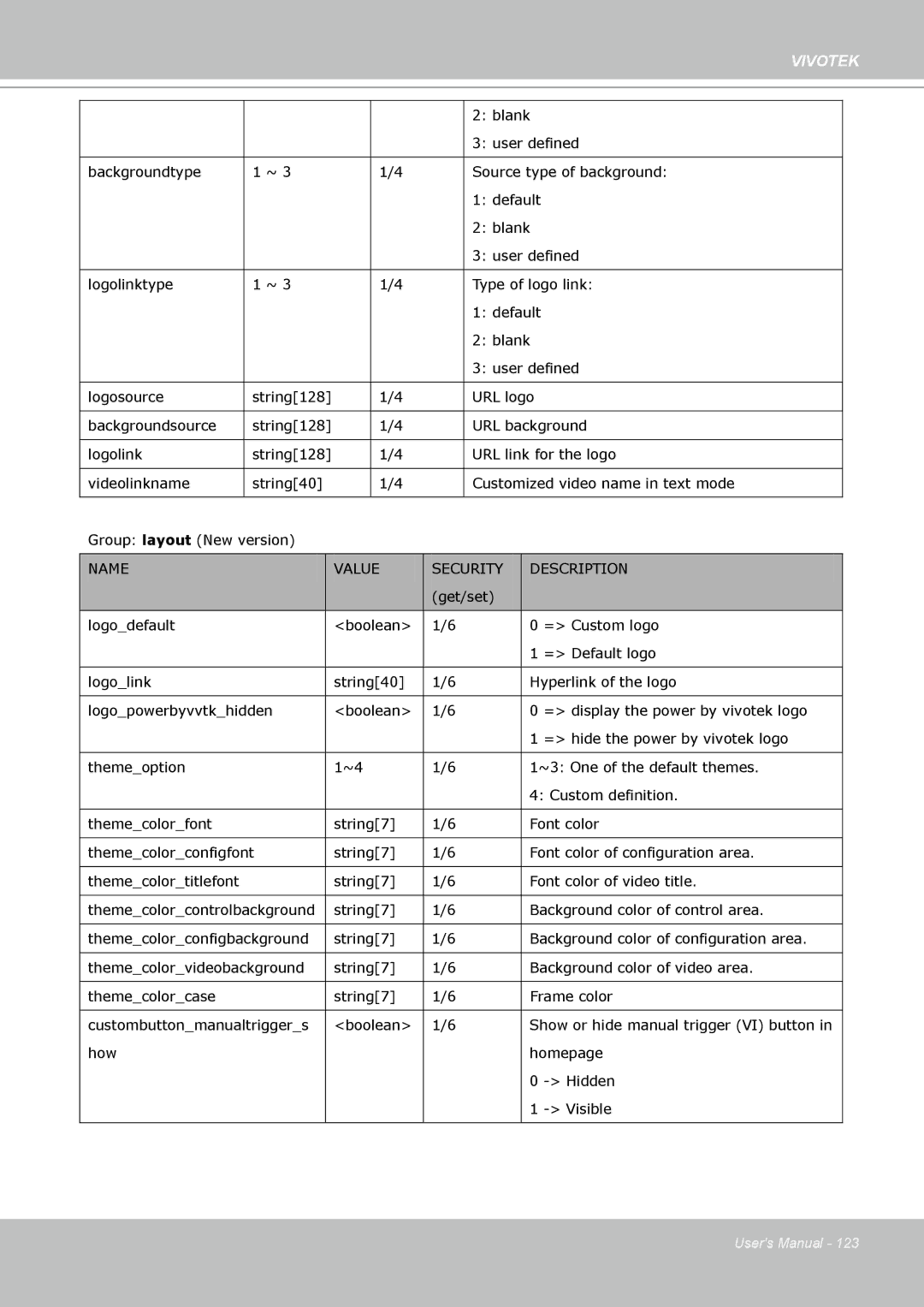VIVOTEK
|
|
| 2: blank |
|
|
| 3: user defined |
|
|
|
|
backgroundtype | 1 ~ 3 | 1/4 | Source type of background: |
|
|
| 1: default |
|
|
| 2: blank |
|
|
| 3: user defined |
|
|
|
|
logolinktype | 1 ~ 3 | 1/4 | Type of logo link: |
|
|
| 1: default |
|
|
| 2: blank |
|
|
| 3: user defined |
|
|
|
|
logosource | string[128] | 1/4 | URL logo |
|
|
|
|
backgroundsource | string[128] | 1/4 | URL background |
|
|
|
|
logolink | string[128] | 1/4 | URL link for the logo |
|
|
|
|
videolinkname | string[40] | 1/4 | Customized video name in text mode |
|
|
|
|
Group: layout (New version)
| NAME |
|
| VALUE |
|
| SECURITY |
|
| DESCRIPTION |
| |
|
|
|
|
|
|
| (get/set) |
|
|
|
|
|
| logo_default |
|
| <boolean> |
| 1/6 |
| 0 | => Custom logo |
| ||
|
|
|
|
|
|
|
|
| 1 | => Default logo |
| |
|
|
|
|
|
|
|
|
|
|
| ||
| logo_link |
|
| string[40] |
| 1/6 |
|
| Hyperlink of the logo |
| ||
|
|
|
|
|
|
|
|
|
|
| ||
| logo_powerbyvvtk_hidden |
|
| <boolean> |
| 1/6 |
| 0 | => display the power by vivotek logo |
| ||
|
|
|
|
|
|
|
|
| 1 | => hide the power by vivotek logo |
| |
|
|
|
|
|
|
|
|
|
| |||
| theme_option |
| 1~4 |
| 1/6 |
|
| 1~3: One of the default themes. |
| |||
|
|
|
|
|
|
|
|
|
| 4: Custom definition. |
| |
|
|
|
|
|
|
|
|
|
|
| ||
| theme_color_font |
|
| string[7] |
| 1/6 |
|
| Font color |
| ||
|
|
|
|
|
|
|
|
|
| |||
| theme_color_configfont |
| string[7] |
| 1/6 |
|
| Font color of configuration area. |
| |||
|
|
|
|
|
|
|
|
|
| |||
| theme_color_titlefont |
| string[7] |
| 1/6 |
|
| Font color of video title. |
| |||
|
|
|
|
|
|
|
|
|
| |||
| theme_color_controlbackground |
| string[7] |
| 1/6 |
|
| Background color of control area. |
| |||
|
|
|
|
|
|
|
|
| ||||
| theme_color_configbackground |
| string[7] |
| 1/6 |
| Background color of configuration area. |
| ||||
|
|
|
|
|
|
|
|
|
|
| ||
| theme_color_videobackground |
|
| string[7] |
| 1/6 |
|
| Background color of video area. |
| ||
|
|
|
|
|
|
|
|
|
|
| ||
| theme_color_case |
|
| string[7] |
| 1/6 |
|
| Frame color |
| ||
|
|
|
|
|
|
|
|
|
|
| ||
| custombutton_manualtrigger_s |
|
| <boolean> |
| 1/6 |
|
| Show or hide manual trigger (VI) button in |
| ||
| how |
|
|
|
|
|
|
|
| homepage |
| |
|
|
|
|
|
|
|
|
| 0 |
| ||
|
|
|
|
|
|
|
|
| 1 |
| ||
|
|
|
|
|
|
|
|
|
|
|
|
|
User's Manual - 123