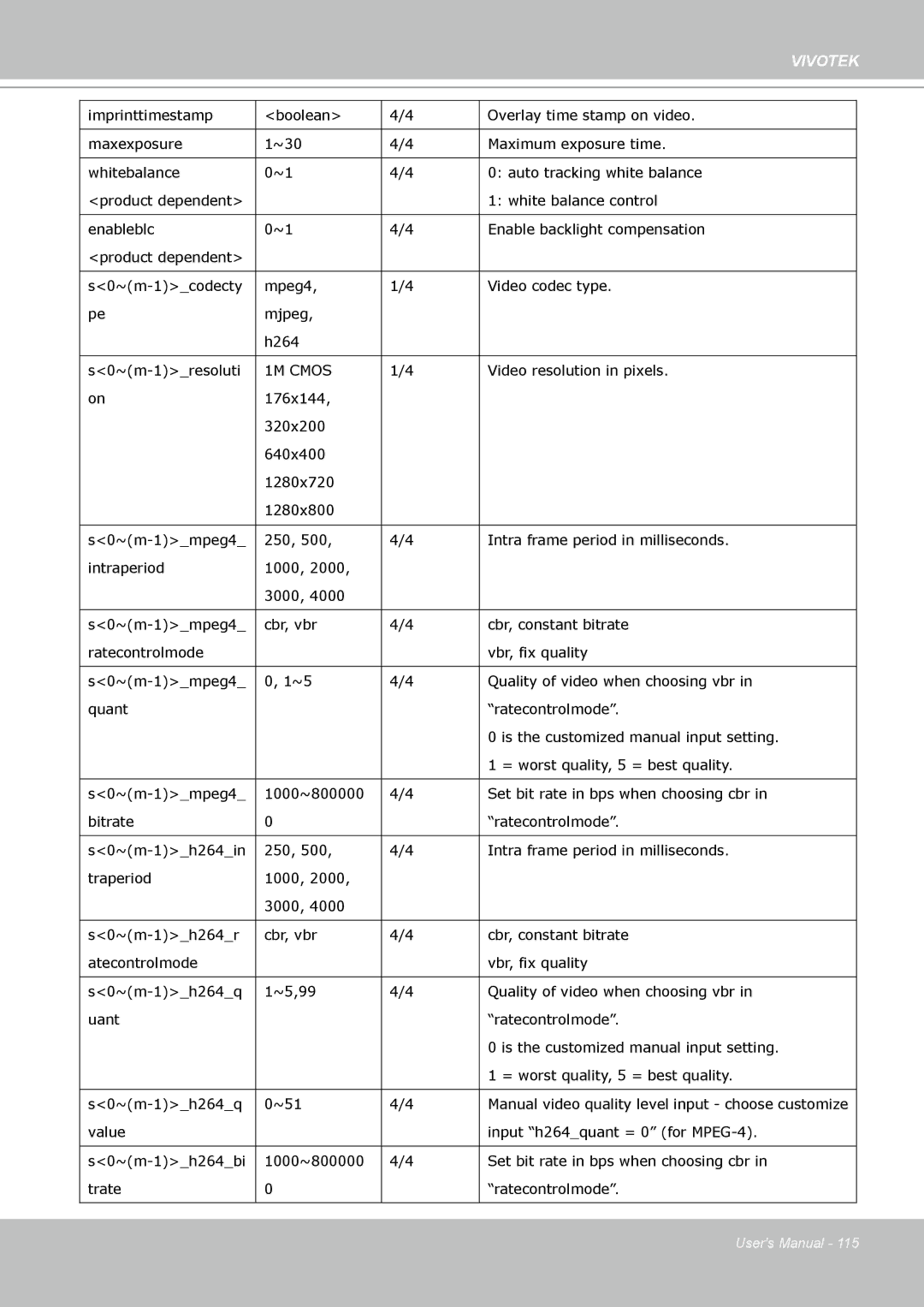VIVOTEK
imprinttimestamp | <boolean> | 4/4 | Overlay time stamp on video. |
|
|
|
|
maxexposure | 1~30 | 4/4 | Maximum exposure time. |
|
|
|
|
whitebalance | 0~1 | 4/4 | 0: auto tracking white balance |
<product dependent> |
|
| 1: white balance control |
|
|
|
|
enableblc | 0~1 | 4/4 | Enable backlight compensation |
<product dependent> |
|
|
|
|
|
|
|
mpeg4, | 1/4 | Video codec type. | |
pe | mjpeg, |
|
|
| h264 |
|
|
|
|
|
|
1M CMOS | 1/4 | Video resolution in pixels. | |
on | 176x144, |
|
|
| 320x200 |
|
|
| 640x400 |
|
|
| 1280x720 |
|
|
| 1280x800 |
|
|
|
|
|
|
250, 500, | 4/4 | Intra frame period in milliseconds. | |
intraperiod | 1000, 2000, |
|
|
| 3000, 4000 |
|
|
|
|
|
|
cbr, vbr | 4/4 | cbr, constant bitrate | |
ratecontrolmode |
|
| vbr, fix quality |
|
|
|
|
0, 1~5 | 4/4 | Quality of video when choosing vbr in | |
quant |
|
| “ratecontrolmode”. |
|
|
| 0 is the customized manual input setting. |
|
|
| 1 = worst quality, 5 = best quality. |
|
|
|
|
1000~800000 | 4/4 | Set bit rate in bps when choosing cbr in | |
bitrate | 0 |
| “ratecontrolmode”. |
|
|
|
|
250, 500, | 4/4 | Intra frame period in milliseconds. | |
traperiod | 1000, 2000, |
|
|
| 3000, 4000 |
|
|
|
|
|
|
cbr, vbr | 4/4 | cbr, constant bitrate | |
atecontrolmode |
|
| vbr, fix quality |
|
|
|
|
1~5,99 | 4/4 | Quality of video when choosing vbr in | |
uant |
|
| “ratecontrolmode”. |
|
|
| 0 is the customized manual input setting. |
|
|
| 1 = worst quality, 5 = best quality. |
|
|
|
|
0~51 | 4/4 | Manual video quality level input - choose customize | |
value |
|
| input “h264_quant = 0” (for |
|
|
|
|
1000~800000 | 4/4 | Set bit rate in bps when choosing cbr in | |
trate | 0 |
| “ratecontrolmode”. |
|
|
|
|
User's Manual - 115