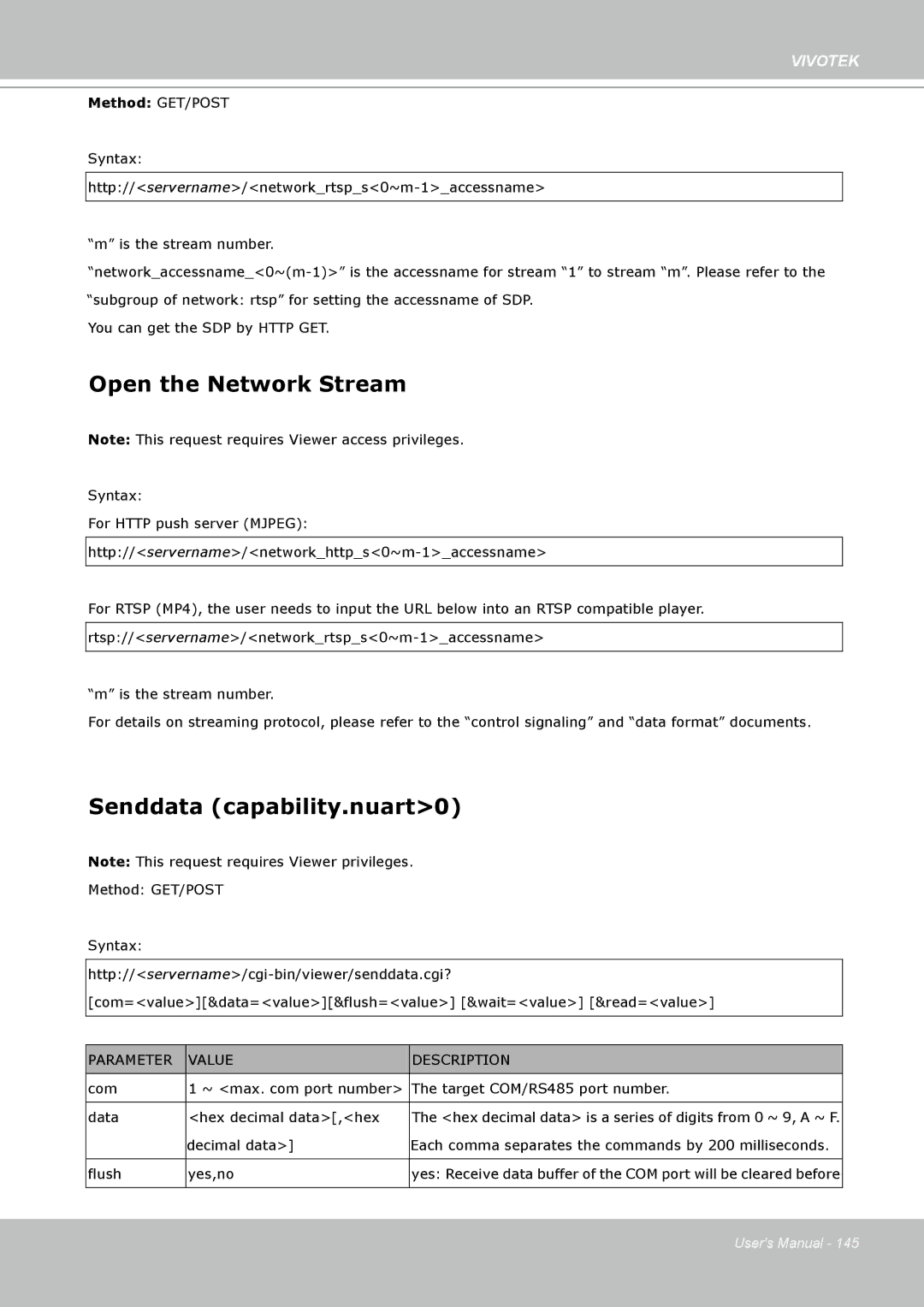VIVOTEK
Method: GET/POST
Syntax:
“m” is the stream number.
You can get the SDP by HTTP GET.
Open the Network Stream
Note: This request requires Viewer access privileges.
Syntax:
For HTTP push server (MJPEG):
For RTSP (MP4), the user needs to input the URL below into an RTSP compatible player.
“m” is the stream number.
For details on streaming protocol, please refer to the “control signaling” and “data format” documents.
Senddata (capability.nuart>0)
Note: This request requires Viewer privileges.
Method: GET/POST
Syntax:
PARAMETER |
| VALUE |
| DESCRIPTION |
|
com |
| 1 ~ <max. com port number> |
| The target COM/RS485 port number. | |
|
|
|
|
| |
data |
| <hex decimal data>[,<hex |
| The <hex decimal data> is a series of digits from 0 ~ 9, A ~ F. | |
|
| decimal data>] |
| Each comma separates the commands by 200 milliseconds. | |
|
|
|
|
| |
flush |
| yes,no |
| yes: Receive data buffer of the COM port will be cleared before | |
|
|
|
|
|
|
User's Manual - 145