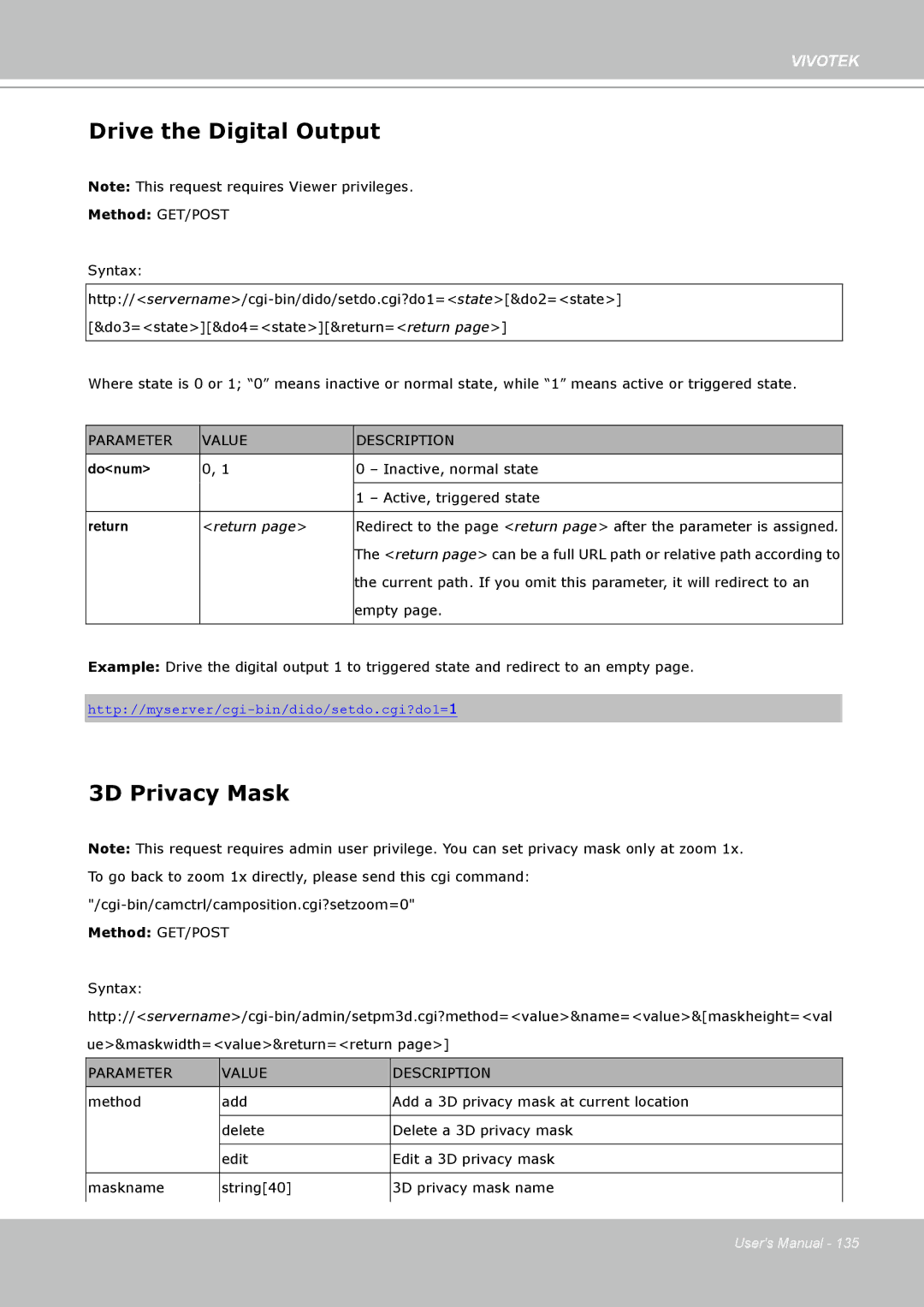VIVOTEK
Drive the Digital Output
Note: This request requires Viewer privileges.
Method: GET/POST
Syntax:
Where state is 0 or 1; “0” means inactive or normal state, while “1” means active or triggered state.
PARAMETER |
| VALUE |
| DESCRIPTION |
| |
do<num> |
| 0, 1 |
| 0 | – Inactive, normal state | |
|
|
|
|
|
| |
|
|
|
| 1 | – Active, triggered state | |
|
|
|
|
| ||
return |
| <return page> |
| Redirect to the page <return page> after the parameter is assigned. | ||
|
|
|
| The <return page> can be a full URL path or relative path according to | ||
|
|
|
| the current path. If you omit this parameter, it will redirect to an | ||
|
|
|
| empty page. | ||
|
|
|
|
|
|
|
Example: Drive the digital output 1 to triggered state and redirect to an empty page.
3D Privacy Mask
Note: This request requires admin user privilege. You can set privacy mask only at zoom 1x. To go back to zoom 1x directly, please send this cgi command:
Method: GET/POST
Syntax:
PARAMETER |
| VALUE |
| DESCRIPTION |
|
method |
| add |
| Add a 3D privacy mask at current location |
|
|
|
|
|
|
|
|
| delete |
| Delete a 3D privacy mask |
|
|
|
|
|
|
|
|
| edit |
| Edit a 3D privacy mask |
|
|
|
|
|
|
|
maskname |
| string[40] |
| 3D privacy mask name |
|
|
|
|
|
|
|
User's Manual - 135