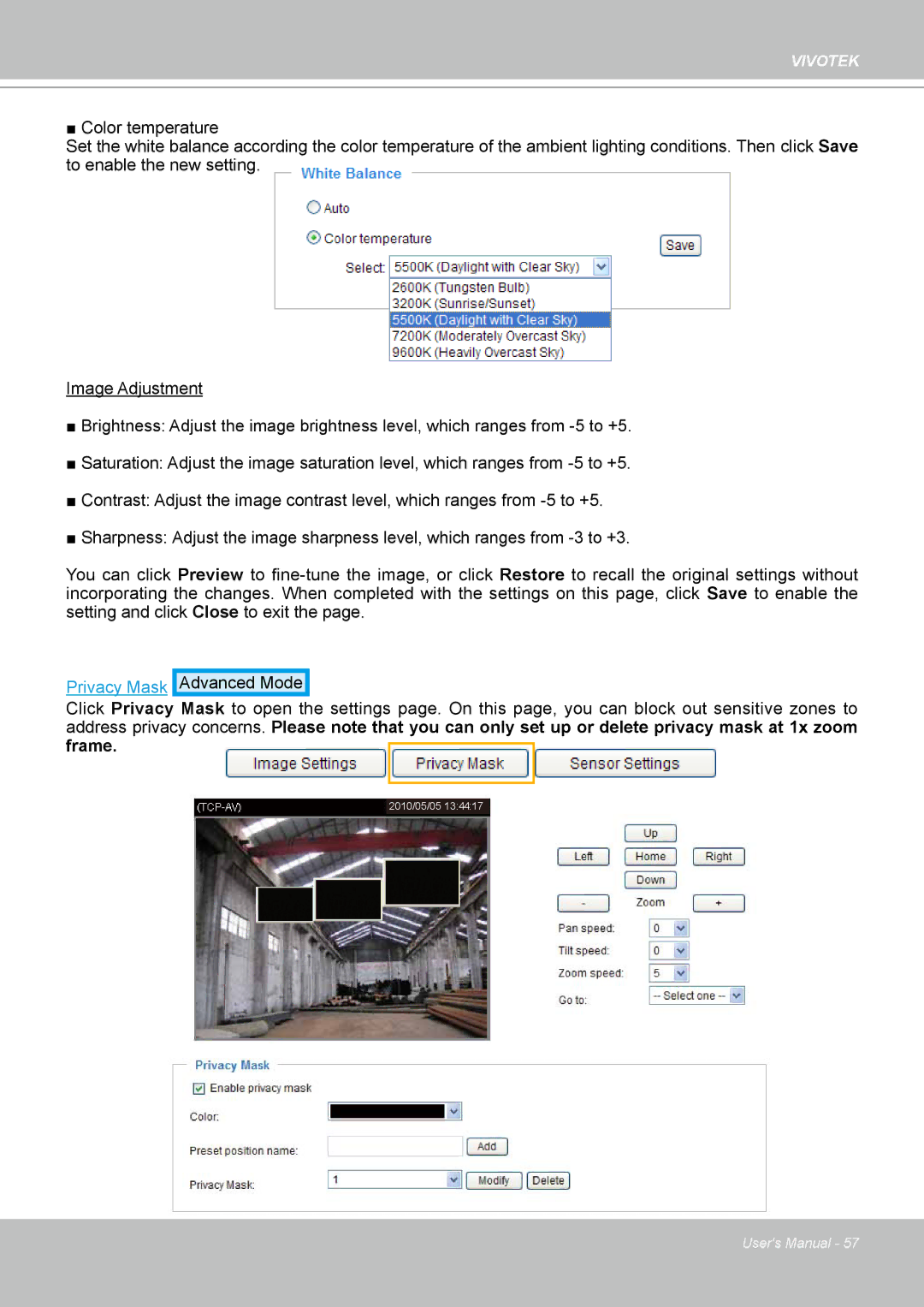VIVOTEK
■ Color temperature
Set the white balance according the color temperature of the ambient lighting conditions. Then click Save to enable the new setting.
Image Adjustment
■Brightness: Adjust the image brightness level, which ranges from
■Saturation: Adjust the image saturation level, which ranges from
■Contrast: Adjust the image contrast level, which ranges from
■Sharpness: Adjust the image sharpness level, which ranges from
You can click Preview to
Privacy Mask
Advanced Mode
Click Privacy Mask to open the settings page. On this page, you can block out sensitive zones to address privacy concerns. Please note that you can only set up or delete privacy mask at 1x zoom
frame.
2010/05/05 13:44:17
User's Manual - 57