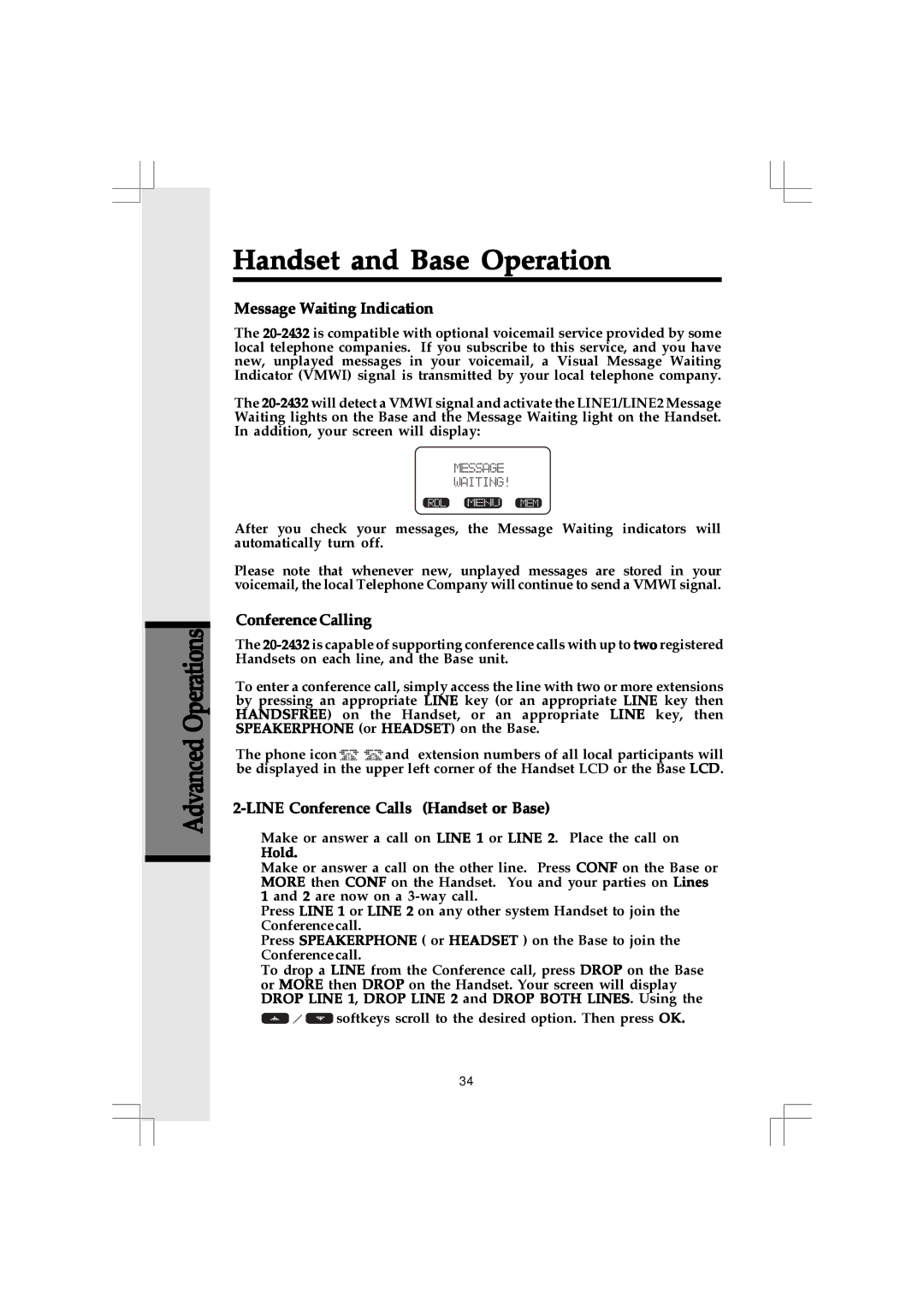Advanced Operations
Handset and Base Operation
Message Waiting Indication
The
The
After you check your messages, the Message Waiting indicators will automatically turn off.
Please note that whenever new, unplayed messages are stored in your voicemail, the local Telephone Company will continue to send a VMWI signal.
Conference Calling
The
To enter a conference call, simply access the line with two or more extensions by pressing an appropriate LINE key (or an appropriate LINE key then HANDSFREE) on the Handset, or an appropriate LINE key, then SPEAKERPHONE (or HEADSET) on the Base.
The phone icon | and extension numbers of all local participants will |
be displayed in the upper left corner of the Handset LCD or the Base LCD. | |
2-LINE Conference Calls (Handset or Base)
•Make or answer a call on LINE 1 or LINE 2. Place the call on Hold.
•Make or answer a call on the other line. Press CONF on the Base or MORE then CONF on the Handset. You and your parties on Lines 1 and 2 are now on a
•Press LINE 1 or LINE 2 on any other system Handset to join the Conference call.
•Press SPEAKERPHONE ( or HEADSET ) on the Base to join the Conference call.
•To drop a LINE from the Conference call, press DROP on the Base or MORE then DROP on the Handset. Your screen will display DROP LINE 1, DROP LINE 2 and DROP BOTH LINES. Using the ![]()
![]()
![]() softkeys scroll to the desired option. Then press OK.
softkeys scroll to the desired option. Then press OK.
34