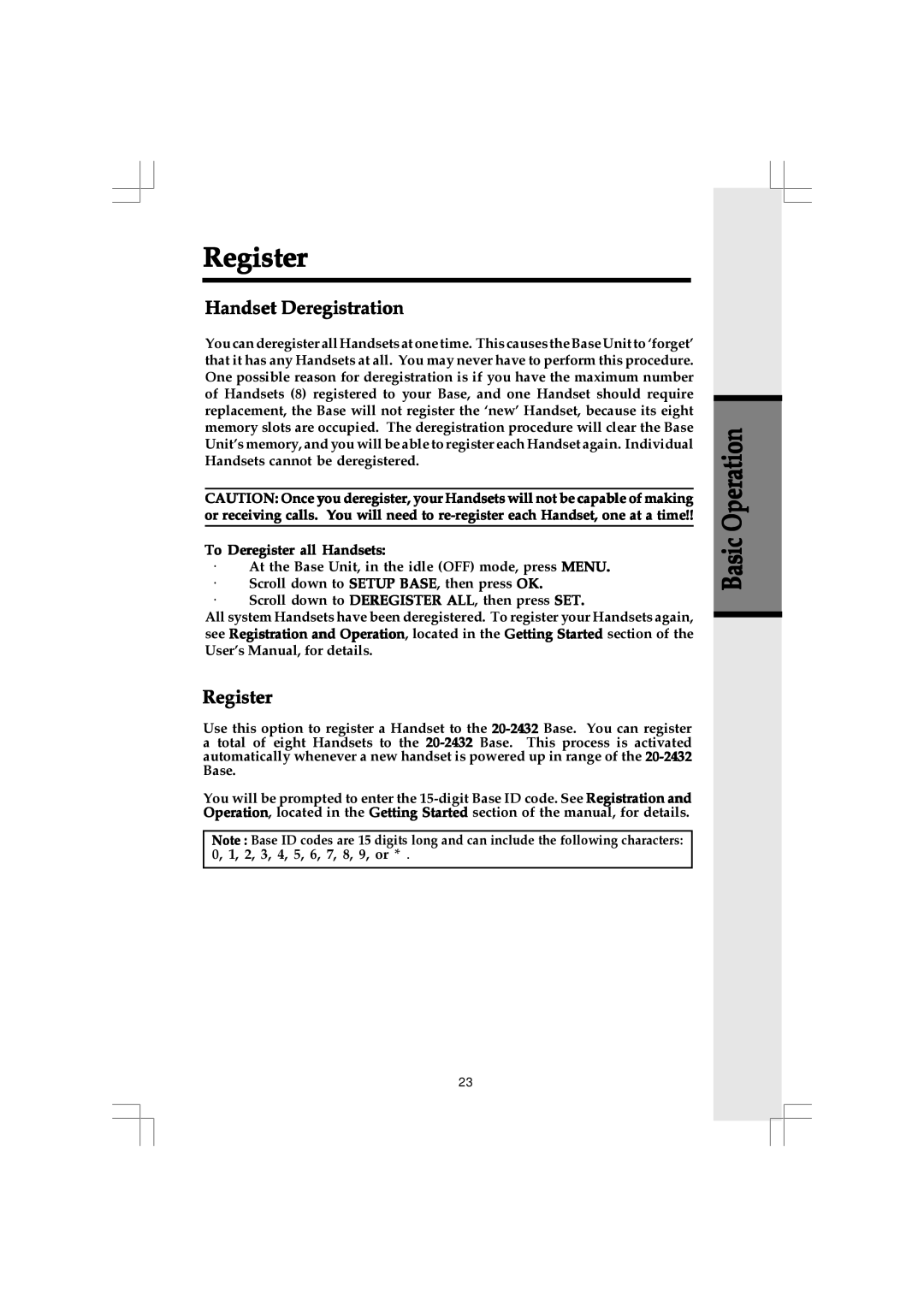Register
Handset Deregistration
You can deregister all Handsets at one time. This causes the Base Unit to ‘forget’ that it has any Handsets at all. You may never have to perform this procedure. One possible reason for deregistration is if you have the maximum number of Handsets (8) registered to your Base, and one Handset should require replacement, the Base will not register the ‘new’ Handset, because its eight memory slots are occupied. The deregistration procedure will clear the Base Unit’s memory, and you will be able to register each Handset again. Individual Handsets cannot be deregistered.
CAUTION: Once you deregister, your Handsets will not be capable of making or receiving calls. You will need to
To Deregister all Handsets:
·At the Base Unit, in the idle (OFF) mode, press MENU.
·Scroll down to SETUP BASE, then press OK.
·Scroll down to DEREGISTER ALL, then press SET.
All system Handsets have been deregistered. To register your Handsets again, see Registration and Operation, located in the Getting Started section of the User’s Manual, for details.
Register
Use this option to register a Handset to the
You will be prompted to enter the
Note : Base ID codes are 15 digits long and can include the following characters: 0, 1, 2, 3, 4, 5, 6, 7, 8, 9, or * .
Basic Operation
23