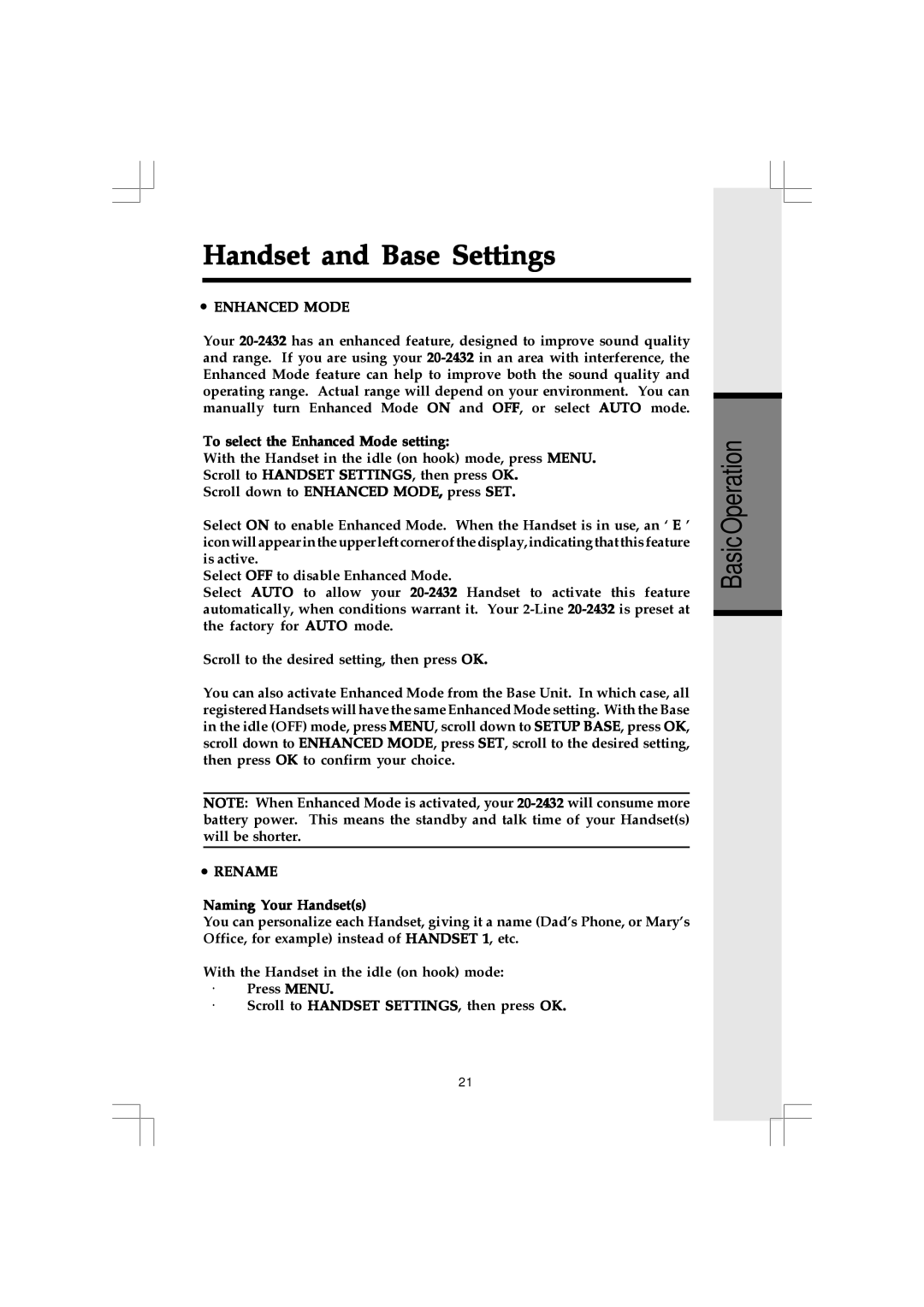Handset and Base Settings
 ENHANCED MODE
ENHANCED MODE
Your
To select the Enhanced Mode setting:
With the Handset in the idle (on hook) mode, press MENU. Scroll to HANDSET SETTINGS, then press OK.
Scroll down to ENHANCED MODE, press SET.
Select ON to enable Enhanced Mode. When the Handset is in use, an ‘ E ’ iconwillappearintheupperleftcornerofthedisplay,indicatingthatthisfeature is active.
Select OFF to disable Enhanced Mode.
Select AUTO to allow your
Scroll to the desired setting, then press OK.
You can also activate Enhanced Mode from the Base Unit. In which case, all registered Handsets will have the same Enhanced Mode setting. With the Base in the idle (OFF) mode, press MENU, scroll down to SETUP BASE, press OK, scroll down to ENHANCED MODE, press SET, scroll to the desired setting, then press OK to confirm your choice.
NOTE: When Enhanced Mode is activated, your
 RENAME
RENAME
Naming Your Handset(s)
You can personalize each Handset, giving it a name (Dad’s Phone, or Mary’s Office, for example) instead of HANDSET 1, etc.
With the Handset in the idle (on hook) mode:
·Press MENU.
·Scroll to HANDSET SETTINGS, then press OK.
BasicOperation
21