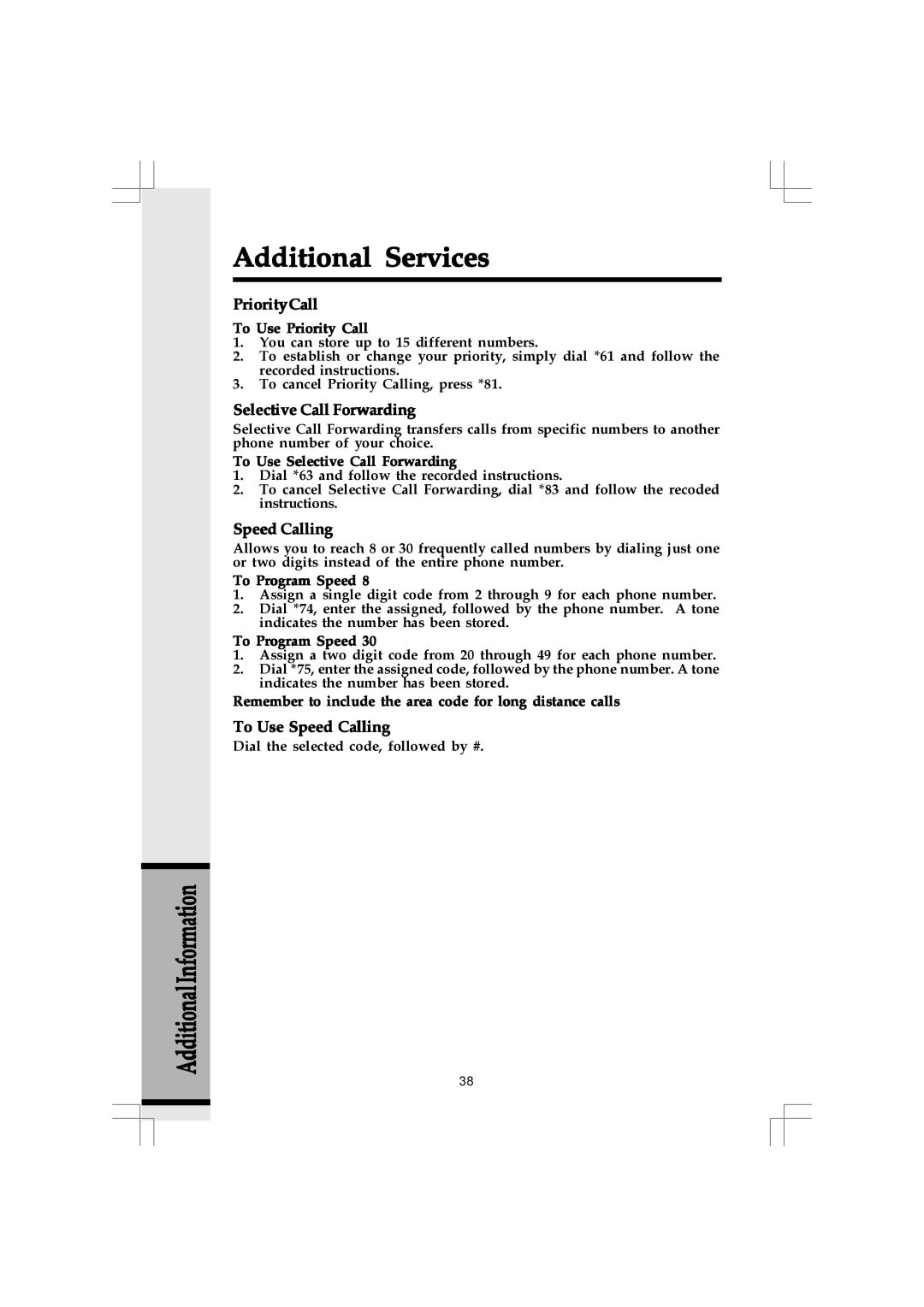Additional Services
PriorityCall
To Use Priority Call
1.You can store up to 15 different numbers.
2.To establish or change your priority, simply dial *61 and follow the recorded instructions.
3.To cancel Priority Calling, press *81.
Selective Call Forwarding
Selective Call Forwarding transfers calls from specific numbers to another phone number of your choice.
To Use Selective Call Forwarding
1.Dial *63 and follow the recorded instructions.
2.To cancel Selective Call Forwarding, dial *83 and follow the recoded instructions.
Speed Calling
Allows you to reach 8 or 30 frequently called numbers by dialing just one or two digits instead of the entire phone number.
To Program Speed 8
1.Assign a single digit code from 2 through 9 for each phone number.
2.Dial *74, enter the assigned, followed by the phone number. A tone indicates the number has been stored.
To Program Speed 30
1.Assign a two digit code from 20 through 49 for each phone number.
2.Dial *75, enter the assigned code, followed by the phone number. A tone indicates the number has been stored.
Remember to include the area code for long distance calls
To Use Speed Calling
Dial the selected code, followed by #.
AdditionalInformation
38