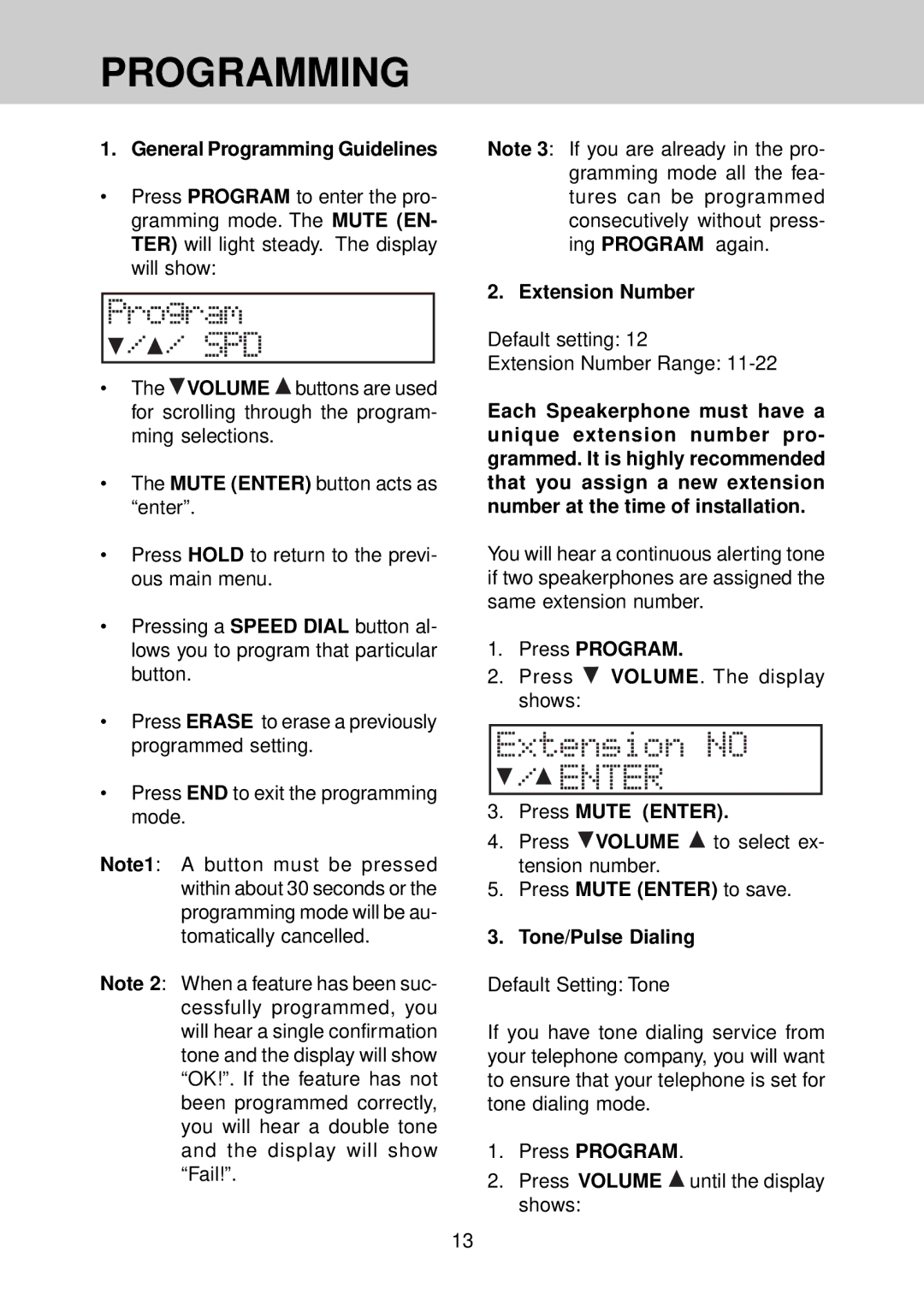PROGRAMMING
1. General Programming Guidelines
•Press PROGRAM to enter the pro- gramming mode. The MUTE (EN- TER) will light steady. The display will show:
•The ![]() VOLUME
VOLUME ![]() buttons are used for scrolling through the program- ming selections.
buttons are used for scrolling through the program- ming selections.
•The MUTE (ENTER) button acts as “enter”.
•Press HOLD to return to the previ- ous main menu.
•Pressing a SPEED DIAL button al- lows you to program that particular button.
•Press ERASE to erase a previously programmed setting.
•Press END to exit the programming mode.
Note1: A button must be pressed within about 30 seconds or the programming mode will be au- tomatically cancelled.
Note 2: When a feature has been suc- cessfully programmed, you will hear a single confirmation tone and the display will show “OK!”. If the feature has not been programmed correctly, you will hear a double tone and the display will show “Fail!”.
Note 3: If you are already in the pro- gramming mode all the fea- tures can be programmed consecutively without press- ing PROGRAM again.
2. Extension Number
Default setting: 12
Extension Number Range:
Each Speakerphone must have a unique extension number pro- grammed. It is highly recommended that you assign a new extension number at the time of installation.
You will hear a continuous alerting tone if two speakerphones are assigned the same extension number.
1.Press PROGRAM.
2.Press ![]() VOLUME. The display shows:
VOLUME. The display shows:
3.Press MUTE (ENTER).
4.Press ![]() VOLUME
VOLUME ![]() to select ex- tension number.
to select ex- tension number.
5.Press MUTE (ENTER) to save.
3. Tone/Pulse Dialing
Default Setting: Tone
If you have tone dialing service from your telephone company, you will want to ensure that your telephone is set for tone dialing mode.
1.Press PROGRAM.
2.Press VOLUME ![]() until the display shows:
until the display shows:
13