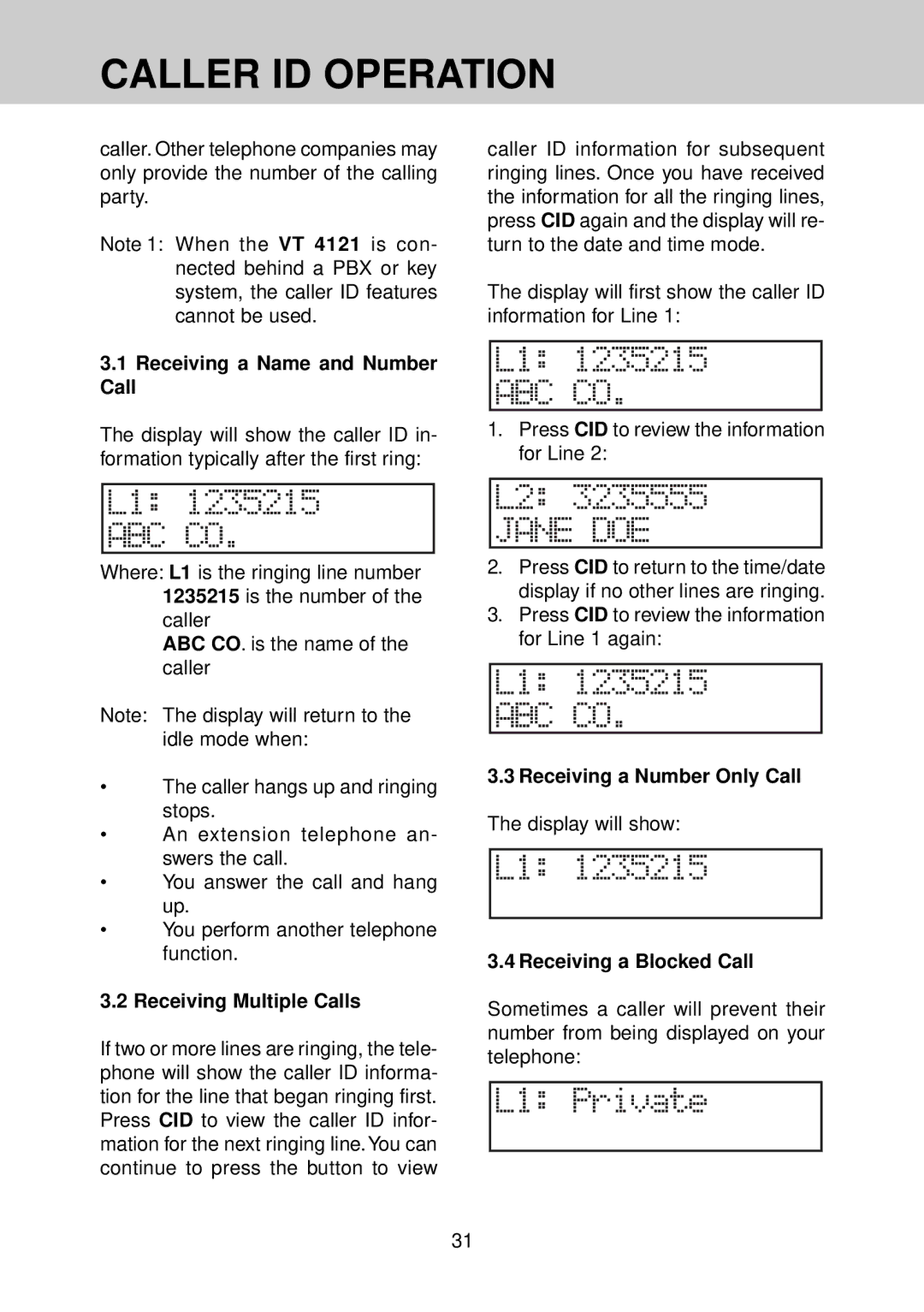CALLER ID OPERATION
caller. Other telephone companies may only provide the number of the calling party.
Note 1: When the VT 4121 is con- nected behind a PBX or key system, the caller ID features cannot be used.
3.1Receiving a Name and Number Call
The display will show the caller ID in- formation typically after the first ring:
Where: L1 is the ringing line number 1235215 is the number of the caller
ABC CO. is the name of the caller
Note: The display will return to the idle mode when:
•The caller hangs up and ringing stops.
•An extension telephone an- swers the call.
•You answer the call and hang up.
•You perform another telephone function.
3.2 Receiving Multiple Calls
If two or more lines are ringing, the tele- phone will show the caller ID informa- tion for the line that began ringing first. Press CID to view the caller ID infor- mation for the next ringing line.You can continue to press the button to view
caller ID information for subsequent ringing lines. Once you have received the information for all the ringing lines, press CID again and the display will re- turn to the date and time mode.
The display will first show the caller ID information for Line 1:
1.Press CID to review the information for Line 2:
2.Press CID to return to the time/date display if no other lines are ringing.
3.Press CID to review the information for Line 1 again:
3.3 Receiving a Number Only Call
The display will show:
3.4 Receiving a Blocked Call
Sometimes a caller will prevent their number from being displayed on your telephone:
31