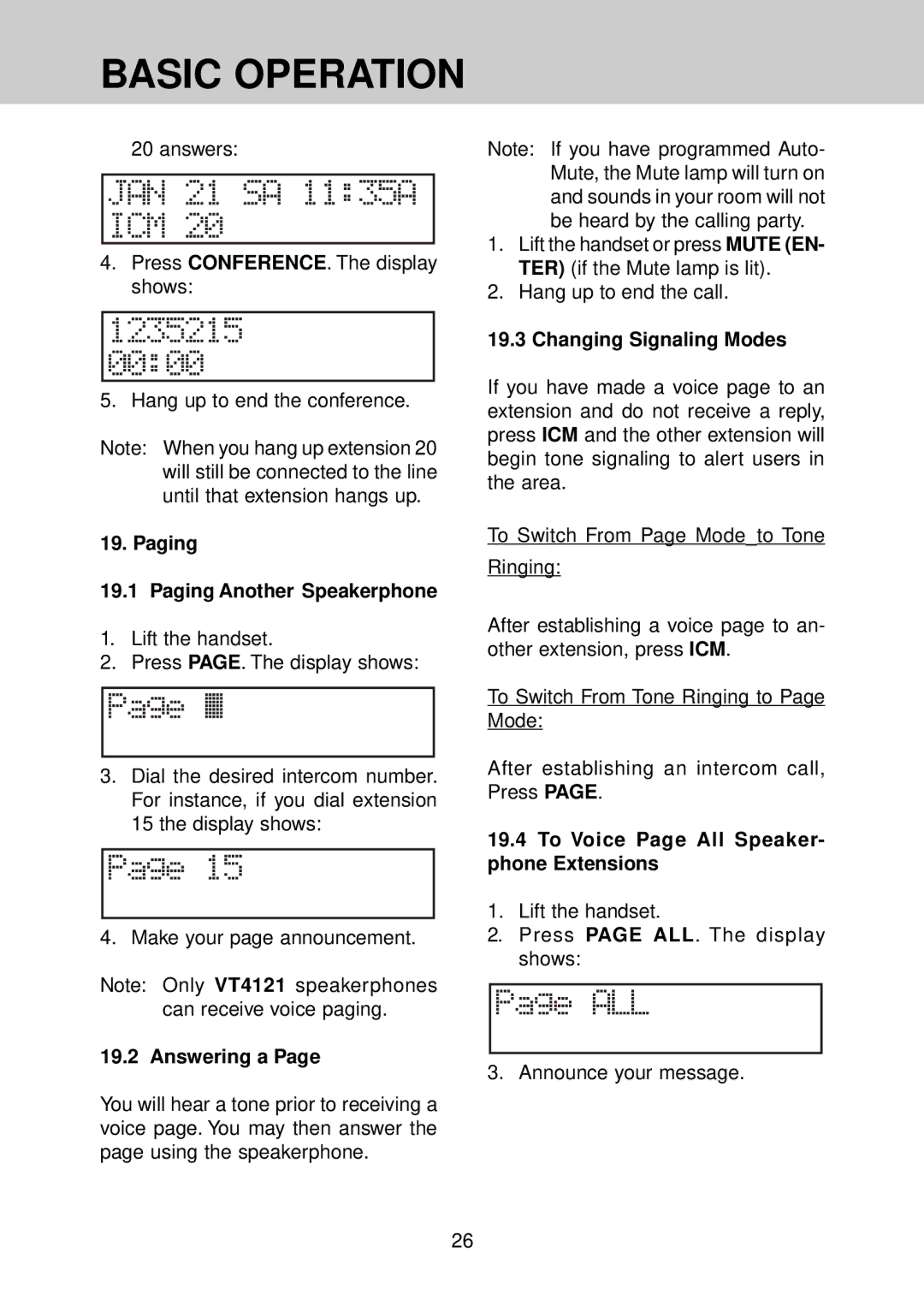BASIC OPERATION
20 answers:
4.Press CONFERENCE. The display shows:
5.Hang up to end the conference.
Note: When you hang up extension 20 will still be connected to the line until that extension hangs up.
19. Paging
19.1 Paging Another Speakerphone
1.Lift the handset.
2.Press PAGE. The display shows:
3.Dial the desired intercom number. For instance, if you dial extension
15 the display shows:
4.Make your page announcement.
Note: Only VT4121 speakerphones can receive voice paging.
19.2 Answering a Page
You will hear a tone prior to receiving a voice page. You may then answer the page using the speakerphone.
Note: If you have programmed Auto- Mute, the Mute lamp will turn on and sounds in your room will not be heard by the calling party.
1.Lift the handset or press MUTE (EN- TER) (if the Mute lamp is lit).
2.Hang up to end the call.
19.3 Changing Signaling Modes
If you have made a voice page to an extension and do not receive a reply, press ICM and the other extension will begin tone signaling to alert users in the area.
To Switch From Page Mode to Tone
Ringing:
After establishing a voice page to an- other extension, press ICM.
To Switch From Tone Ringing to Page Mode:
After establishing an intercom call, Press PAGE.
19.4To Voice Page All Speaker- phone Extensions
1.Lift the handset.
2.Press PAGE ALL. The display shows:
3.Announce your message.
26